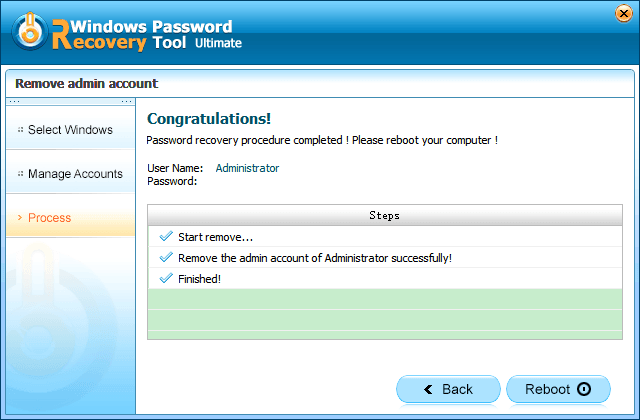Many HP users come across problems when using the new Windows 8. You probably hear people complaining how to reset HP Windows 8 password or reset HP Windows 8 to factory settings. If your friend asks you the questions, you must be in need of knowing these tips.
There are several solutions if you forgot password HP laptop Windows 8 (Windows 8.1 as well). You can have a comparison among them. Firstly we recommend the best one.
The Best Way of HP Windows 8 Adminstrator and Standard User Password Reset
If you cannot find your HP windows 8 password, your problem will be solved efficiently by using Windows 8 Password Recovery Tool Ultimate.
Here are the instructions of how to crack Windows 8 password on HP Laptop (all the accounts).
World's 1st Windows Password Recovery Software to Reset Windows Administrator & User Password.
Free Download Free Download- 1. Download Windows Password Recovery Tool Ultimate and run it on an accessible computer.
- 2. Burn a Windows 8 Password CD/DVD/USB Flash Drive.
There are 2 ways to do so: Quick Recovery and Advanced Recovery Wizard. To reset Microsoft account password, you'd better select the
latter.

- 3. Boot your computer from the media. You should disable UEFI Secure Boot firstly if your computer with Windows 8 preinstalled uses UEFI, and set BIOS.

- 4. Reset HP Laptop Windows 8 password reset tool and restart your computer.
- a. Choose "Reset your password". Click "Next" to proceed.
- b. Choose the user account you want to reset. Type the new password and click "Next" to proceed.

- c. Click "Reboot" to restart your computer and login Windows system without any password.

You've learnt how to hack a forgotten Windows 8 password in HP successfully. As you know how to recover Windows 8 password for HP Laptop, as well as efficiently and easily break HP computer. Besides, it can support Windows 8.1/7/XP/Vista and Windows Server 2012(R2)/2008(R2)/2003(R2).
Windows Password Recovery Tool Ultimate still supports various models of HP laptops and computers including:
| Pavilion 10 TouchSmart 10z-e000 | ENVY 15z-j100 | Spectre 13t-3000 Ultrabook |
| Pavilion 15z-n200 (TouchSmart) | ENVY 15t-j100 ( Quad) | Spectre 13t-h200 x2 |
| Pavilion 17z-e100 | ENVY 17t-j100 | Spectre 13t-3000 |
| Pavilion 15t-n200 | ENVY TouchSmart 15-j070us | HP Omni10 |
| Pavilion 11t-h000 x2 | Split 13t-m100 x2 | |
| Pavilion 13z-p100 x2 | Split 13t-g100 x2 |
Other Ways to Hack Windows 8 Password in HP Laptop
- 1. Create a HP password reset disk Windows 8 when you still have access to Windows 8. The premise is that you have to reset disk before missing your password. It cannot be likely to make when you lose your password by accident.
- 2. Use Windows 8 password hints to recover password on HP laptop free. However, we couldn't remember the hints all the time. It's still not convenient.
- 3. Reset HP forgotten Windows 8 password with command prompt, whereas it may make you loss access to all encrypted files, stored passwords, and personal security certificates in your computer. In that case, the step is really complex. You cannot make sure you can handle it smoothly.
That's all for how to log onto HP laptop without password. By comparison, you must have a satisfied choice in your heart. Yes. Windows 8 Password Recovery Tool Ultimate is really convenient and easy-operating and it is definitely your right choice. You should try it without hesitation.
The Way to Reset HP Windows 8 to Factory Settings
Most people choose to reset HP Windows 8 administrator password or other user password since it can avoid reinstalling the system. While other people who want to reset HP Windows 8 to factory settings, this may be because the computer was struck by a virus, or it may be because they are selling computer and they want to make sure their personal information can't be retrieved by the person they are selling to. Let's move to the procedure.
All you need to reset HP Windows 8 to factory settings is a recovery disk.
- 1. Download System rescue CD (other CD distribution may also work).
- 2. Use Unetbootin (or some other software) to burn it to CD, DVD or USB drive.
- 3. Insert it in your laptop, boot it.
- 4. There are two modes to boot:
- a. Some computers will automatically boot from external media.
- b. Hit esc (or whatever it tells you to) to get to boot menu and find option to select what to boot.
- 5. Once you boot your CD/DVD/USB you should see a menu, if you get copyright info, just start over.
- 6. In the menu select Super grub disk use option to find OS.
- 7. Select OS it finds to boot it.
- 8. Once you get back into your system, go to disk management and set system partition active.
Please note that once you restore your pc to factory settings, you will get data loss or other pc problems such as partition deleted, blue screen when pc starts, pc freezes, etc. There is a powerful tool named "Windows Boot Genius" that can help you solve various pc issues efficiently!
Now I bet you must have a rough view on how to change Windows 8 password on HP laptop and reset HP Windows 8 to factory settings. It's inevitable to come across these problems. However, the process of the solutions is not as difficult or complicated as you have expected, right? Once you solved these issues you will be easily operating Windows 8 system.
World's 1st Windows Password Recovery Software to Reset Windows Administrator & User Password.
Free Download Free Download