Forgot Windows 8 password? This can be an extremely frustrating problem troubled many Windows 8 users. What's worse? You may be not lucky enough to have a previously-created password reset disk or another administrator account to have your password reset easily. Don't worry! You still have an option to reset Windows 8 password with Command Prompt.
Free Download Free DownloadPart 1: What's Command Prompt?
Command Prompt (officially called Windows Command Processor) is a command line interpreter application available in most Windows operating systems. Command Prompt is commonly used to execute batch files, perform advanced administrative functions, and troubleshoot and solve certain kinds of Windows issues.
Note: This method requires that you have a Windows 8 setup disc or flash drive, or you have or create a Windows 8 Recovery Drive. If you don’t have them, you can use an alternative tool – Windows Password Recovery Tool.
Part 2: How to Reset Windows 8 Password with Command Prompt?
Command Prompt is a free way to reset Windows 8 Password without password reset disk or third party software. But it is difficult to operate especially for people unfamiliar with it. Read this guide carefully to learn about how to get user password from Command Prompt Windows 8.
Note: This method requires that you have a Windows 8 setup disc or flash drive, or you have or create a Windows 8 Recovery Drive. If you don’t have them, you can use an alternative tool – Windows Password Recovery Tool.
- Insert the Windows 8 Recovery Drive into your locked PC and boot the computer from it, and after that you'll see the Troubleshoot menu.
- Click Advanced options and finally Command Prompt.
- Type the following command: copy c:\windows\system32\utilman.exe c:\ and then press Enter. You should see a 1 file(s) copied confirmation.
- Enter: copy c:\windows\system32\cmd.exe c:\windows\system32\utilman.exe. Confirm the overwrite of the utilman.exe file. by Y or Yes.
- Remove any flash drives or discs plug on your computer and restart your computer.
- When the Windows 8 login screen is available, you need to click the Ease of Access icon at the bottom-left corner of the screen. Command Prompt should now open.
- Execute the net user command as shown below. Replace myusername with your user name, and mynewpassword with the password you'd like to begin using:
net user myusername mynewpassword
- Close the Command Prompt and login to your Windows 8 with the password you just set.


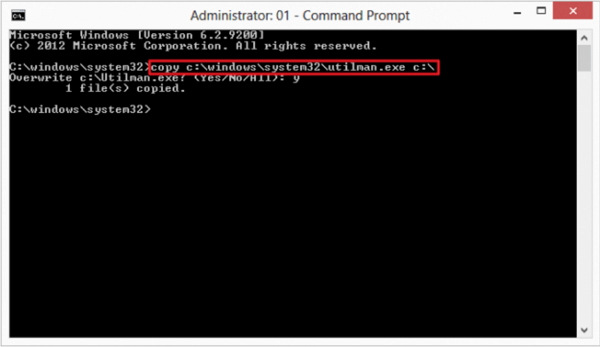
Additional Tips: Alternative Method for Windows 8 Password Reset
Have no previously-created password reset disk or another administrator account and think that resetting Windows 8 password with Command Prompt is too difficult for you? In this case, you can try to reset Windows 8 login password with third party Windows password utility and Windows Password Reset is good example for this. It can easily recover forgotten Windows 8 password with 100% guarantee.
- Download and install Windows Password Recovery Tool into any computer you can access.
- Insert a blank USB flash drive into that PC. Tick "USB Flash Drive: option and click on "Burn" (default ISO image or Advanced Recovery Wizard) to create a Windows 8 password reset disk.
- After that, plug the password reset disk into your locked Windows 8 PC. Then reboot your Windows from the password reset disk.
- After your PC boots by the burned disk, you can see the interface of Windows Password Recovery Tool. Just follow the instructions to hack Windows 10 password.
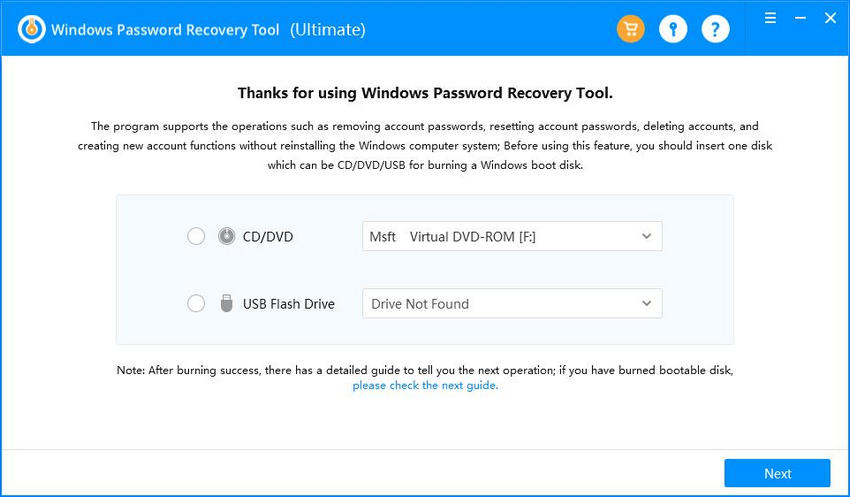

In conclusion, we have talked about what is Command Prompt and how to use Command Prompt to reset Windows 8 login password. If you think it too difficult for you, you can also use the Windows 8 password reset software mentioned here.
World's 1st Windows Password Recovery Software to Reset Windows Administrator & User Password.
Free Download Free Download