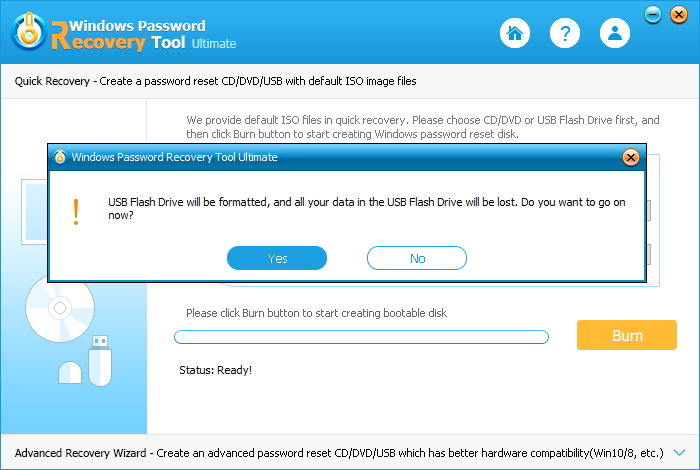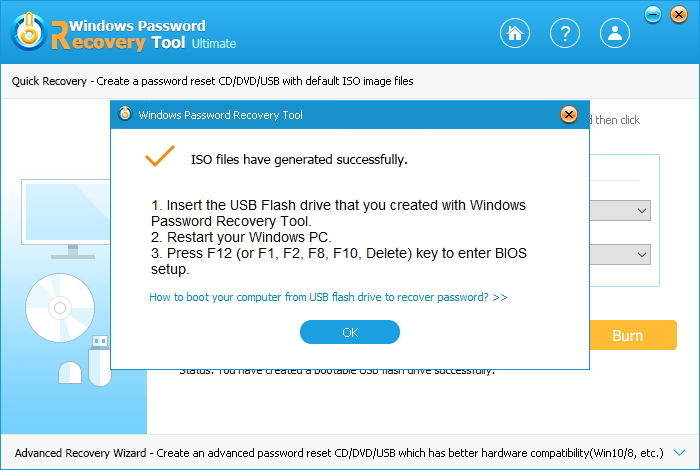Dear editor,
Thank you for helping me to fix the Windows 7 rebooting issue last time. I'm writing for my best friend who forgot Asus password in Windows 7. Can you help out? By the way, if we want to change password on Asus laptop in Windows 7 to prevent others accessing our files, is there any workable way?
Sincerely yours,
Question Sir.
Dear Question Sir,
We are very glad that we can help out all of your problems. It happens commonly that Asus laptop or notebook users forget Windows password, or they want to change password to less the entrance risk of some unwanted person. In view of this situation, we have got a perfect solution to help you either reset Asus password in Windows 7 or change any account password as you like. And the perfect solution is to use Windows Password Recovery Tool.
Windows Password Recovery Tool is the most professional Windows password recovery software, which can help you reset or change password for both administrator and user accounts on Asus laptop in Windows 7, and in any other Windows OS like Windows 8/XP/Vista, Windows Server 2012(R2)/2008(R2)/2003(R2), etc.
How to Reset Password on Asus Laptop in Windows 7?
The steps of Asus Windows 7 password reset for administrator and user accounts are the same. Here we show you Asus password recovery in Windows 7 for administrator account.
Step 1: Download and install Windows Password Recovery Tool on any available PC.
Windows Password Recovery Tool is compatible with any PC. Download and install this compatible computers windows password recovery professional tool on another workable computer.
Step 2: Burn Windows Password Recovery Tool to CD/DVD or USB Flash Drive.
Here we take USB Flash Drive for example.
Insert a USB Flash Drive into a USB port on the available PC and specify the USB burning drive from the pull-down list of the USB flash options. Click "Burn" button to create Asus laptop password recovery disk.

- 1. Click "Yes" button.

- 2. Select "OK" in the pop up window.

Step 3: Reset Asus administrator password in Windows 7.
- 1. Insert newly created USB Flash Drive and reboot your Asus laptop.
- 2. Select Windows installation to remove the password, and then choose "Reset your password". Click "Next" to proceed.
- 3. Choose "administrator" account, select "Remove the password" and click "Next" to proceed.
- 4. Now you have successfully finished Asus laptop password recovery in Windows 7. Click "Reboot" to restart your Asus laptop and login Windows 7 without any password.



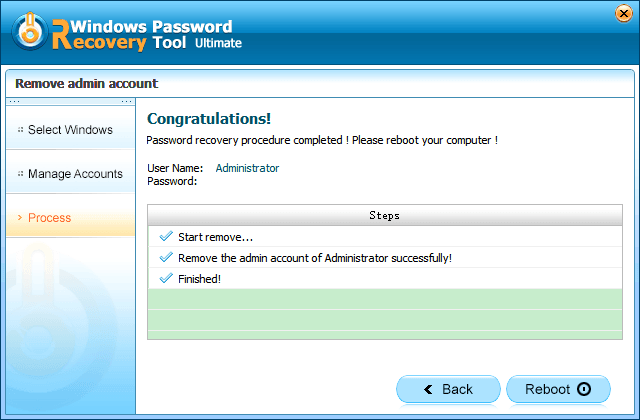
The guide on how to change password on Asus laptop in Windows 7 is also simple to handle, you can just follow the instructions on the pop up windows.
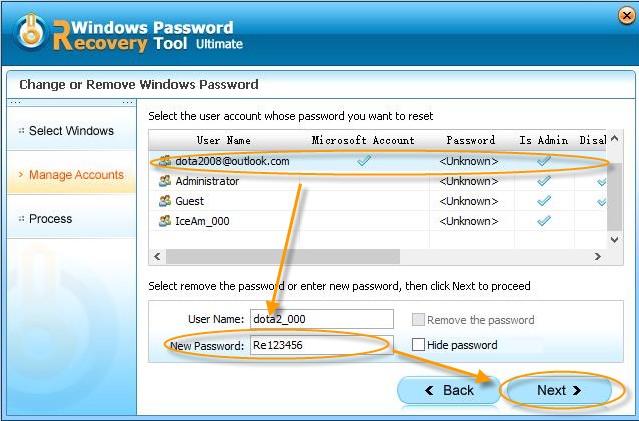
It is recommended to create a password reset disk as soon as possible after you regain assess to your Asus laptop, but if you forget to or you think it is cumbersome to handle, never mind. Windows Password Recovery Tool is here to help you make Asus laptop password reset in Windows 7 or change Windows 7 password on any hot models of Asus notebook as the following list shows.
| Asus A55A-AB31 | Asus Republic of Gamers G75VW-AS71 | Asus A54C-AB91 |
| Asus A53Z-AS61 | Asus N56VM-AB71 | Asus G75VW-DS72 |
| Asus A53U-EH11 | Asus A53U-EH11 | Asus A53U-ES21 |
| Asus A53U-AS22 | Asus G75VW-DS71 | etc. |
Sincerely yours,
Editor
World's 1st Windows Password Recovery Software to Reset Windows Administrator & User Password.
Free Download Free Download