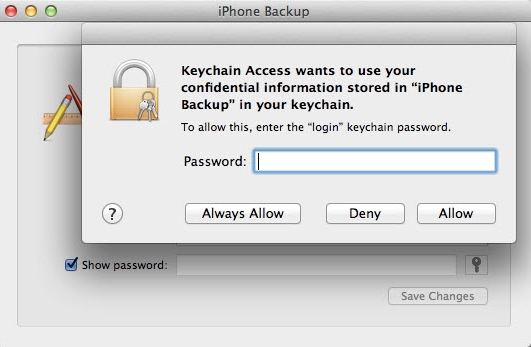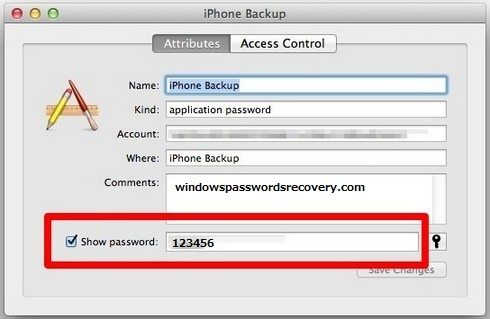iOS users can choose to back up their device with iTunes or iCloud. If you use iTunes to backup your iPhone 6/6 Plus and encrypt the backup file, you have to type the password to decrypt the backup file or restore iPhone. If you unfortunately lost the password, you have to set it up as a new device or try following three ways to recover password protecting iPhone 6/6 Plus backup file.
1. The Most Versatile Solution to iTunes Backup Password Recovery for iPhone 6/6 Plus
The easiest and fastest way to recover password protecting iPhone 6/6 Plus backup file is via a professional iPhone 6 backup password unlock tool. It can instantly recover and remove iPhone 6 backup password and help you gain access to the contacts, SMS, photos, Email, etc. stored in the backup file. It guarantees 100% recovery rate, which is different following two ways.
Download full version of this iPhone 6 backup password unlock tool and install it on the computer where your iPhone 6/6 Plus backup file is located.
- Step 1. Click “Add” and double-click on the file you lost password of from the drop-down box.
- Step 2. Select an attack type from Brute-force Attack, Brute-force with Mask Attack and Dictionary Attack. And finish the settings.
- Step 3. Click on “Start” button to crack forgotten iPhone 6/6 Plus backup file password.

- Step 4. Within minutes, your lost iPhone 6/6 Plus backup password will be shown in the box below. Copy it to decrypt your encrypted iPhone 6/6 Plus backup in iTunes.

Except for iPhone 6/6 Plus backup password recovery, you can also use this backup password unlock tool to remove iPhone 6/6 Plus backup password.
2. Recover iPhone 6/6 Plus Backup Password in iTunes with Keychain Access
Keychain is Apple Inc.’s password management system in Mac OS. If you are using the iTunes in Mac OS X to backup your iPhone 6/6 Plus, you can try Keychain Access to find the password. Below is the guide on how to recover iPhone 6 backup password in iTunes with Keychain Access.
Note: Keychain Access can’t ensure you of 100% backup password recovery. If you fail to find your lost iPhone 6/6 Plus backup password, just return to Way 1.
- Step 1. Copy the folder’s name of your encrypted backup file and open Keychain Access through “Applications > Utilities > Keychain Access”.

- Step 2. Paste the backup folder’s name into the search box in the top-right corner of Keychain Access.
- Step 3. If there is a backup password stored in Keychain, it will be listed in the Keychain Access. Double-click the backup and a new window shows. Just check “show password”.


3. Try Some Possible Passwords That You are Using or Used for iPhone 6/6 Plus Backup Password Recovery PC
This way is usually the first thing you will do when you realize your iPhone 6/6 Plus backup was lost. It can’t help you recover forgotten backup password 100%. But you can still try.
- Keep the password box empty;
- Try the default password “0000”;
- Your Apple ID password;
- The password used to log into your computer ( if you have set );
- The password of your E-mail that you are using or once used;
- Wi-Fi password;
- Password to access a certain website, like YouTube, Yahoo, Facebook, etc.;
- Passwords of other applications;
- ...
Compared with the last two ways, the first one (iPhone 6 backup password unlock tool) is more useful. Convenient, time-saving, 100% recovery rate.