Picture this: you are logging into Windows computer are preparing to get to work. When you are checking your Emails or surfing the web, your desktop and the icons on desktop & in the system tray begins to load, and the computer shuts down automatically without any prompt. It restarts on its own. As soon as the desktop starts to load, the reboots recurs. Your computer keeps restarting over and over again.
Before sobbing, you are noticed that you can stop such a frustrating cycle – laptop keeps rebooting before you get to the login screen. Windows Boot Genius is a simple yet professional Windows booting fix tool that repair Windows when your computer keeps rebooting. It is workable for any continual Windows rebooting, including Windows 10, 8.1, Windows 8, Windows 7, Windows Visata/XP. Now that we are sure we can fix a computer that keeps rebooting, let's dissect this issue in detail.
Why Computer Keeps Rebooting by Itself?
- 1. When a capacitor on motherboard fails, the computer will reboot on its own repeatedly.
- 2. A power surge which is caused by sudden power failure (like an electrical storm or simply the local electric company) is blame to PC and OS failure.
- 3. If the fatal error like blue screen doesn't fix itself, the PC will continue to reboot.
- 4. Sometimes, software incompatibility will cause a PC to reboot.
- 5. The wrong type of hardware installed on the computer sometimes results in a computer rebooting.
How to Fix Computer Restarting on Windows 10/8.1/8/7/XP/Vista?
Like we mentioned above, Windows Boot Genius is helpful for you to repair computer keeps restarting. Following you can find a detailed guide of how to do so by using Windows Boot Genius. This guide works when Windows 8 keeps rebooting, Windows 8.1/8/7/Vista/XP keeps rebooting.
Step 1: Create a Boot CD
This step is operated on a workable computer. So, prepare it and a blank CD disc (USB can be used as alternative). Insert this CD to this computer. Launch this software, and you will get the interface as following. Typically, the CD is checked by this software. If not, select it manually. And then click "Burn" to start burning a boot CD.

Step 2: Boot Computer from CD
Then turn to the computer which keeps restarting. Insert the boot CD you burned just now to this computer. Go to BIOS to set your computer to boot from CD instead of hard disk drive. Press "F10" to save the change. Then your computer will restart and attempt to login into the system which is burned on the boot CD.
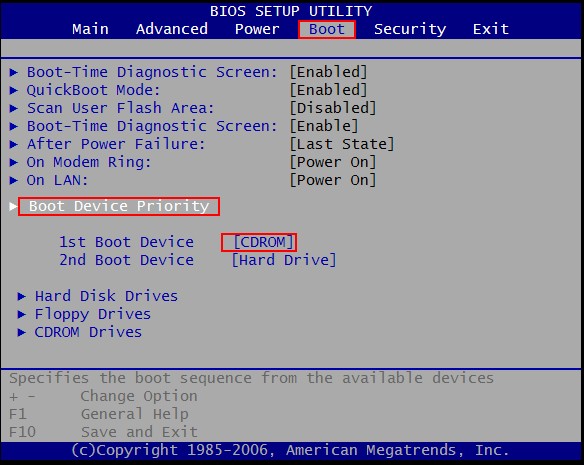
Step 3: Fix the Issue: PC Keeps Restarting
Finally, the system loads. Double click the icon of Windows Boot Genius on the desktop to launch this software under Win PE. Select "Windows Rescue" and choose the right solution according to the symptoms you are facing. Follow the on-screen wizard to finish the task until computer stops rebooting on its own.

Does this spark an idea? Next time when computer keeps restarting, try the instructions above.