In Windows 8, we always get the error message "The password is incorrect. Try again" when password does not pass through authentication. This really makes you troublesome since it won't log you in without the correct password. So what to do when Windows 8 says password incorrect?
Here, we will introduce you 2 ways to deal with the Windows 8 password is incorrect problem. Considering that Windows 8 has 2 kinds of account types: Local user account and Microsoft account, we will talk about Windows 8 password is wrong solution in following two parts.
2-in-1 Tool to Fix "Windows 8 Password is Incorrect" (Local Account & Microsoft Account)
Extra: Reset Incorrect Windows 8 Microsoft Acccount Password
2-in-1 Tool to Fix "Windows 8 Password is Incorrect" (Local Account & Microsoft Account)
"I get 'The password is incorrect. Try again' attempting to logon. And I have Local user accounts only. No Windows Live Account. What can I do?"

This usually occurs when you forgot Windows 8 login password or someone else change your password maliciously. Now what you need is a powerful Windows Password Recovery Tool to fix Windows 8 login password is incorrect issue. Using it, you can easily remove Windows 8 administrator/user account password for local account and Microsoft account, so that you can login without entering password.
To get started, free download and install Windows Password Recovery Tool in a workable computer.
World's 1st Windows Password Recovery Software to Reset Windows Administrator & User Password.
Free Download Free Download- Insert a CD/DVD disk or USB flash to the workable computer and select a way to burn a password reset disk and follow the wizard to finish burning: Quick Recovery and Advanced Recovery Wizard.

- Take out the password reset disk and insert it into your locked computer. You have to set your computer to boot from the CD/DVD-ROM/USB. If your computer with Windows 8 preinstalled uses UEFI, you should disable UEFI Secure Boot firstly.
- Now Windows Password Recovery Tool appears on your screen. Follow the wizard to reset Windows 8 login password.

Extra: Reset Incorrect Windows 8 Microsoft Acccount Password
"I connected my Windows 8 PC to my Windows Live account but whenever I tried logging into the machine, Windows 8 says password is wrong. (I could still sign-in to your Hotmail and SkyDrive account using the same Windows Live credentials)".
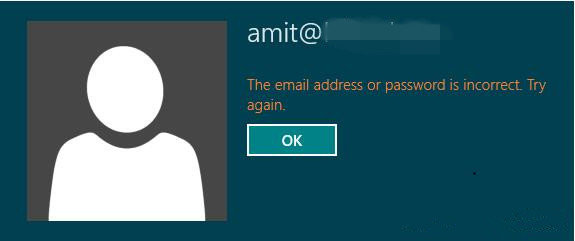
This is usually due to the password field on the Windows 8 login screen can only accept 15 characters so if you are using a long password, the system won't let you in. You can easily solve this problem by changing your password to a shorter password in your Windows Live profile.
But if you can't sign in to Hotmail or SkyDrive account using the same Windows Live, then you must lost the right password. You need to reset Microsoft Account password to solve your problem.
Now you must have a clear idea about how to solve the issue. Just try Windows Password Recovery Tool when Windows 8 password isn't correct or follow tips above to solve incorrect Windows 8 Microsoft account password problem.
World's 1st Windows Password Recovery Software to Reset Windows Administrator & User Password.
Free Download Free Download
