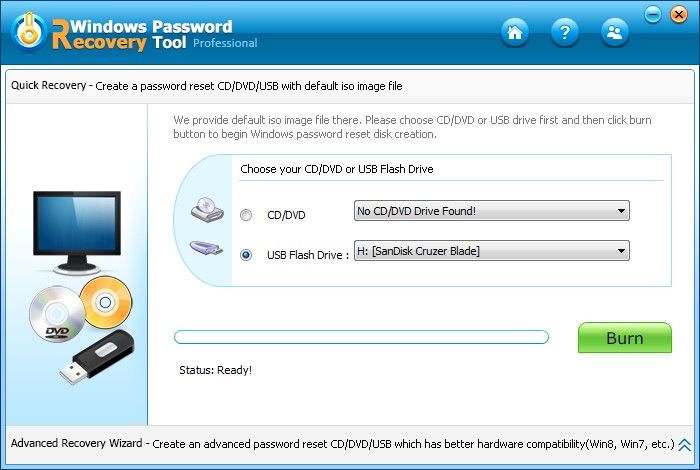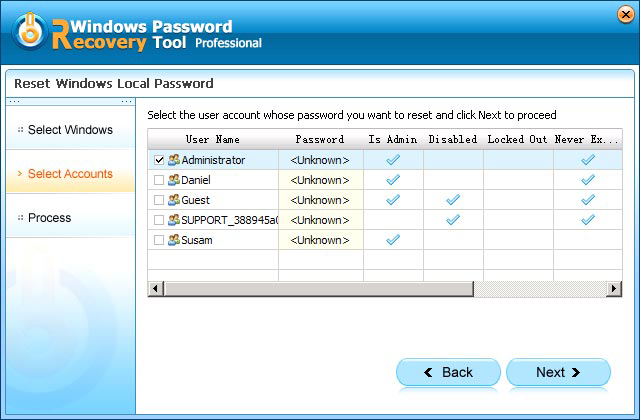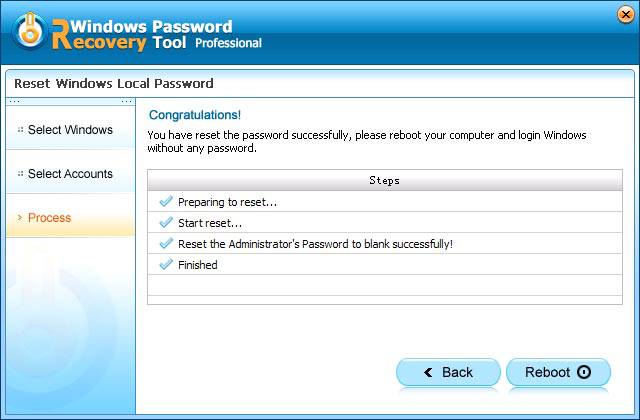Many people around me have more or less troubled by the password issues as remember every password exactly isn't something so easy. Today we will talk about some useful tips about how to reset password on Compaq. If you are a Compaq user and forgot the password to login it, read on please.
World's 1st Windows Password Recovery Software to Reset Windows Administrator & User Password.
Free Download Free DownloadTips 1: Reset Password in Compaq with Password Reset Disk
Password reset disk is a commonly used way to reset Compaq password laptop and any other laptop brands as well.
Requirements: A previous password reset disk for your Compaq laptop
Note: Don't have created a password reset disk in advance, turn to Windows Password Reset Utility we mentioned in tips 3 for help.
- Click on "Reset password …" link and insert your Password Rest Disk when prompted.
- Select the drive containing the password reset key file, and click "Next".
- Type a new password twice and enter a hint to help you remember the password.
- Click "Next" to accept the choices, then click "Finish" to close the Wizard.

Tips 2: Reset Password for Compaq Laptop with Administrative Privileges
The easiest way to reset password for Compaq notebook is using another account with administrative privileges. Take Windows 7 for example.
Requirements: Another account with administrative privileges on your Compaq.
- Login your laptop with the account having administrative privileges.
- Go to Local Users and Groups and choose Users.
- Right click the account needed to reset password, and then select Set Password.
Tips 3: Reset Compaq Password with Windows Password Reset Utility
There is a situation that you don't have create a password reset disk in advance or have other account with administrative privilege, now you can use Windows Password Recovery Tool to create a password disk and recover Compaq password. It perfectly compatible with all Compaq models such as Compaq Presario cq56/57/60.
Requirements:
- 1. An alternate computer you can use to make a password removal CD/USB drive.
- 2. A blank CD or USB flash drive.
- Create a password reset disk. Insert a CD/DVD disk or USB flash to a workable computer. Specify the CD / USB burning drive and click "Burn".

- Plug the password reset disk you just created into your locked laptop. Remember to set your laptop to boot from the CD/DVD-ROM/USB.
- Select the Windows system user account you forgot the password and click "Next".

- Click "Reboot" to recover your forgotten Compaq password.

Now you can login your Compaq without any password. So next time anyone have the same password problem, you can suggest him try Windows Password Recovery Tool or previous password reset disk and the account with administrative privilege if he has.
World's 1st Windows Password Recovery Software to Reset Windows Administrator & User Password.
Free Download Free Download