Part 1: What is Ophcrack
Ophcrack is one of the most popular password recovery tools. It is free, cross platform. Ophcrack uses a solid implementation of rainbow tables that just happens to have been done by those who created the method. Ophcrack runs on Windows, Linux/UNIX, and Mac. It has free tables for XP, Vista, and 7. Of course Ophcrack is not perfect. For more requirements, like recover Windows 10, 8.1, 8 passwords, please choose a more advanced Windows Password Recovery Tool.
Part 2: Detailed Steps to Free Recover Windows Password Using Ophcrack
If you choose Ophcrack, select the latest version Ophcrack v 3.6. If you choose Ophcrack LiveCD, please select "ophcrack Vista LiveCD".
- Go to Ophcrack website. Click "Download ophcrack Live CD" and choose "ophcrack Vista LiveCD" on next page and download it.
- To install Ophcrack on a CD/DVD, you need to mount the .iso image you downloaded in the previous step onto the disk. On some versions of Windows, when you double-click the downloaded file, the Windows Disk Image Burner will open. Just select the drive you want to burn to and click 'Burn".
- To add the Vista tables, you must create a folder called "vista_free" in the Tables folder on your CD, DVD. Then you extract the Vista free tables.zip file that you downloaded earlier into this. You can do the same with "XP_free_fast" and the corresponding tables.
- Before password recovery, you should first of all boot your computer from the disc you just burned. Then Ophcrack should open after a short period of time, and you just click "Crack" to crack the password.
- However you may encounter problems during the recovery process, such as "Tables not found". To resolve this, you can follow our later posts about solutions about Ophcrack or some other password recovery tools.
Step 1: Download and install Ophcrack
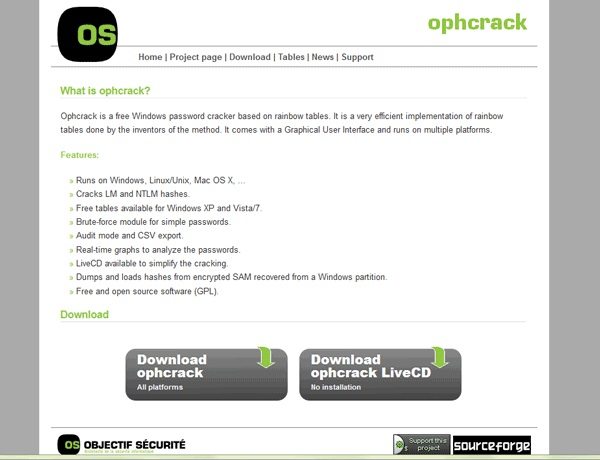
Step 2: Burn ISO image file to CD/DVD
Step 3: Add tables
Step 4: Use Ophcrack to recover password
The free tool Ophcrack has its limitations. Windows 8.1 password recovery is not supported. If you have other password recovery solutions or programs, you can leave a comment below to let us know!
World's 1st Windows Password Recovery Software to Reset Windows Administrator & User Password.
Free Download Free Download