For Data Security, We May Change Windows 8 Login Password Reguarly.
>Another said: It's such a waste of time that I have to enter a Windows 8 password every time to sign in to my computer , is there anything I can do to bypass Windows 8 start screen so that it can login automatically? Like permanently?
Unlike the previous editions of Windows, Windows 8 is more security alert in setting passwords. During the installation you're required to set an admin password so that you can get access to your computer, besides the traditional text-based password, picture password and PIN are also introduced. Therefore, forgetting Windows 8 password becomes quite a usual thing.
We'll discuss from 2 aspects on how to bypass Windows 8 password.
Scenario 1: Bypass Windows 8 Password via CMD to Automatically Sign in
Under such circumstance, we can perform Windows 8 password bypass from command prompt. Here's how:
- 1. Open command prompt by pressing Windows key + R, type in "netplwiz", and click "Ok".
- 2. Uncheck "user must enter user name and password to use this computer", then click "ok".
- 3. Enter your user name and password, and then click Ok. Restart your computer.
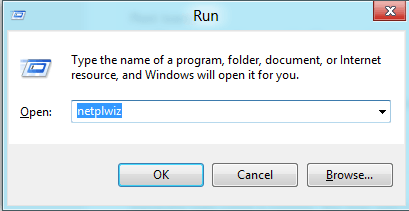
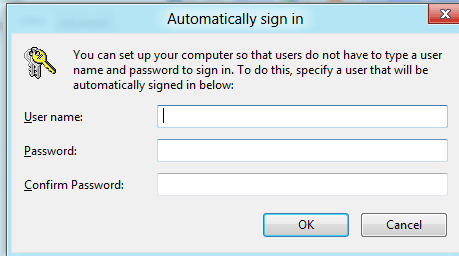
Now you don't need to enter username and password every time you log into Windows 8.
Scenario 2: With Tool to Bypass Windows 8 Login Password If Forgot Password
If you want to bypass Windows 8 password because you forgot it, you can resort to Windows password bypass software. Windows Password Recovery Tool allows you to bypass Windows 8 admin or user password.
It's no doubt the best option for you to bypass Windows 8 administrator password. It's also compatible with Windows 7/Vista/XP, etc.
Here's how:
- 1. Download Windows Password Recovery Tool and run it.
- 2. Burn it onto a Windows 8 password bypass disk/USB flash drive. There are 2 ways to do so: Quick Recovery and Advanced Recovery Wizard.
- 3. Step 3: To reboot your PC from this bootable disk, you need to set BIOS. If your computer is preinstalled with Windows 8 and use UEFI, you have to disable UEFI Secure Boot before the BIOS setting.
- 4. Click "Restart" to complete the bypass process. And you are able to sign in to your computer without a password.

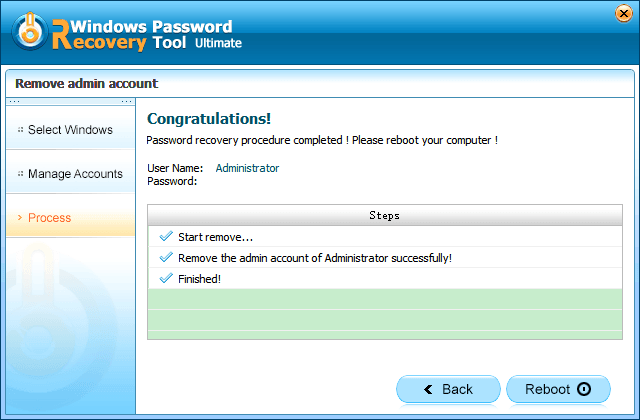
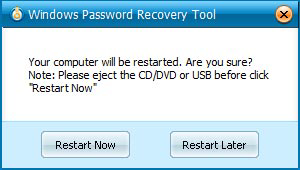
With the best method provided by Windows Password Recovery Tool, we don't have to rack our brain any more!
World's 1st Windows Password Recovery Software to Reset Windows Administrator & User Password.
Free Download Free Download