Forgot Windows 7 password? Unable to gain access to your computer? Should we reinstall our Windows at the risk of erasing all of our files in it and get back to square one? How to crack Windows 7 password so you can regain your access to your PC. In this article, we collect 4 effective ways on how to crack Windows 7 password with Windows 7 cracker or without any software.
- Part 1. How to Crack Windows 7 Password with Windows 7 Cracker
- Part 2. How to Crack Windows 7 Password without Any Software
Part 1. How to Crack Windows 7 Password with Windows 7 Cracker
Fortunate enough, we can crack Windows 7 login password, there's another door to regain access to your computer without any data loss, which is to crack Windows 7 login password with Windows 7 Password cracker software. Windows 7 Password Cracker is an user-friendly tool that allows you to crack Windows 7 admin password and user password.
Here's a simple tutorial on how to crack Windows 7 password.
Note: we'll demonstrate how to crack Windows 7 administrator password with this tool, if you want to crack Windows 7 user password, simply follow the same steps and substitute administrator with your specific user account.
Step 1: Burn a Windows 7 Password Cracker Boot Disk or USB Flash Drive
- 1. Download Windows 7 password cracker (Windows 7 Password Recovery Tool) and run it on another computer that's not locked.
- 2. Plug in a cd/DVD or USB flash drive to your locked computer.
- 3. Click "Burn" to create a Windows 7 password cracker boot disk or USB. If you choose to burn a boot disk, make sure the disk is blank or no important files are contained in it because you'll have to erase the data before it starts to burn.
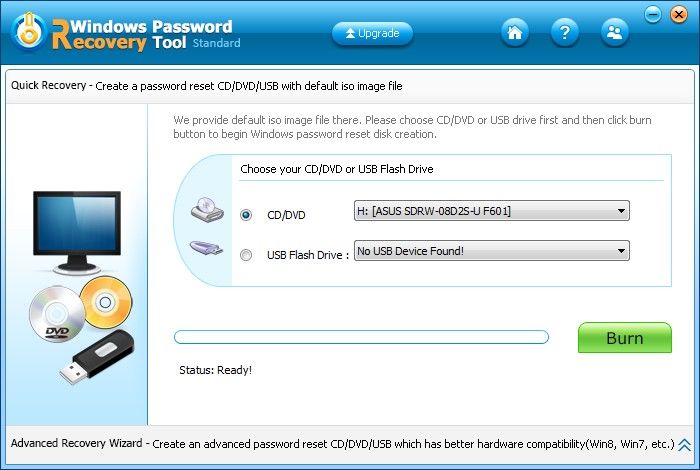
Step 2: Crack Windows 7 Password with Windows 7 Password Cracker Boot disk or USB.
- 1. The first step to crack Windows 7 admin is to Insert your newly created boot disk or USB, set bios to boot computer from it, you'll see Windows 7 password crack initializing:
- 2. Select the target Windows system you lost administrator password to, click "Next".
- 3. Select the user accounts of which you wish to crack password, click "Next" to start Windows 7 password crack. As can bee seen from the screen shot that "Administrator "and "Mike" are activated admins.
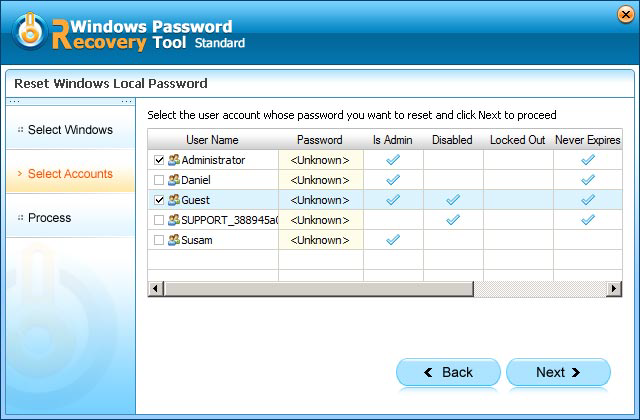
Finally click "Reboot" to restart your computer to complete your effort to crack admin password Windows 7, and you are able to login to Windows 7 without password.
Part 2. How to Crack Windows 7 Password without Any Software
If you want to crack Windows 7 password without using any software, the following methods would help you:
Way 1. Use Another Admin Account
Another admin account can login to your PC and reset your forgotten Windows 7 password in following steps:
Step 1: Click the Start button and open Local Users and Groups by typing "lusrmgr.msc" into the Run box .
Step 2: Double-click Local Users and Groups, and then click Users to display all the user accounts on the computer
Step 3: Right-click the account that you need to reset the password for, and then click Set Password to change your password.
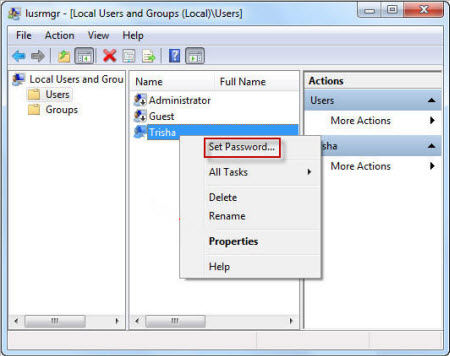
Way 2. Crack Windows 7 Password from Safe Mode
You can also run CMD in safe mode to reset your lost password but this method also requires you have enabled the built-in administtrator in Windows 7 before.
Step 1: Boot your Windows 7 computer and press F8 to enter Advanced Boot Options. Choose Safe Mode with Command Prompt from here and press Enter. Your computer starts in Safe Mode with Command Prompt.
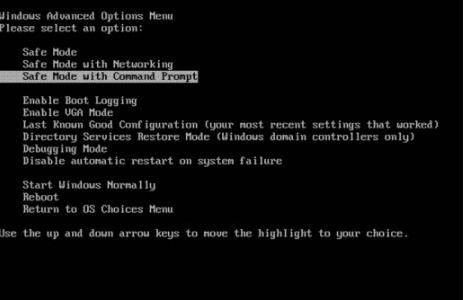
Step 3: Select the Administrator account that appear in the screen, then enter command prompt.
Step 4: Type in "net user ****** 123456" and enter. ****** is the account name which password you need to reset 123456 is the new password.
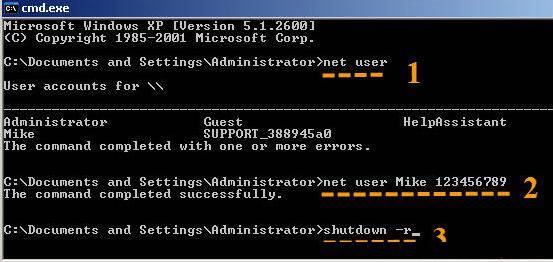
Way 3. Reinstall Windows 7
If you don't care about your computer data, reinstall Windows 7 is the final resort for you to crack administrator password in Windows 7. This removes the current operating system and user files during the installation process and let's you start over from scratch. Read on How to Clean Reinstall Windows 7.
That's all about how to crack Windows 7 password without any software or using professional Windows 7 Cracker.
World's 1st Windows Password Recovery Software to Reset Windows Administrator & User Password.
Free Download Free Download