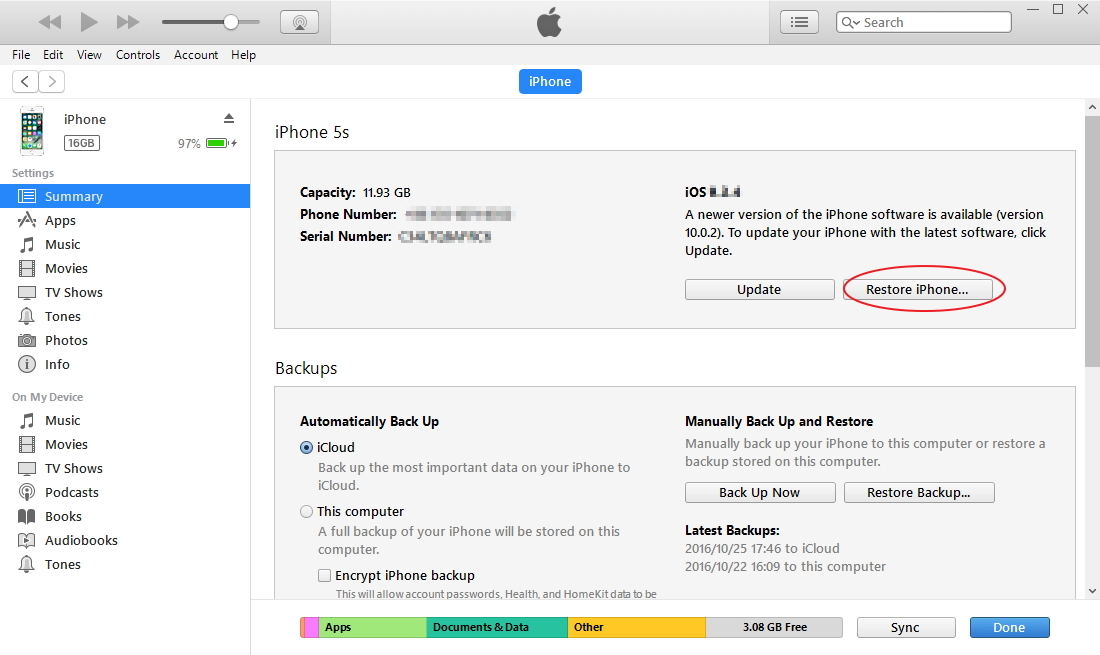"I forgot my lock code password for my iPhone and I don't know what to do to bypass lockscreen, so I tried some digital numbers attempting to seek a fortune to meet the right passcode. What the disaster is I got a message 'iPhone is disabled, connect to iTunes' after entering 6 times' wrong password. I am so scared, please help! "
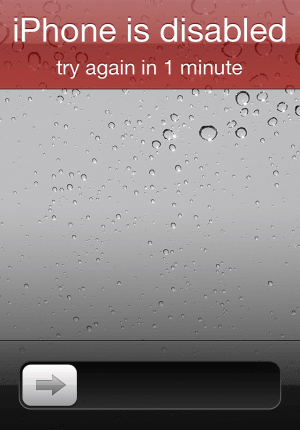
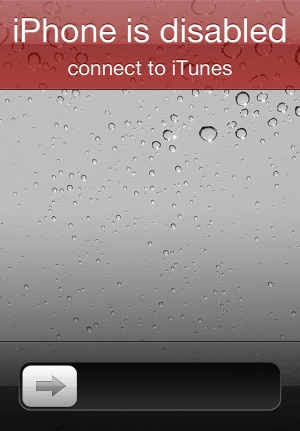
Got into panic? Now, let's explore the trick to bypass the forgotten iPhone passcode. After this, you can regain access to your iPhone freely.
2 Methods to Wipe Out Forgotten iPhone/iPad/iPod Lock Passcode
The methods mentioned in this article are applied to all iOS devices including the newest iOS 11/10/9.3/9 or iOS 8.4; iPhone X, iPhone 8/8 Plus, iPhone 7/7 Plus, iPhone SE, iPhone 6s, iPhone 6s Plus, iPhone 6, iPhone 6 Plus, iPhone 5s, iPhone 5c, iPhone 5, iPhone 4S, iPhone 4, iPhone 3GS; iPad Pro (12.9-inch and 9.7-inch), iPad Air 2, iPad Air, iPad mini 4, iPad mini 3, iPad mini with Retina display, iPad 4 (iPad with Retina Display), the New iPad (iPad 3), iPad mini, iPad 2; iPod touch 4th and iPod touch 5. Now let's get started the specific operation to disable iPhone lock screen passcode.
Method 1. Disable iPhone Lock Screen Password without using iTunes (Recommend)
If your iPhone/iPad has never synced with iTunes before, then you cannot restore your device in iTunes in order to remove the passcode. Actually, according to feedbacks from many iPhone users, iTunes is hard to use and can cause errors easily. Here is an easier and more efficient method to help you unlock a locked iPhone by repairing operating system with ReiBoot.
Step 1: Run ReiBoot on your computer and connect your passcode locked iPhone/iPad to computer with USB cable. Click Fix All iOS Stuck in ReiBoot.
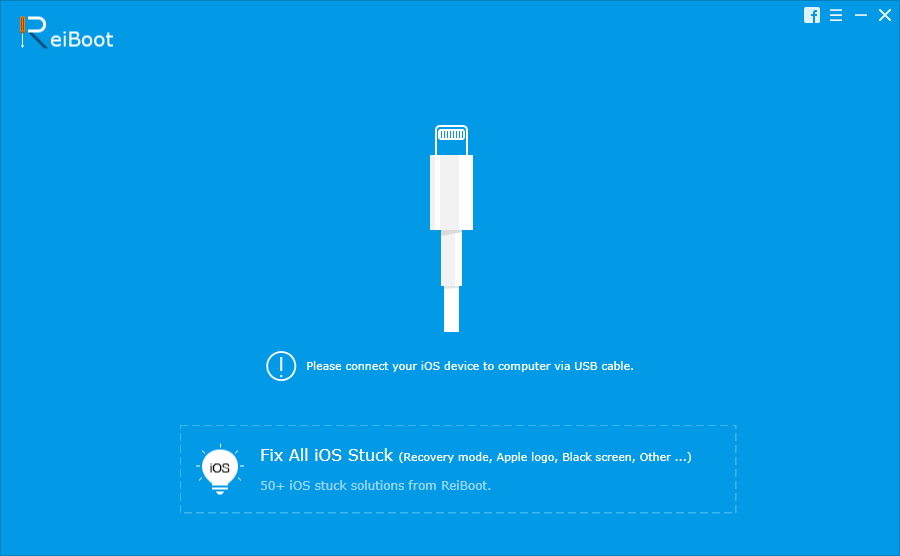
Step 2: In Repair Operating System function, please select Advanced Mode, instead of using regular mode. The regular mode will repair iOS issues without wiping your data and iPhone settings; whereas the advanced system recovery will wipe the passcode for your iPhone.
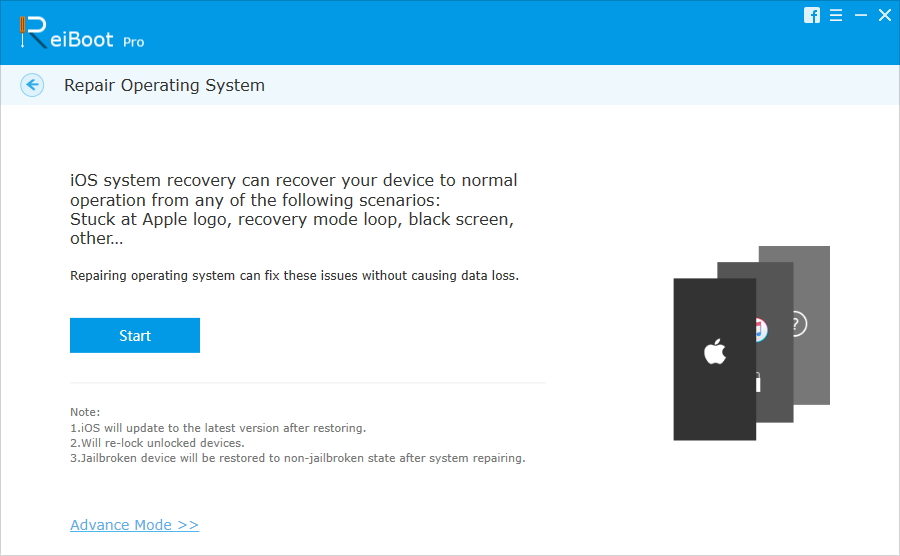
Step 3: Download the firmware package for your device.
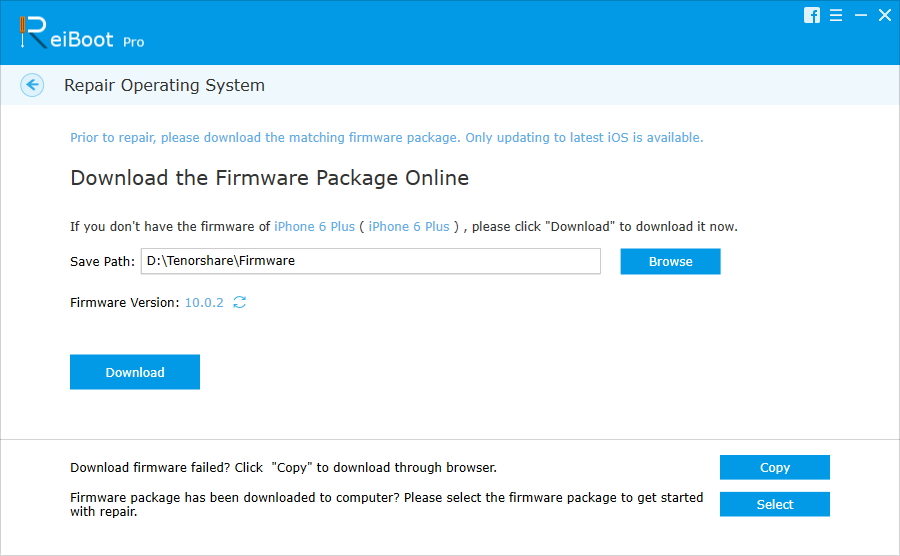
Step 4: Start repairing iOS system by using the downloaded firmware package.
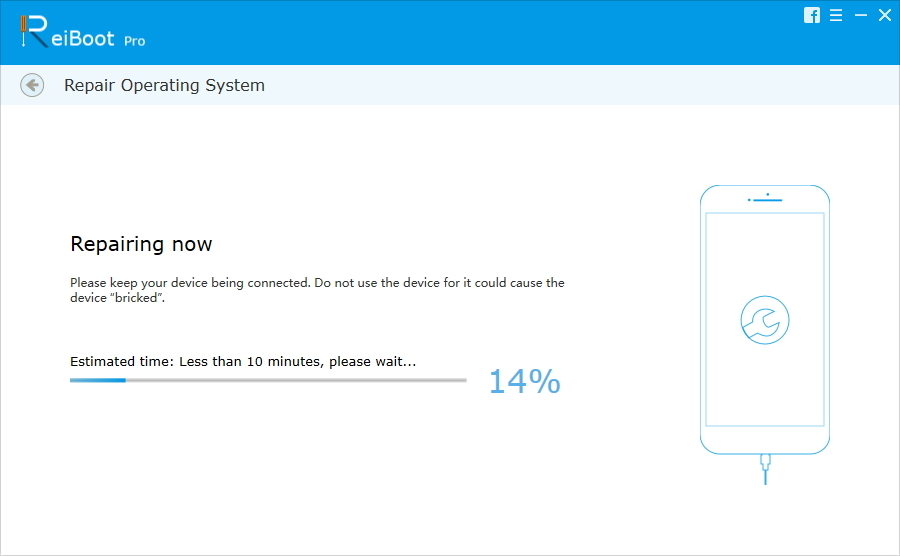
It takes around 10 minutes for the whole system recovery process. The iOS version in your device is up to date after system recovery, and you can reset the lock screen passcode. Not only resetting iPhone passcode, but ReiBoot can fix many other iOS issues such as stuck at recovery mode, DFU mode, apple logo, connect to iTunes screen, black screen without causing data loss.
Method 2. Wipe out iPhone, iPad, iPod Passcode by Restoring the Device to Factory Settings
Factory restore iOS device is usually the first way that comes to our mind when iPad, iPod or iPhone is locked. However, if you restore your iDevice to factory settings, all pictures, videos, contacts, SMS, apps, etc. will be cleared. Before moving on, I strongly advise you to recover/transfer the data and apps from iPhone, iPad, iPod to your computer. Then follow the guide below.
- Launch iTunes. Make sure it is the latest version.
- Connect your iOS device to your computer via the USB cable.
- Select your iPhone, iPad, or iPod touch when it appears on iTunes. Get into Summary panel and click Restore iPhone…option.

- Click Restore again to confirm your factory restore.
- After your iOS device is restored to factory settings, it will restart. Follow the steps in iOS Setup Assistant to restore your device from previous iTunes backup.
Tips: While restoring iDevice from iTunes backup, some users are faced with another problem: iTunes asking for a password at backup restore even never set up that password.
In this case, you are advised to use a tool called iPhone Backup Unlocker to recover your lost or forgotten backup password in order to restore the encrypted iTunes backup.
This iTunes backup password recovery tool provides three different methods by using different password breaking technologies. You can remove the iPhone backup password firstly and then restore your iPhone data from the backup file.
Outdated Ways to Remove iPhone Passcode You should Avoid
Actually, there are some outdated methods to bypass iPhone/iPad/iPod password set on the lock screen. But none of them work now.
- Taking advantage of an iOS bug to make a fake emergency call
- Using iExplore, iPhone Browser
- Using SSH on your jailbroken device to delete the passcode
In this article we summarize top two methods on how to wipe out iPhone/iPad/iPod passcode or password. The first way of using ReiBoot is preferable and recommended to you.