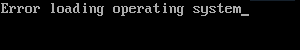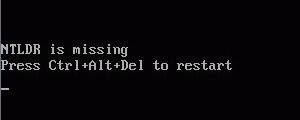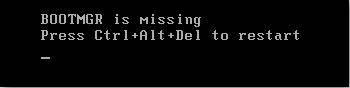From the time you turn on the Power of your computer to when your desktop is available, there are hundreds of possible startup error messages you will meet if your computer has trouble in booting. Here we just list some messages which seem to show up commonly. Have an error other than one listed above? No problem, you just aren't experiencing one of the more common computer startup error messages.
And all the boot issues that the startup error messages are indicating can be fixed by using a powerful program – Windows Boot Genius. It thoroughly, safely and easily solves all the possible boot issues when your Windows computer won't start.

Disk Boot Failure, Insert System Disk and Press Enter
- Symptoms:
Even though you have inserted the proper disks time after time, you still can't login into Windows computer and see this message "Disk Boot Failure". - Causes:
It occurs after a new application or device drive has been installed or updated if an application was originally loaded from a disk but its information becomes outdated. Virus attack or wrong settings are also blame to a disk boot failure.
Operating System not Found
- Symptoms:
When you turn on your computer, it stops at this error and appears "Operating System not Found" before Windows has had a chance to load. Either it locks up while not responding to the further input from the keyboard or the computer restarts on its own. - Causes:
It reflects that some critical system files have been corrupted or damaged. Or hardware has problems.
Missing Operating System
"Missing Operating System" error is similar to "Operating System not Found" Error.
Error Loading Operating System
- Symptoms:
When you restart your computer after the file-copy portion of Windows setup, you receive the message "Error Loading Operating System".
- Causes:
This issue may occur if your computer BIOS does not correctly manage or support the capacity of the hard disk on which you are installing Windows.
NTLDR is missing, Press Ctrl+ Alt+Del to Restart
- Symptoms:
when starting your computer in Windows XP and higher Windows versions, it appears "NTLDR is missing"error. NTLDR is one of three crucial boot files, along with ntdetect.com and boot.ini.
- Causes:
Problematic dual-boot configurations, virus infections and corrupted system files, or accidental deletion of this file.
BOOTMGR is missing, Press Ctrl+ Alt+Del to Restart
- Symptoms:
BOOTMGR, or bootmgr.exe is used as boot file in Windows 10, 8, 7 and Vista. When you start your computer, you received "BOOTMGR is missing" message.
- Causes:
A failing hard drive or possibly a malware infection, file corruption, corrupt sectors or loose cables
Ntoskrnl.exe is missing
- Symptoms:
Older Windows-based system like Windows XP can't boot, and you received this message. - Causes:
Some viruses like "w32.bolzano" and its variants infect the "NTOSKRNL.EXE" file
Windows computer could not boot because the following file is missing or corrupt: System32\Drivers\Ntfs.sys
- Symptoms:
After you convert your hard disk from the FAT 32 file system to the NTFS file system and restart Windows XP. - Causes:
The Ntfs.sys file is missing or becomes corrupted when you convert your hard disk to NTFS.
Windows could not start because the following file is missing or corrupt: \system32\hal.dll. Please re-install a copy of the above file.mbr error
- Symptoms:
In Windows XP Service Pack 2 (SP2), you may receive the hal.dll issues. - Causes:
Bad partition or a bad boot record; a file system or disk corruption; The Hal.dll and the Ntoskrnl.exe files are mismatched.
Invalid boot.ini
- Symptoms:
When you boot your computer after you upgrade to Microsoft Windows XP, you may receive one of the error messages like "Invalid boot.ini". - Causes:
The Boot.ini file is missing, damaged, or contains incorrect entries.
As I mentioned above, Windows Boot Genius can fix ALL of the boot issues that the error messages indicated above. Next time, when Windows won't start, use this Windows boot program.