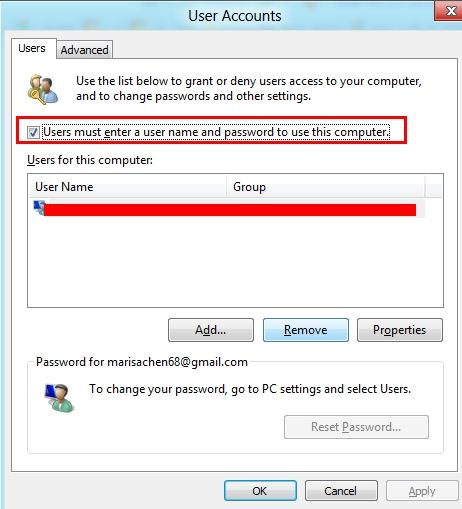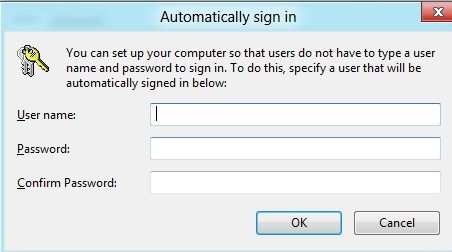Entering the username and password each and every time when you logon the widows 8 is really troublesome? Forgetting password to login and want to turn off Window 8 password startup to regain the access to your PC? It is quite easy to turn off sign in password in Windows 8 following suggestions and instructions below. Choose either of the two according to your situation.
Method 1: Know Windows 8 Login Password, How to Turn it off?
World's 1st Windows Password Recovery Software to Reset Windows Administrator & User Password.
Free Download Free DownloadMethod 1: Turn off Windows 8 Password While Logged in
If you are home user or just single user of your computer then the login password seems unnecessary. It is quite easy to disable password to login Windows 8 if you know the current login password. Want to shut off password at startup Windows 8? Refer to Method 2 for help.
- Sign into your Windows 8 computer and press "Windows key + R" to open command prompt.
- Enter "netplwiz" without quotes in the open command prompt to open the User Accounts window.
- Uncheck "user must enter user name and password to use this computer", then click "ok".

- Enter your user name and password, and then click "ok".

Method 2: Turn off Lost or Forgotten Windows 8 Password
Forgot Windows 8 password and now want to turn off windows 8 password login. You can simply remove Windows 8 login password with a Windows Password Recovery Tool. It allows you to disable login password Windows 8 by burning a boot password reset disk with CD/DVD or USB flash drive and currently supports various brands of desktops, laptops, tablet PCs and server, including Dell, HP, IBM, Sony, Lenovo, ASUS, etc. You can't direclty remove Windows 8 Microsoft account password, but reset it.
To get started, free download and install Windows Password Recovery Tool in a workable computer.
- Insert a CD/DVD disk or USB flash to the workable computer. And create a Windows password reset disk with either
Quick Recovery or Advanced Recovery Wizard.

- Take out the password reset disk and insert it into your locked computer. You have to set your computer to boot from the CD/DVD-ROM/USB. If your computer with Windows 8 preinstalled uses UEFI, you should disable UEFI Secure Boot firstly.
- After that, Windows Password Recovery Tool appears on your screen. Follow the wizard to remove your lost or forgotten Windows 8 password.

Turning off Windows 8 password is quite easy, right? Just follow method 1 to turn off Windows 10/8.1/8/7 password while logged in and use Windows Password Recovery Tool to disable forgotten Windows 8 password easily.
World's 1st Windows Password Recovery Software to Reset Windows Administrator & User Password.
Free Download Free Download