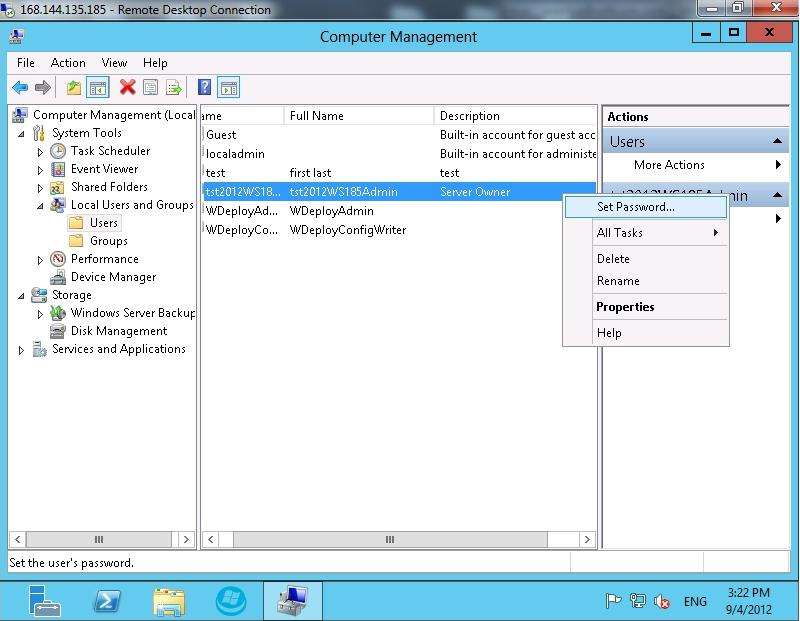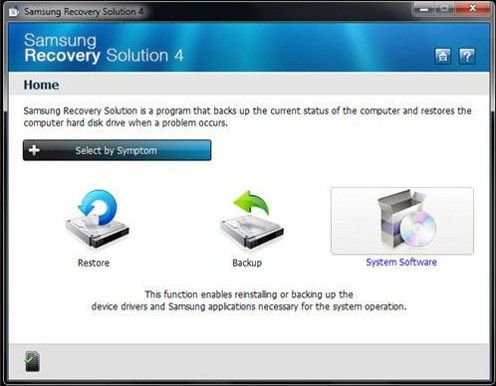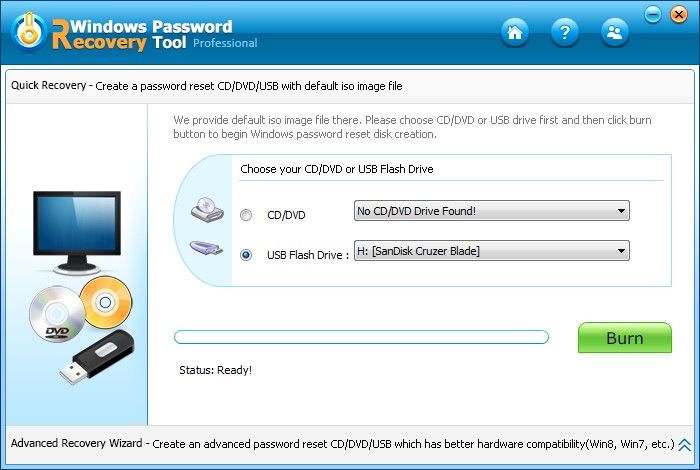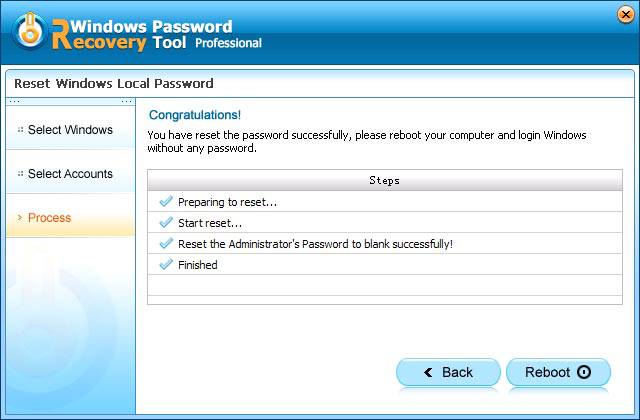Forgot your Windows 7 password to Samsung laptop and in an urgency to log into your PC? This really sucks. Without the password, you can't work with it, get any computer data, enjoy games, videos, etc. So, how to unlock Samsung laptop without password? Since many Samsung laptop users are troubled by password forgotten problem, here we list 3 efficient solutions to reset Windows 7 password on Samsung laptop.
Solution 1: Reset forgotten Samsung Windows 7 Password with another Admin
Solution 2: Reset Samsung windows 7 Password via Factory Reset
World's 1st Windows Password Recovery Software to Reset Windows Administrator & User Password.
Free Download Free DownloadSolution 1: Reset forgotten Samsung Windows 7 Password with another Admin
An account with administrator privilege has the right to change password for another user account in Windows. If there is another available administrator account for your Samsung laptop with the right password, it's time to use it.
- Open Computer Management in your computer.
- Click Local Users and Groups, choose Users, and right-click the account you want to reset its password, choose Set Password. Type in new password for this locked account.

Solution 2: Reset Samsung windows 7 Password via Factory Reset
If you just buy your Samsung notebook and there isn't much data on your laptop, you can choose to factory reset your laptop to regain your access to your PC when forgot Samsung windows 7 login password.
- Press and hold on Esc key, and then start Samsung laptop.
- Please don't loosen your hand on Esc key until the Samsung laptop starts with restore system.
Find Samsung Recovery Solution program, and run it, or Enter Menu window.
Note: Samsung Recovery Solution is system restore program provided by Samsung. Used for Samsung password recovery etc.- Press F11 to restore Samsung factory setting.

Solution 3: Reset Samsung windows 7 Password with Windows Password Recovery Tool
Don't have another admin account for Samsung windows 7 password reset and don't want to lose any data stored on your laptop? Don't worry! You can easily reset windows 7 password on Samsung laptop with Windows Password Recovery Tool, a professional password recovery program supported all popular Samsung laptops including Samsung Series 3/9, Samsung NP, Samsung ATIV, etc.
- Free download and install Windows Password Recovery Tool in an accessible computer.
- Insert a CD/DVD disk or USB flash to the workable computer and click "Burn" to start burning a Windows password recovery USB/CD.

- Take out the password reset disk and insert it into your locked notebook. You have to set your computer to boot from the CD/DVD-ROM/USB. (Learn how to set BIOS to boot from the CD/DVD-ROM/USB).
- Now Windows Password Recovery Tool appears on your screen. Follow the wizard to reset Windows login password.

To sum up, we have introduced 3 solutions for how to bypass Samsung laptop password in Windows 7. If you have Windows password forgotten problems, just have a try.
World's 1st Windows Password Recovery Software to Reset Windows Administrator & User Password.
Free Download Free Download