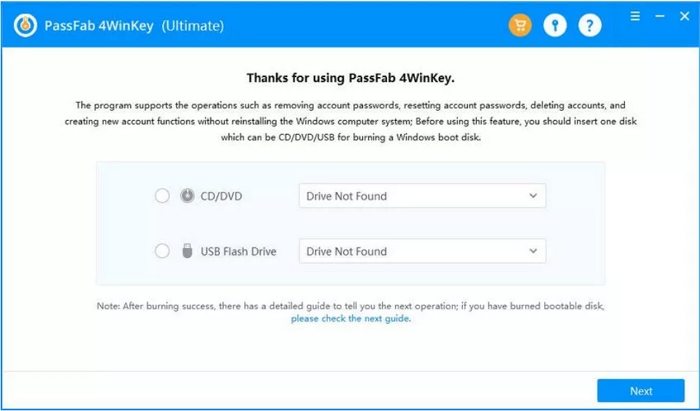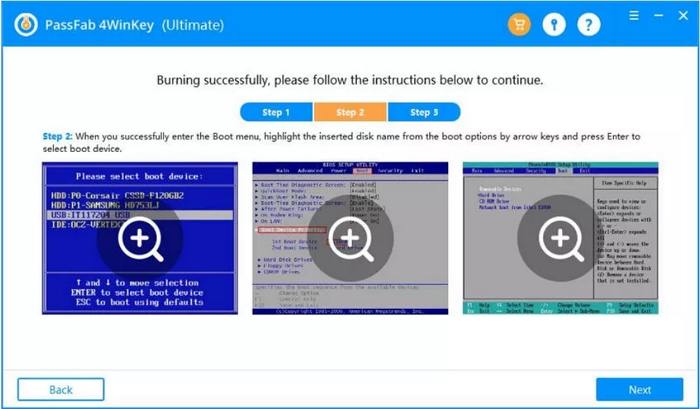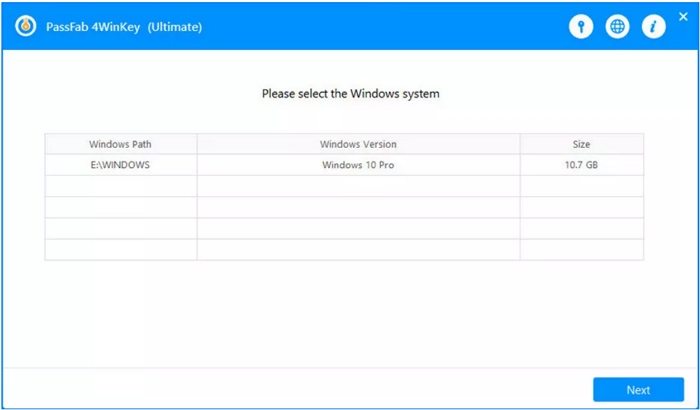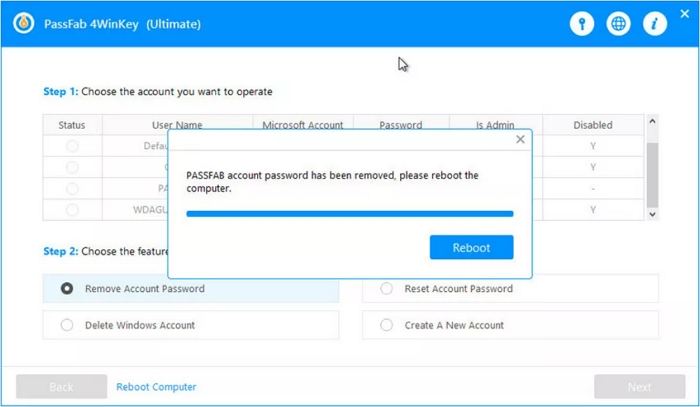For the safety of data and to keep the personal information and file secured, users set a Windows password. And also set passwords for a different account such as Microsoft account. But it’s also quite natural that mostly, users may forget that password and might get into trouble. But instead of being worried, they need to find the solution for that to have that account back.
And the most obvious, reliable, and recognized solution is to use Passfab 4winkey. It is helpful in the recovery of a password and does nothing to software installation and the system. It’s also highly supportive in resetting all the passwords either the administrator and user passwords or domain administrator password. It does its job so easily.

Part 1. What is PassFab 4WinKey?
For those who are searching the optimum tool so that to recover the Windows password so professional, PassFab 4winkey the foremost choice.
- Being a user-interactive recovery tool and is also highly reachable shareware.
- It’s so versatile that even by using it the password for the Microsoft account, that the user has forgotten, can also be recovered or reset.
- The password to the administrator account or also of the lost local account is also recoverable by this tool. The highly unique feature of it is that for Windows XP/vista/7/8/8.1/10, the user's account can be deleted or created.
Part 2. Is PassFab 4WinKey Safe?
To those who are dealing with the issue is Windows pass, it the most reliable, safest, straightforward, and also swift application, which is offering the best possible solution for such a problem regarding the Windows password.
Just in a bit of time, it can let you to your unlocked Windows. It is also highly preferred as not much information and knowledge regarding computers and software are needed because it is much simple and easy and does function safely.
Part 3. Is PassFab 4WinKey free?
PassFab offers a free version of passfab 4winkey, that merely by some simple and ordinary clicks, recovers, removes, or reset the passwords for guest accounts and local admin account.
That free version allows the users to generate the bootable password disk via USB/CD/DVD. But in the end, the user must buy a complete version if he needs to remove or reset the Windows password.
Part 4. Key Features of PassFab 4WinKey
As stated earlier that it is the safest, fastest, swift, and the most reliable application for the recovery of the forgotten or lost password.
- For it just a concern of some seconds to unlock the Windows.
- All types of Windows accounts of the users are supported by it and also for the passwords of the already existing domain admin account.
- This software has nothing to do with already existing and saved data or information.
- While using this tool, there is no need to reinstall or format the operating system of Windows.
- To have access to that locked computer, the user can create a domain account or a fresh administer account. Also facilitates the user to reset the password of Microsoft account even if he is offline too.
- It’s so simple and follows such easy steps that even a common man who doesn’t have a particular knowledge regarding computers can also comfortably make use of it.
Part 5. Compare Editions of PassFab 4WinKey
This flexible tool has four editions, which are standard, professional, enterprise, and the ultimate version, varying in prices as well as in their specifications.
- The best and the latest version of PassFab 4winkey is the ultimate version as it offers all the amazing features of this fantastic software.
- Besides deleting, resetting also includes creating and removing local user accounts.
- To have a full privilege for the management of all the accounts, do all the above actions by using Windows domain users.
- The standard version is beneficial as its supports for every platform ranging from Windows 2000 to Windows10, allowing the removal of passwords for the admin users and the local guests, having drawback that for reset it does not support the USB flash drive.
- And this is the feature that is offered by the professional version, which supports several versions for the Windows server from 2003 to 2019.
- Also making the creation of bootable disks possible by using USB flash drives.
- And as far as the enterprise version is concerned, with all the previous features it’s also supportive for the Windows Domain.
Part 6. Where to Download PassFab 4WinKey?
You can download the free version of it from the official PassFab. By visiting the PassFab official website, you can have it downloaded for free.
But to get the benefit up to maximum and to have the desired output, sometimes you may need to buy a version depending upon your requirements.
Part 7. How to Use PassFab 4WinKey on Windows?
For those who need to recover, remove, or reset their password it’s important to have a look at how they can use passfab 4winkey. To sort out the issues, the details are laid out as follows.
Step#1: The creation of a Windows password reset disk:
To create the Windows password reset disk, flash drives, DVD or CD is needed.
- First of all download it, after installation, launch this software from a different reachable Mac or PC, instead of that locked one. The main interface will be displayed
- Then a boost media is to be selected such as a USB or CD/DVD, it's up to you what you choose.
- It will be prompted by the software that as the result of formatting, all the data form that the USB drive or CD or DVD has been lost. Have a click on “Next” and then choose to continue.
After this, wait until the software will start so that it can burn the bootable disk.

Step#2: Booting Windows system from DVD/USB/CD:
Not the locked computer will be made enabled for booting from the disk that has been freshly created on the other computer.
- Firstly, have an insertion of the bootable CD/DVD/USB into that computer having a locked Windows. Secondly, after this restart that computer, and also press “Esc” or “F12” to enter the boot menu.
- Then a boost media is to be selected such as a USB or CD/DVD, it's up to you what you choose.
After the successful insertion of the boot menu, recognize and search for the disk you have inserted. When the selection of the boot device gets completed then save it and exit that boot menu.

Step#3: Create/Delete/Reset/Remove the login password for the Windows account.
When the BIOS setting will be exit, the computer will once again restart.
Then the selection of that Windows system the account password of which you are keen on to remove or reset.

A next screen will appear then, displaying the interface offered by the versatile program i,e. reset or remove the password and to delete or create the Windows account, all will be according to your interest or requirements.

Hence it can be concluded that, for those who have forgotten their passwords, there is no need for getting worried and instead of bothering, make use of the software 4WinKey presented by PassFab.
This is multi-featured and versatile software offering many features, that are allowing the users to easily resolve their issues. PassFab 4winkey review has indicated that it’s one of the safest and reliable software enabling the users to have the best possible solution to the problem they are facing regarding the locked Windows.
Final Words
The majority of people keep their computer or laptop Windows locked to keep their data safe and secure and also to maintain the secrecy of their data. But it is doubtless that the users might sometimes forget their passwords or may have trouble accessing their passwords owing to any unfortunate instance.
For resolving such issues, to have the accounts and password back again, no matter which account, these are, Passfab 4winkey is highly preferable to use for its flexible and adaptable feature. It offers free versions also and it’s the safest, secured, and highly confidential one.