Forgetting Windows password is painful especially when you are the only admin account. If you unfortunately forgot Password for windows 64-bit pc or others changing your password without informing you, here we list top 3 ways to recover Windows 8.1/8/7 64-bit password for your reference.
Free Download Free DownloadMethod 1: Recover Windows 64-bit Password in Password Reset Wizard
Windows 8.1/8/7 has the function to create a password reset disk for your account password. If you are proactive and have created one for your account, then you can use it to reset Windows 64-bit password in Password Reset Wizard.
- Plug your password reset disk created before and click on the "Reset password" link appeared when you type the wrong password. This will kick off Password Reset Wizard, click next to continue.
- Pick the right disk if you have more than one, and type a new password and a new hint for your password. Now the recovery process is finished.

Method 2: Reset Windows 64-bit Password Using Built-in Admin Account
Not lucky enough to have a previously-created password reset disk to perform windows 64-bit password recovery? If you have enabled the built-in administrator account in Windows, now use it to recover Windows password on 64-bit computer. Now let's see the details.
- Login to your notebook with the built-in admin account and open Computer Management in your computer.
- Click Local Users and Groups, choose Users, and right-click the account you want to reset its password, choose Set Password. Type in new password for this locked account.

Method 3: Reset Windows 64-bit Password with Windows Password Recovery
Neither has created password reset disk nor other admin accounts? Don't worry! There is Windows Password Recovery Tool – a professional password recovery program to reset your forgotten admin password for Windows8.1/8/7 64-bit computer. Not like most free methods based on Linux boot disk, it is extremely easy to use even for computer novice.
Before getting start, free download this program in an accessible PC and prepare bootable USB or CD drive to create password reset disk.
- Run Windows Password Recovery Tool and follow steps below to create a Windows password recovery tool USB/CD/DVD:
1. Insert a CD/DVD disk or USB flash to the workable computer.
2. Specify the CD/USB burning drive and click "Burn" start burning an ISO image file to your chosen media. - After that, take out the password reset disk and insert it into your locked computer. Now set your computer to boot from the CD/DVD-ROM/USB. (Click here to learn how to set BIOS to boot from the CD/DVD-ROM/USB).
- After that, Windows Password Recovery Tool appears on your screen. Select the target Windows system user account you want to reset and click "Next".
- Click "Reboot" to crack your forgotten Windows 64-bit password. After the process, you'll regain your access to your PC successfully.
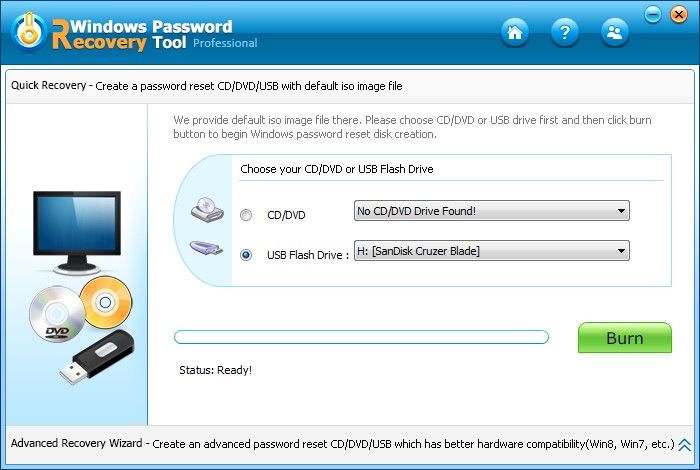
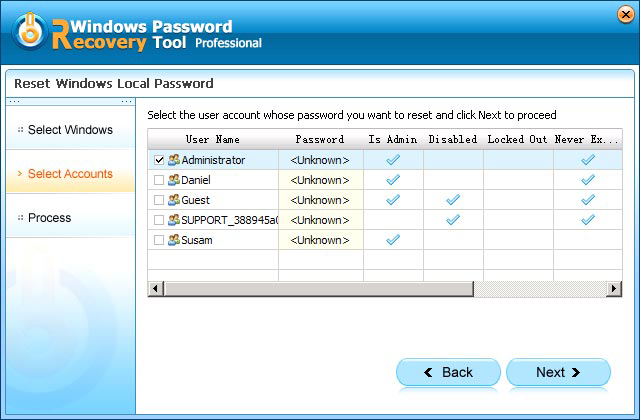
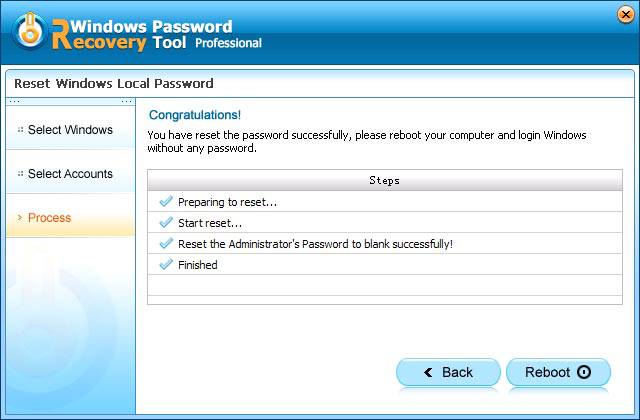
That's all for how to reset Windows 8.1/8/7 password on 64-bit computer. Enjoy!
World's 1st Windows Password Recovery Software to Reset Windows Administrator & User Password.
Free Download Free Download