If you forgot the Microsoft account password, you can't access Xbox, Skype, Skydrive, Windows computers and others. In other words, account live password reset equally means resetting Microsoft account password. And you can use any one of the following two solutions to reset Xbox Microsoft account password (as well as Skype, Skydrive, Outlook.com).
Free Download Free DownloadSolution 1. Recover Account Live Password to Sign onto Xbox, Skype, Windows Computer with Password Cracker
Compared with the traditional way, Windows password recovery tool brings you more convenience and efficiency in changing Microsoft account password. It intelligently detects all accounts used to log into your computer, which means it can help you reset Microsoft account password even when you forgot the account (actually, it often happens).
- Step 1. Launch this password cracker and use it to burn bootable disk.
- Step 2. After finishing burning process, move the bootable disk to connect with your Windows 10/8.1/8 computer and boot it. Thendisable UEFI secure boot and set the device to boot the computer in BIOS menu.
- Step 3. After booting your PC, pick the OS and tick "Reset your password" on the program interface.
- Step 4. Select the Microsoft account of yours from the accounts list detected by the program. Then edit its password in the New Password box.
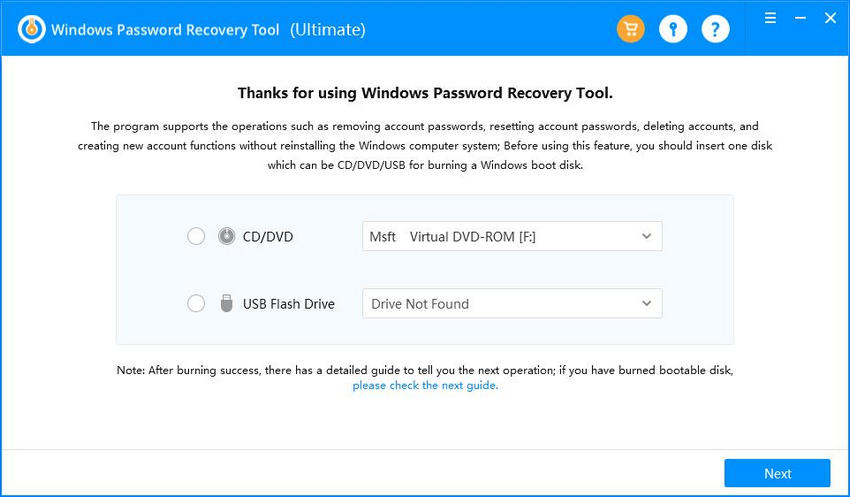
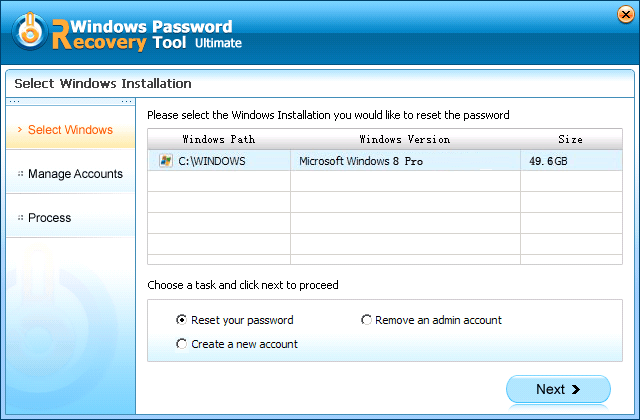

Solution 2. Account.live.com Password Reset on Microsoft Account Password Reset Page
This solution is usually the first way that comes to our mind for account live password reset Skype, Xbox, Windows computer, and so on. Before Microsoft password reset, you should figure out what email address you're using (Can't remember your live account? Go back to Solution 1).
- Step 1. Get into Microsoft Account Password Reset Page. And choose "I forgot the password".
- Step 2. Enter your live account and type the text (verification code). Then click "Next".
- Step 3. Choose one from "Email me a reset link" and "Send a code to my phone".
- Step 4. Follow the steps remained to recover password to sign up for Xbox live account.
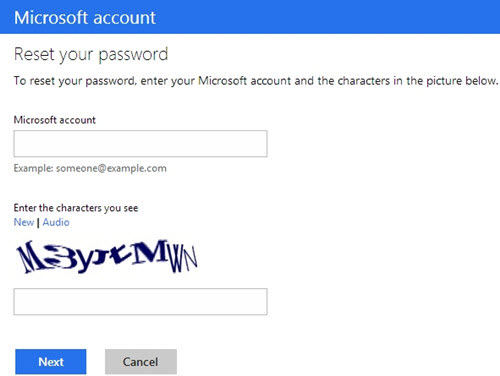
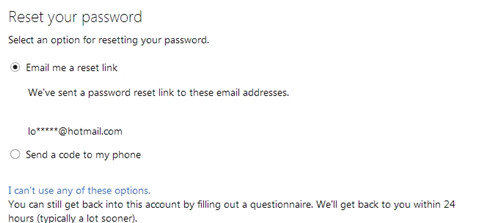
To sum up, both of them have their own incomparable advantages. Just have a try.
World's 1st Windows Password Recovery Software to Reset Windows Administrator & User Password.
Free Download Free Download