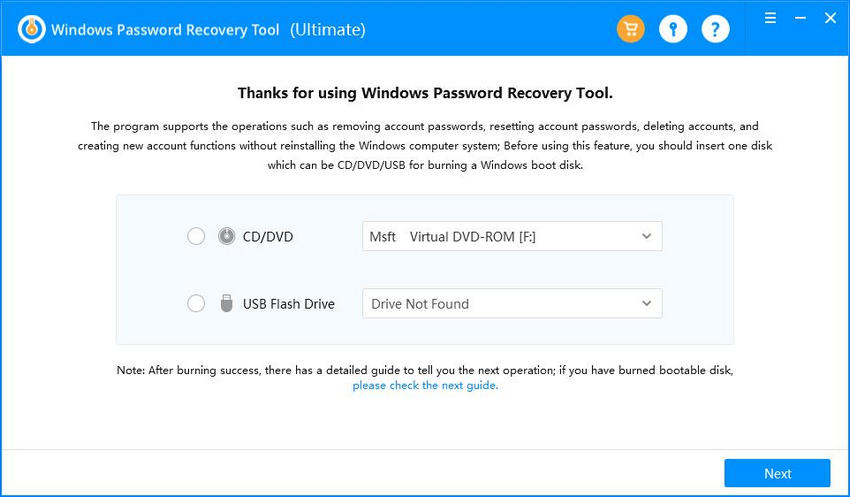- Unlock Windows 8/8.1 with Windows 8 Password Recovery Tool
- Reset Locked Windows 8/8.1 Password Using Command Prompt
- Access Locked Windows 8/8.1 via Password Reset Disk Created by Password Reset Wizard
- Use Password Hint as a Reminder to Recover Lost Windows 8/8.1 Password
1. How to Unlock Locked Windows 8/8.1 with Windows 8 Password Recovery Tool?
The first but most mighty way to help you gain access when you lost administrator password Windows 8/8.1 (as well standard user account password) is to use Windows Password Recovery Tool. It provides Windows password recovery service for Microsoft account and local user account.
Just download this software (Windows Password Recovery Tool) and install it on a workable PC.
World's 1st Windows Password Recovery Software to Reset Windows Administrator & User Password.
Free Download Free DownloadThen move on step by step:
- Step 1. Insert a blank USB flash drive or CD/DVD into this workable computer and run the software.
- Step 2. Specify CD/DVD or USB Flash Drive as the disk to burn bootable password reset tool. Then click on "Burn".
P.S.: Default ISO image or Advanced Recovery Wizard provided with this software can be used to burn bootable disk. Click here for more information.

- Step 3. Within seconds, the burning process finishes. Then just move the disk to connect with your locked Windows 8/8.1 PC and reboot it. While booting, you should enter BIOS menu to set USB flash drive or CD/DVD as the first device to boot the computer. If your Windows 8/8.1 is using UEFI system, you have to disable UEFI secure boot before setting BIOS.
- Step 4. After seeing the interface of Windows Password Recovery Tool, follow the steps remained to reset Windows 8/8.1 Microsoft account or local user account.

2. How to Reset Windows 8/8.1 Password with CMD?
Command Prompt (also known as cmd.exe) is a free built-in utility in Windows OS, with which you can use to reset Windows password (only local admin & standard user password). But this method requires a premise, that is, you should have an administrator account to log into your locked Windows 8/8.1 computer. No admin account? Use Windows password service to create an admin account. With admin account, you can operate as below:
- Step 1. Log into your locked Windows 8/8.1 with the administrator account.
- Step 2. Press "Windows +R" to open Run box. Then type "cmd" (no quotation) in it and hit on Enter.
- Step 3. In the Command Prompt window, type "net user Lily 12345" as below (Lily is the user name of your account and 12345 is the new password you want to change to).
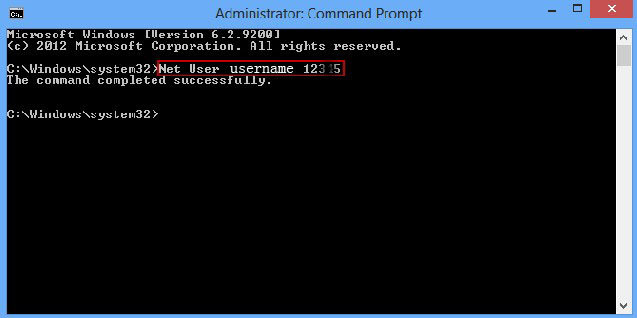
3. How to Gain Access to locked Windows 8/8.1 Using Password Reset Wizard?
Another built-in tool in Windows OS you can resort to when you forgot Windows 8/8.1 password is Password Reset Wizard. However, similar to Command Prompt, this wizard also has a limitation: you have created a password reset disk with it for your password before getting locked. Below are steps to reset Windows 8/8.1 password using Password Reset Wizard:
- Step 1. Boot Windows 8/8.1 PC.
- Step 2. Insert the password reset disk into the PC and type anything in the password box.
- Step 3. Click the "Reset password" link under the password box, which will activate Password Reset Wizard. Follow the instructions on it unlock your Windows 8/8.1.

4. How to Recover Lost Windows 8/8.1 Password with Password Hint?
Password hint is the easiest method that we can use when we are locked out of administrator account Windows 8/8.1. No disk or extra workable PC is needed, neither is administrator account. As long as you have set one for your password.
- Step 1. Boot your Windows 8/8.1, and then type something in the password box.
- Step 2. You can see a password hint option under the password box. Just click it and recall your password as possibly as you can.
Have a clear idea about what you can do when you are locked out of Microsoft account (or local user account) Windows 8 or Windows 8.1? Pick one favorable way and start your Windows 8/8.1 password recovery.
World's 1st Windows Password Recovery Software to Reset Windows Administrator & User Password.
Free Download Free Download