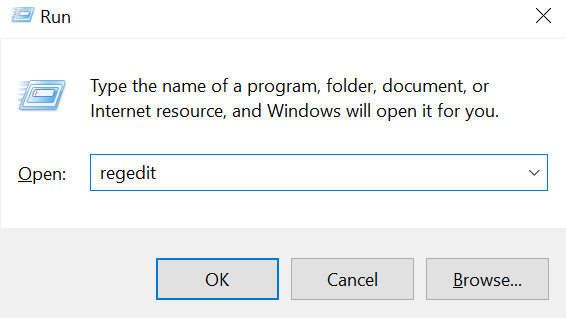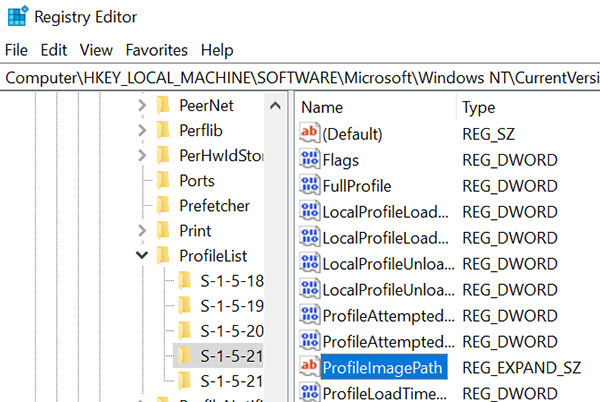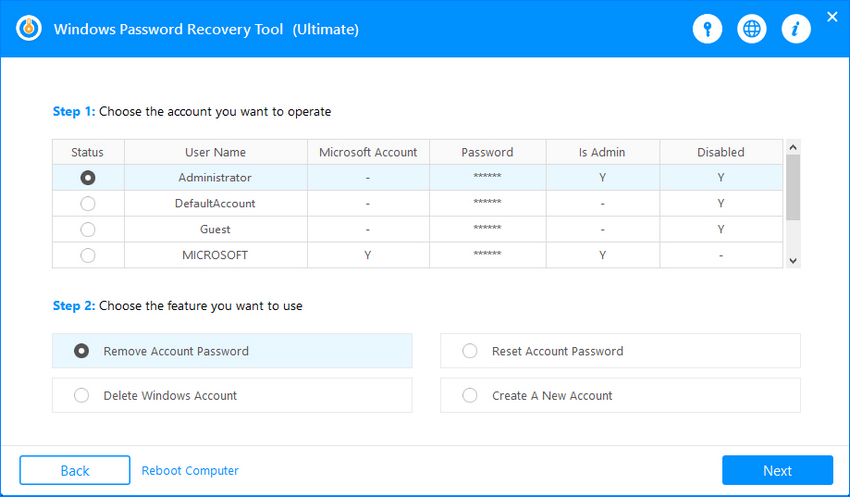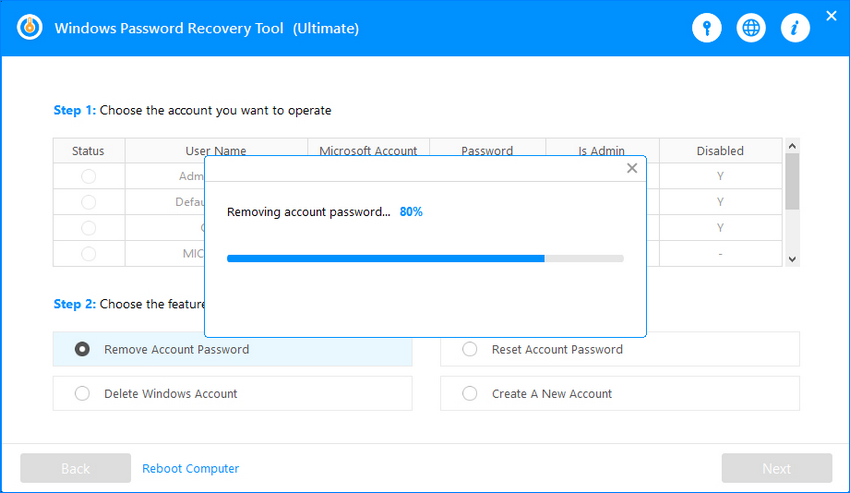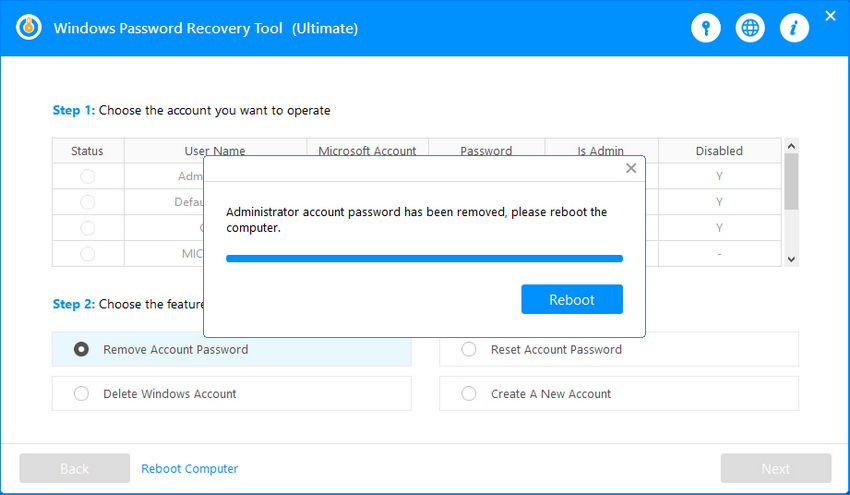If you have installed the latest May 2020 update on your Windows 10 computer, you have likely come across this issue where Windows 10 update created new user. While that is not too bad, the system has actually removed the admin access from your old account. If you facing issues because of this update making a new account and kicking you out of admin privileges, you might want to find ways to fix this issue on your computer.
There are a few things you can do get around this issue on your computer. The following guide covers all the possible ways for fixing the Windows 10 update created a new Windows user issue on your machine.
Fix 1. Restart Your Computer
One of the very basic things you can do to fix the issue is to reboot your computer. Rebooting your computer will likely kick the new account out of your system and you will be back to your regular admin account.
To do this, simply click on the power icon and choose the Restart option. Your computer will reboot and you will have access to your old user account.
Fix 2. Create a New Admin Account
Another way to remove the new user created after Windows 10 update is to create a new admin account on your PC and use it to modify a value in the Windows registry. This will allow you to point the main admin path to your regular admin account and this should fix the whole issue for you.
The following should walk you through the steps to create a new account and use it to edit a Windows registry value.
Head to Settings > Accounts > Family & other users and click on Add someone else to this PC.

- Follow the on-screen instructions to create a new local admin account on your computer.
- Log-in to your computer with the newly created admin account.
Open the Windows registry by pressing the Windows + R keys, typing in regedit, and hitting Enter.

Head to the following path in the registry editor.
HKEY_LOCAL_MACHINE\SOFTWARE\Microsoft\Windows NT\CurrentVersion\ProfileList\
Double-click on the folder for the user account that Windows has created and then double-click on the ProfileImagePath entry on the right-hand side pane.

- Change the path of the entry to your account.
- Reboot your computer and the new account will be gone.
The above should get rid of the admin account that was created by the Windows update. You will then be back to your regular user account with all the admin privileges that you had before.
Fix 3. If You Can’t Login after Windows 10 May 2020 Update
If you are unable to log-in to your account after installing the May 2020 update, you will have serious issues as you really cannot do much on your computer without first logging-in to your account.
There is a software called Windows Password Recovery Tool that allows you to remove passwords from your user accounts including the admin account. This way you can make the admin account on your computer password-free and then you can access it without entering a password. The following shows how to do this.
- Install the latest version of the software from its website on your spare computer.
Insert a blank CD, DVD, or a USB flash drive into your computer, select it in the software, and click on Burn.

- When the bootable drive is created, boot your problematic computer from it.
On the main interface of the program, choose the account you want to remove the password from, select the Remove Account Password option, and click on Next.

Wait while the software removes the password from the chosen user account on your computer.

When the password is removed, you will see the following on your screen. Click on the button that says Reboot to restart your computer.

Once your computer restarts, you will be able to log-in to the admin account without requiring a password. This is how you fix the Windows 10 update "created a new Windows user profile" issue on your computer.
It is strange that a Windows update ends-up creating a new user account on your system and making your existing accounts unusable. Luckily, the methods above will help you fix the problem and let you gain access to your old user account.
World's 1st Windows Password Recovery Software to Reset Windows Administrator & User Password.
Free Download Free Download