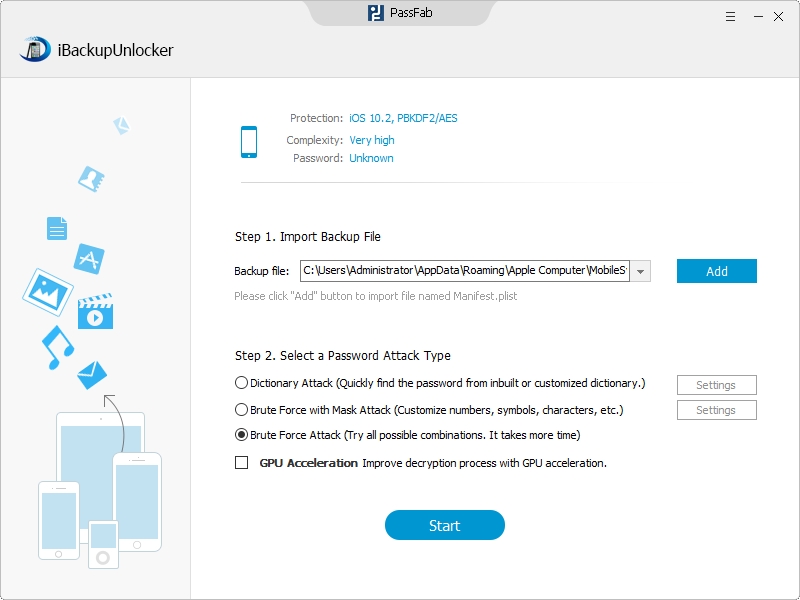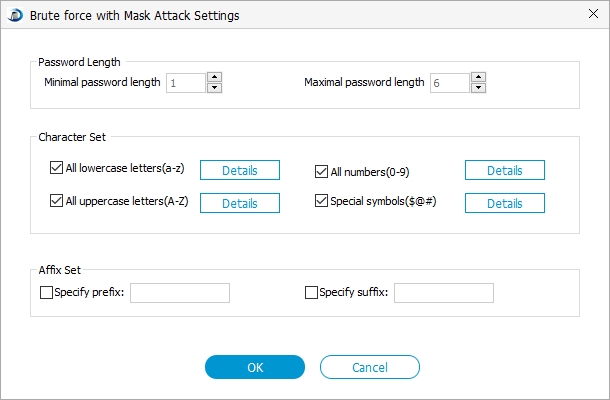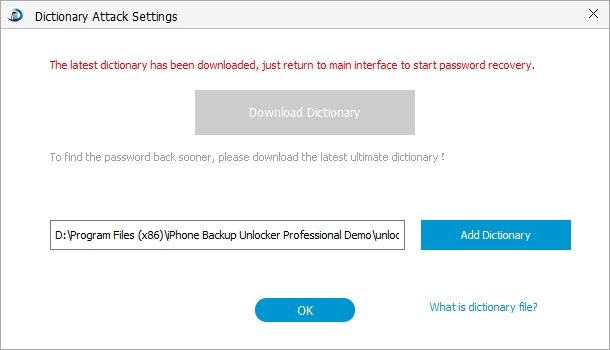We would like to set a variety of passwords to protect our important and confidential iPhone backup files in daily life. The various passwords can make us confused sometimes. Forgetting password is also a common phenomenon to most of us. Without the password, you can't restore iPhone backup file from backup, that's what bothered us. Now I will recommend you an iPhone Backup Unlocker to reset iTunes backup password when you forgot or lost the password.
Free DownloadWhat is iPhone Backup Password Unlocker?
iPhone Backup Unlocker is typically a tool that can disable and recover forgotten iTunes backup password. So you are able to access password encrypted iTunes backup files if you want to recover or backup them. In other word, it allows you to perform iTunes backup password reset. With its features of fast and efficient work speed, you can reset iTunes backup password in a little few while.
How to Reset iTunes Backup Password?
Before carrying on, you need to download and install iPhone Backup Unlocker on your computer, you can get the free trial version to check its function at first. Then follow the steps below.
Step 1: Import iTunes Backup File
Launch the program, you can find the main interface like this.
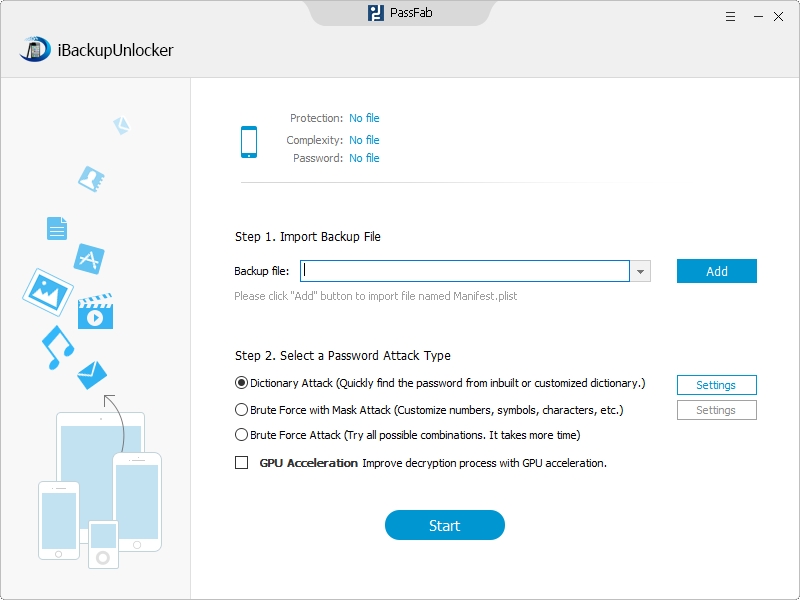
The program will detect iTunes backup file automatically. Choose your wanted backup file from its destination folder. Click "Open" to import it into the program.
Step 2: Select a proper attack type accordingly and define the settings
This program provides you with 3 types of attack – Brute-force Attack & Brute-force with Mask Attack & Dictionary Attack. Each one fits respective situation. See the specific information in the following introduction.
- Select "Brute-force Attack" if you remember nothing of your password. This Attack will try all possible combinations without any extra settings.

Note: This type may take more time than the other two types.
- Select "Brute-force with Mask Attack" if you remember some characters of the password such as the length range of it or the first character.

Fill in the corresponding blanks with your still remembered characters in the box.
- Select "Dictionary Attack" if you have a password record list or you want to use the given default dictionary. Choose "Use Default Dictionary" or "Browse Dictionary Files" according to your wont.

Step 3: Start to Recover iPhone Backup Password
Complete the above steps. Now you are going to finish resetting password for iTunes backup by clicking the "Start" button. You are also allowed to "Stop" the process and then save the project to continue next time or to end the process.

Within minutes or even seconds, your desired password will be shown in the File Opening Password Box seen as below.

If you want to reset it, go to the backup files folder and enter the recovered old password and reset it breezily.
I would state iPhone Backup Unlocker also applies to iPad, iPod as long as it is your iTunes backup file.
Now you can download the iTunes backup password reset software to find your iPhone Backup password.