Imagine this: you can't uncheck encrypted backup files under the iPod options screen because you forgot the iPod backup password. And you have to decrypt the backup for future use because the backup contains all your important data. In this case, what's your next move?
In the past, you may be screwed. But the highly developed information technology has brought us hope and wonderful solutions. This article explains an easy and efficient way to unlock encrypted iPod backup files.
Here we need the help of iPhone Backup Unlocker, a password recovery tool specially designed to recover backup password for Apple devices like iPod, iPhone and iPad. The new iOS 10.3/9.3/9/8.4 devices such as iPod touch 5, iPhone 6S, 6, iPhone 6 Plus, iPhone 5S, 5C, 5, iPad Air, iPad mini 2, and more devices are also supported.The steps to use the software are quite simple.
Note: iPhone Backup Unlocker is designed to only operate on Windows PC at present, if you are a Mac user, please go to >> How to Unlock Encrypted iPhone Backup on Mac Free.
Free DownloadPart 1. Easy Steps to Use iPod Backup Unlocker
Step 1: Add Key Container File (Encrypted iTunes Backup) to iPod Backup Unlocker
Click "Enter" and you can finish this step with a few clicks. iPod Backup Password Unlock Program will lead you to the destination folder that contains the key container file.
Note: If it failed to lead you to the locked iPod backup files automatically, you need to import the files manually. Don't know where the backup files is located? Read this to got iTunes Backup Location on computer.
Step 2. Choose and Set a Proper Attack Type to Crack Forgotten iPod Backup Password
All together, you are provided with three types of attacks: Brute-force Attack, Brute-force with Mask Attack and Dictionary Attack. Choose proper one of them and then click "Settings".

However, you do not need to set for Brute-force Attack because this attack will try all possible combination, which, on the other hand, requires relatively longer time to retrieve backup password for iPod. Choose this attack when you couldn't recall anything about the lost password.
If you still remember something about the lost password, you could choose Brute-force with Mask Attack. Below is a picture showing items that you could set.
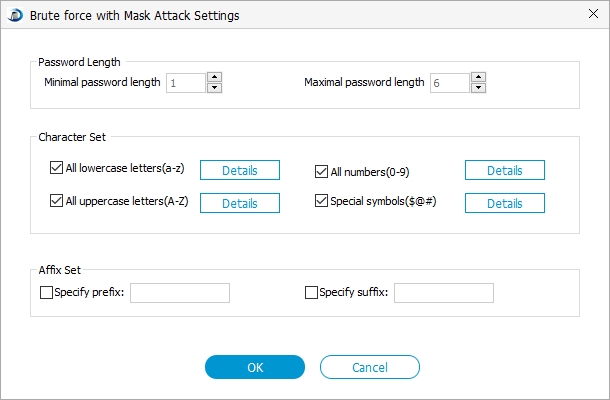
Also you are allowed to choose Dictionary Attack on condition that you set a "dictionary" (actually, it is a text file) that lists all possible passwords or part of the possible passwords you may use. These passwords are like clues for the program to better restore iPod backup password.
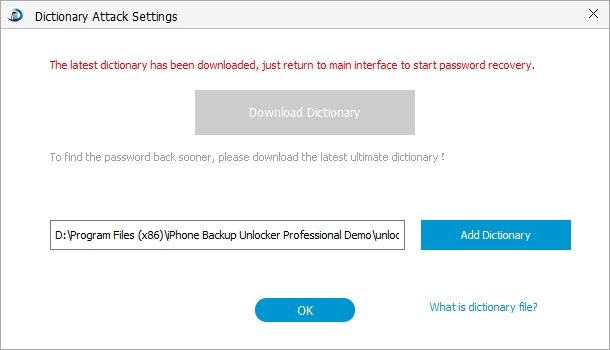
Step 3. Start iPod Backup Password Unlocking Process
All done, you need only one click of the "Start" button to initiate the program and it would immediately begin the iPod backup password recovery. The recovered password will be displayed in a pop-up window.

Only three steps, you could unlock iPod backup password and restore iPod from iTunes backup. Next time you lose your iPod (including iPod touch 5, 4 and more iPod models, also iOS 10 devices are included) backup password, don't forget to seek for professional help of this iPhone Backup Unlocker tool.
Part 2: Extra Tip - How to Disable iTunes Automatic Sync Before Connecting iPod to iTunes
Have you ever considered connecting iPod with iTunes to restore lost iPod data from iTunes backup? In this case, it's worth noting if you didn't disable the iTunes automatic sync before connecting iPod to iTunes because by default, iTunes will sync your iOS device every time you plug it into your computer on which the latest iTunes is installed. Thus, the previous backup will be replaced by the current empty iPod data. Now follow the simple steps to disable iTunes automatic sync:
In Preference: Edit >Preferences >Devices >Prevent iPods, iPhones, iPads from syncing automatically >On.