
Every time a new version of iOS comes out, some will be cheering up for the amazing new features, some will be crying over the lost data. Before you taste the fresh iOS 11 (or you’re already with it), I’d like to share with you how to bypass iOS 11 backup password. You will be able to restore from old iTunes backup if you forgot iOS backup passcode, instead of start afresh with Recovery Mode.
iOS 11 Backup Unlocker Review
The iOS 11 backup unlocker used to bypass iOS 11 passcode is officially named iPhone Backup Unlocker. Developed by Tenorshare, it aims to help iPhone, iPad and iPod users to get back lost or forgotten iTunes backup password. Here’s what I like most about the iOS backup unlocker:
- A variety of attacks: The options offered can greatly improve your chances of success. The most powerful option is "Brute Force with Mask Attack". You can set any parameters you remember about your password as a clue, which greatly improves the odds of success.
- Logical interface: Each step you need to take to unlock iTunes backup file is clearly displayed in the program's interface. You will know exactly what the next move is.
- Automatic shutdown: Most of the time, decrypting an iTunes backup takes a long time. Thanks to the automatic shutdown option which shut down the computer once the operation is complete. You don’t need to wait all night long for the password.
- Support all Windows platform: It runs smoothly on Windows 10/8.1/8/7/Vista/XP
How to Bypass a Forgotten iOS 11 Backup Password for iPhone and iPad
To get started, you need to download and install iPhone Backup Unlocker (the latest update adds support for iOS 11 backup unlock). The whole procedure took me about 5 minutes.
Step 1: Select the Encrypted Backup You Want to Unlock
Run it and click on “Add” on the main interface. The iOS 11 backup unlocker will detect all the iTunes backups (.plist files). Usually, you select the latest backup to restore.
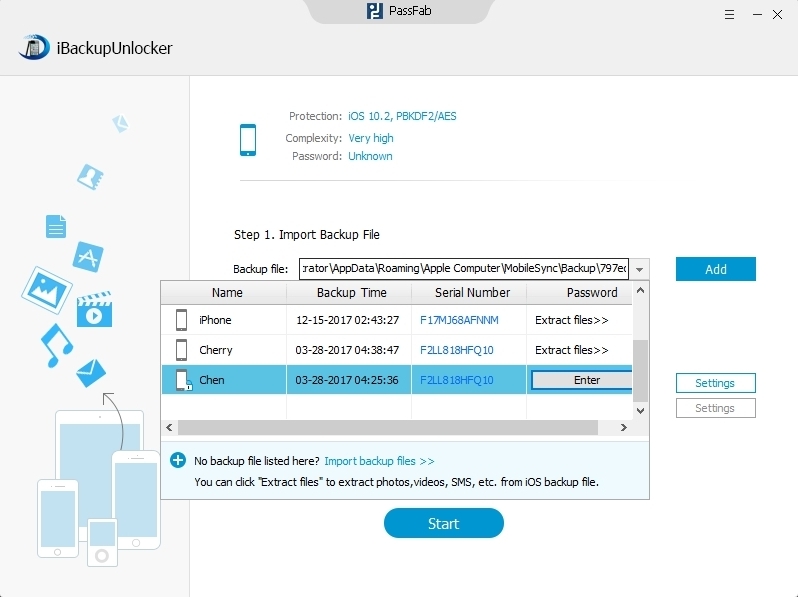
Editor’s Note: Check to see iPhone backup file location on Windows computer.
Step 2: Pick an Attack Type and Set Settings
The program provides 3 types of attacks to find iTunes backup password for iOS 11 devices. Select the one that suits you. Set properly, the password decryption speed will be immensely improved, especially with GPU acceleration.

Step 3: Activate the Password Unlock Process
Finally, press “Start” to activate the program. The process will take some time. After the passcode is out, you can enter the passcode from the iOS backup unlocker, saving you the trouble of unlocking iTunes backup from iTunes.
Now, finally, you’ll be able to restore all the address books, call logs, SMS archives, voice mail and email account settings, applications, and so on in the iTunes backup to iPhone, iPad and iPod.