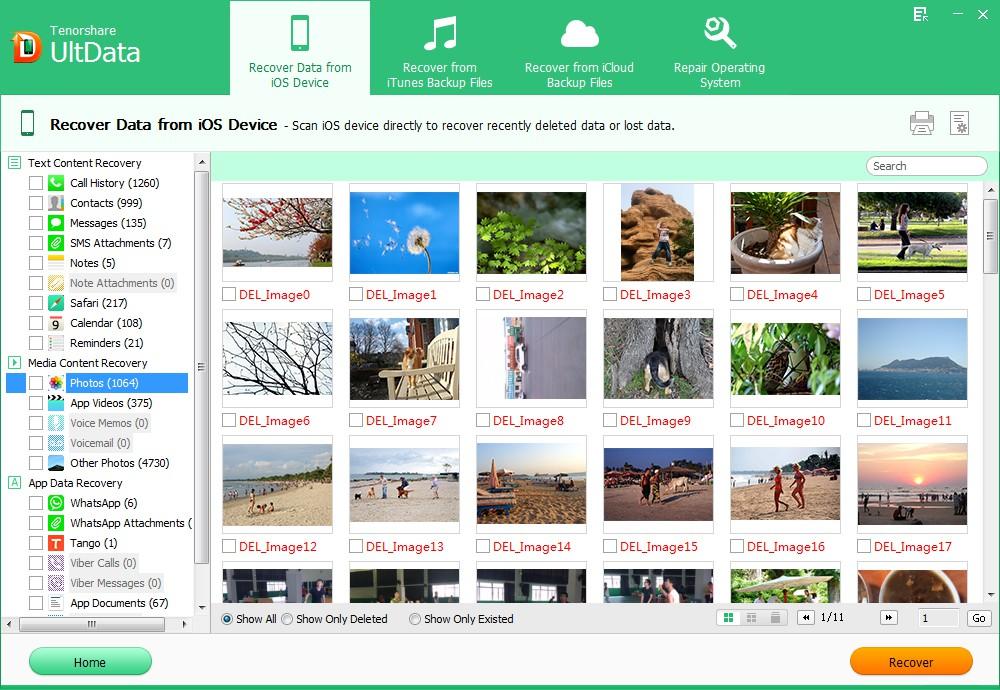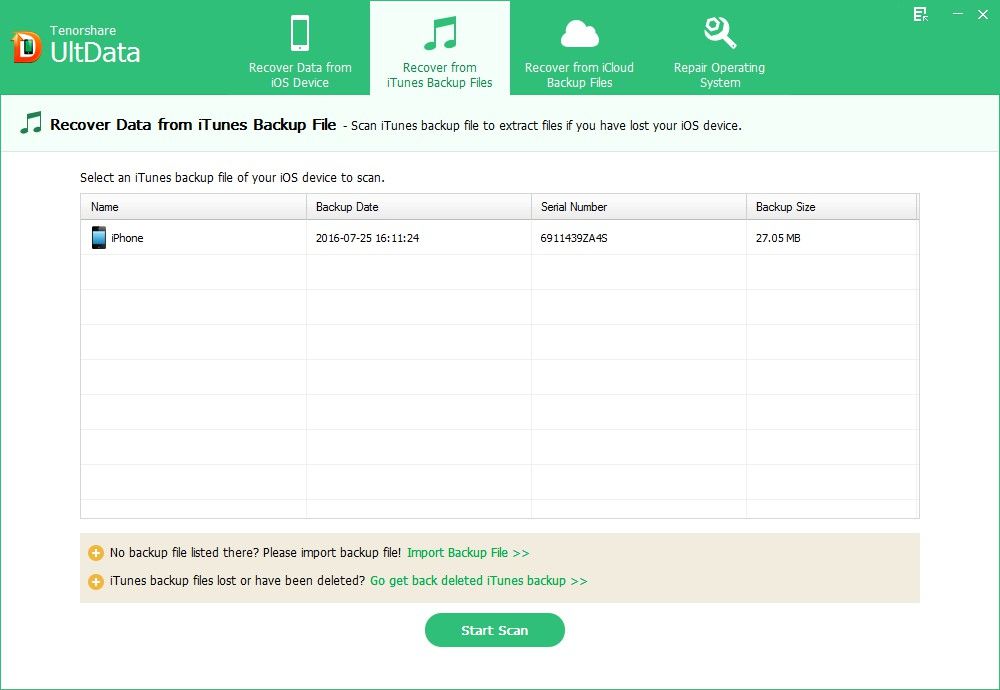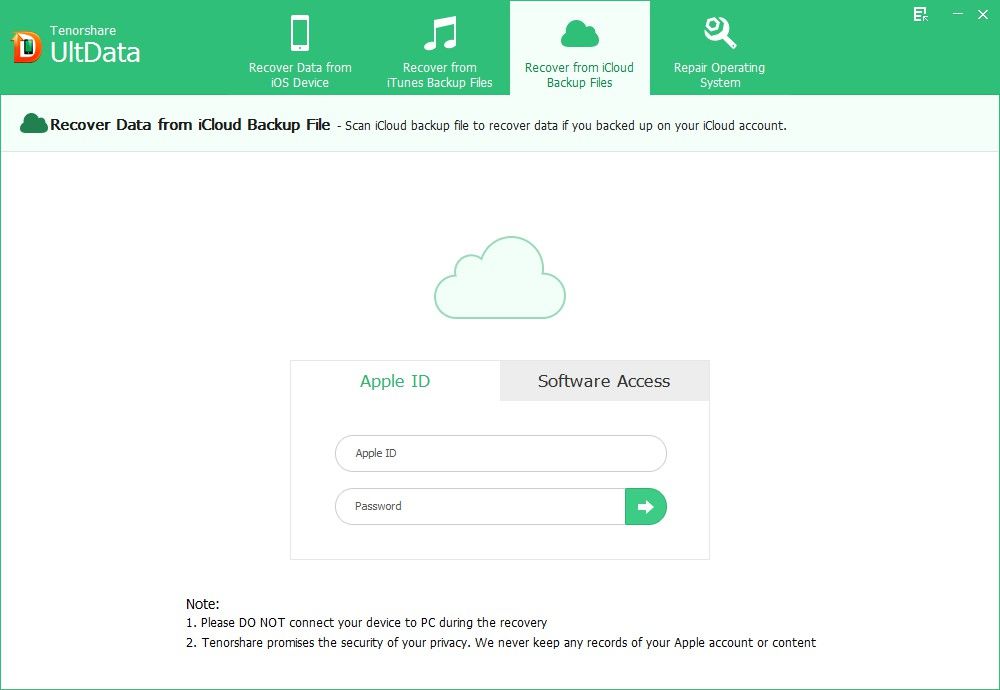Apple introduced iPad mini to satisfy people who prefer small tablet. From the first iPad mini to the third generation iPad mini 3 now, iPad mini already become an entertaining center in people’s daily life. However, iPad data loss is still inevitable. Sometimes, we may lose some important iPad files due to many reasons, such as, accidental deletion, device crash, a failed iOS upgrade or jailbreak, etc. Here we lists top 3 ways to free recover data lost on iPad Mini 3 for your reference.
To get started, you need a free iPad recovery tool named iPhone Data Recovery. With it, you can free recover iPad data like videos, photos, notes, calendars, calendars and more in 3 ways: recover data directly from iPad mini 3 without backup, retrieve deleted data from iTunes backup and restore iPad mini 3 data from iCloud backup.
Note: Free iPhone Data Recovery supports to recover 3 items in every file type. If you want to recover all lost iPad files, a full version of iPhone Data Recovery is needed.
Free Download Free Download- Way 1: Recover iPad Mini 3 Data without Backup
- Way 2: Restore lost iPad Mini 3 Files from iTunes Backup
- Way 3: Recover Deleted Files on iPad Mini 3 from iCloud Backup
Way 1: Recover iPad Mini 3 Data Free from the Device without Backup
This recovery mode allows you to scan your iPad mini 3 directly to find all the lost files recently. No iTunes or iCloud backup file is needed.
- Run iPhone Data Recovery and connect your device to that PC. Trust your computer if it prompts.
- Click “Start Scan” to scan both existing and lost data on your iPad mini 3.
- Preview your lost files and click “Recover” to recover your wanted files.

Way 2: Free Restore lost iPad Mini 3 Files from iTunes Backup
Restore data from iTunes backup file but iTunes can’t recognize your device? This iPad mini 3 Data Recovery tool allows you to recover iPad mini 3 data without iTunes as well. Just install the program in the PC which has your iTunes backup file stored.
- Run this program on your on your PC and select "Recover Data from iTunes Backup File" on the top menu.
- Choose the backup you want to restore and click "Start Scan". The program will extract data from your iTunes backup. No need to connect your iPad.
- Preview and select the photos to restore by clicking on “Recover” button.

Way 3: Recover Deleted Files on iPad Mini 3 from iCloud Backup
Want to selectively recover deleted files on iPad mini 3 from iCloud backup file? iPhone Data Recovery is your perfect choice.
- Run iPhone Data Recovery and select "Recover Data from iCloud Backup File" from the top menu. Sign your iCloud account by entering your iCloud account and password (Apple ID) and clicking "Sign in" to log in.
- Select your backup file and the the file types you want to restore. Finally, click "Next" to download. Click "OK" when it completes.
- Preview and select your wanted files to restore by clicking “Recover”.

Congratulations! Your deleted data on iPad mini 3 are already back now. If you are Mac users (macOS 10.12 Sierra, Mac OS X 10.10 Yosemite, 10.9, 10.8, 10.7, 10.6,), refer to iPad mini 3 Data Recovery for Mac.