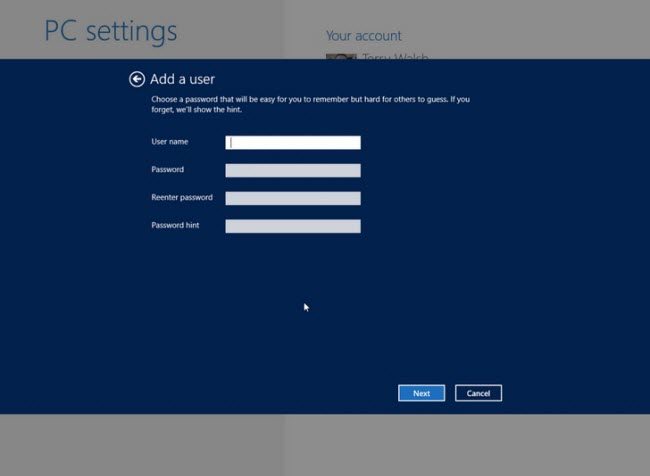Still a stranger use of Windows 8 and be confused about the Microsoft account, local account and user profile in Windows 8? Don't worry. This article will introduce the details of these three types of accounts and make a comparison among Microsoft account, local account and User profile.
Free Download Free DownloadWhat is Microsoft Account in Windows 8?
A Microsoft account formally known as Windows Live ID the combination of an email address and a password that you use to sign in to services like Hotmail, Messenger, SkyDrive, Windows Phone, Xbox LIVE, or Outlook.com you use to sign into Windows 8 and other services.
How to Create a Microsoft Account in Windows 8?
You can use any email address to create a Microsoft account. Here is how to:
- Tap "Settings" in the search box from the Start screen and then click on "Change PC settings".
- Click Users -> Add a user. Enter the account info for this person to sign in to Windows.
Click "Next" and finally "Finish".
P.S.: If you forgot Windows 8 Microsoft account, you can follow another tutorial about how to reset Microsoft Account password.
What is Local Account in Windows 8?
A local account is an account you used to sign in Windows 8. A local account controls access to one single, physical computer. It grants you access to the system's resources in your own user space. You can install desktop applications, change settings and work as usual.
How to Create a Local Account in Windows 8?
Creating a local account in Windows 8 is easy with following steps:
- Tap "Settings" in the search box from the Start screen and then click on "Change PC settings".
- Click Users -> Add a user and tap or click Sign in without a Microsoft account.
- Click "Local account". Enter a user name and a password for the new account.
 P.S.: If you forgot Window 8 local account password, turn to Windows Password Recovery Tool to reset forgotten Windows 8 password.
P.S.: If you forgot Window 8 local account password, turn to Windows Password Recovery Tool to reset forgotten Windows 8 password.
What is User Profile in Windows 8?
User profile is a collection of settings that make the computer look and work the way you want it to. It contains your settings for desktop backgrounds, screen savers, pointer preferences, sound settings, and other features. User profiles ensure that your personal preferences are used whenever you log on to Windows 8.
How to Create a User Profile in Windows 8?
A user profile usually associated with a user account. Follow steps below to create a new user profile in Windows 8.
- Type on "cmd" in the search box from the Start screen and right-click on cmd.exe from the result and select "Run As Administrator".
- Click on Yes when the User Account Control or UAC dialog box will appear.
Type "net user username password /add" and hit Enter. Remember to replace "username" and "password" with your desired username and password.
P.S.: If your user profile service failed the logon, click here to learn about how to fix user profile service failed the logon error.
Microsoft Account VS Local Account VS User Profile
Microsoft account and local account are two different types of user accounts in Windows 8. Local account is the same as the one we used to sign into Windows 7/Vista/XP but Microsoft account is a new idea in Windows 8. Using a Microsoft account, you'll be able to synchronize some of your PC's settings between your computers. While local account gives you access to only one PC.
A user profile is different from a user account, which you use to log on to Windows. Each user account has at least one user profile associated with it.
Now you must have a clear idea about Microsoft account, local account, user profile and the difference among them.
World's 1st Windows Password Recovery Software to Reset Windows Administrator & User Password.
Free Download Free Download