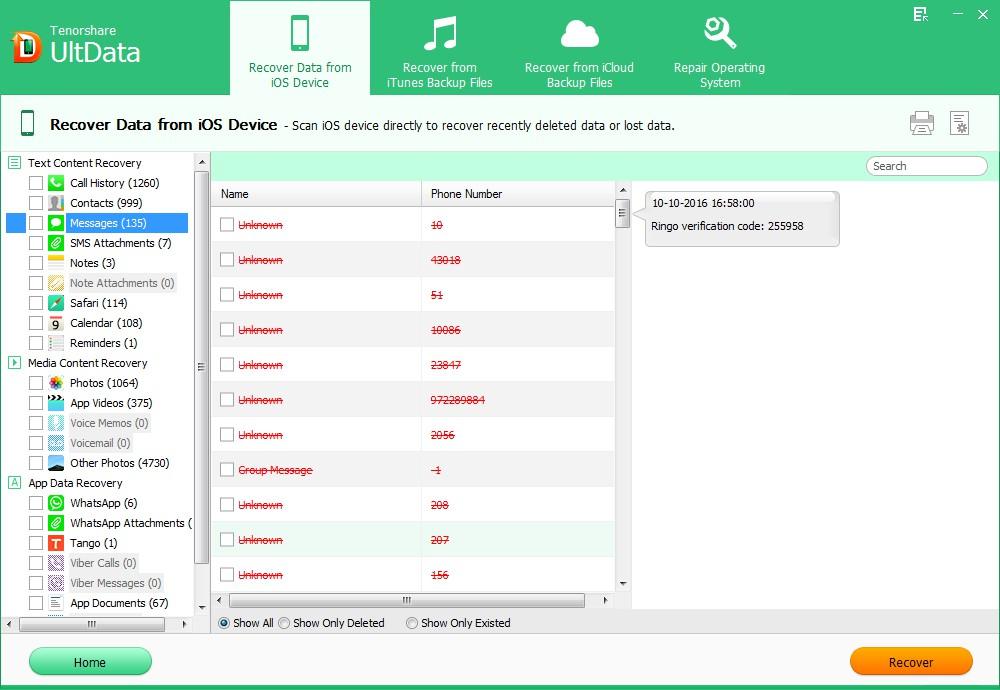Many iPhone users want to jailbreak their iPhone so that they can free from Apples restrictions. But the problem is that jailbreak can cause potential loss of your iPhone data. Backing up iPhone data before jailbreak is a good practice to avoid this tragedy.
This article lists three tools you can backup iPhone 5, iPhone 4S, iPhone 4, or iPhone 3GS text messages before jailbreak: iTunes, iCloud and iPhone Data Recovery.
Part 1: How to Backup iPhone 5/4S/4/3GS Text Messages before Jailbreak with iTunes?
iTunes become one of the must-have tools for iPhone users because of its powerful functions. iTunes can backup you text messages, camera roll, documents and other data. But this backup file is a kind of SQlitedb file which is not allowed to access or view without third party software.
Here is how to backup iPhone text messages before jailbreak with iTunes:
- 1. Connect your iPhone to your computer with the latest version of iTunes installed and run iTunes on your PC.
- 2. Right-click your iPhone in iTunes under Devices and choose Back Up.
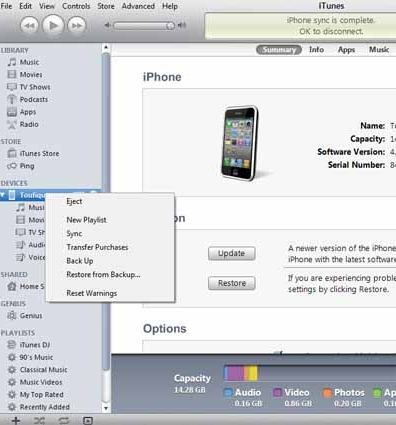
Part 2: How to Backup iPhone5/4S/4/3GS Text Messages before Jailbreak with iCloud?
iCloud allows iOS 5 or later users to backup iPhone data on their iPhone devices. But as iTunes backup file, iCloud backup file is inaccessible.
Here is how to backup iPhone SMS before jailbreak with iCloud:
- 1. Connect your iPhone to the Internet over Wi-Fi
- 2. Go to Settings -> iCloud -> Backup & Storage to enable Backup on your iPhone
- 3. Choose "Back Up Now" to backup your iPhone pictures to iCloud.

Part 3: How to Backup iPhone 5/4S/4/3GS SMS before Jailbreak with iPhone Data Recovery?
iPhone Data Recovery is a wise choice to backup iPhone data before jailbreak. It can do what iTunes and iCloud cannot do such as selectively backup your text messages and the backup file on your computer is accessible and viewable.
Here is how to backup iPhone messages before jailbreak with iPhone Data Recovery and Mac users go to iPhone Data Recovery for Mac:
- 1. Connect your iPhone to the computer with iPhone Data Recovery installed. Run the software immediately.
- 2. Click "Start Scan" to scan the data on your iPhone device.
3. Preview your iPhone data and select your wanted text messages to backup on your computer.

If you are considering jailbreak your iPhone device, you'd better backup your important text messages in advance in case that they may lose for any reasons. And iPhone Data Recovery will be a perfect choice for you to selectively backup your SMS as offline and accessible backup file.