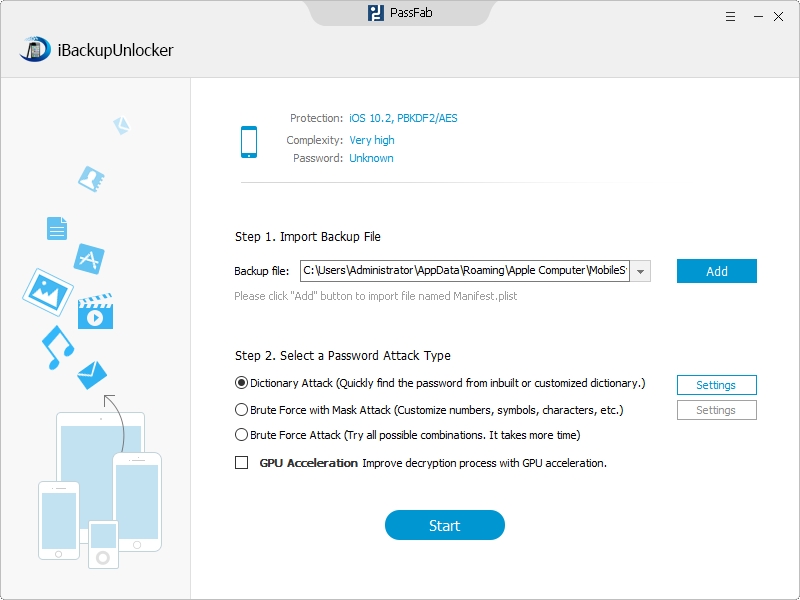"I tried to restore from iPhone backup but unfortunately forgot iPhone backup password on my Mac. Is there any way to unlock iPhone backup password on Mac easily?"
Many Mac users may have the same trouble that forgot the password to unlock iPhone backup. They tried the password for their iCloud account, type the password of your Apple account or use the password for your iPhone to find the iPhone backup password. But after all attempts they still cannot find it.
In this occasion,iPhone Backup Unlocker will be a great assistance for you to unlock encrypted iPhone backup for Mac. You only need to move your iPhone backup file on your Mac to a Windows computer and let the rest to iPhone Backup Unlocker.
Free DownloadWay 1. How to Unlock iPhone Backup Password on Mac with iPhone Backup Unlocker?
Using iPhone Backup Unlocker, you can easily remove your lost or forgotten iPhone backup file password with 100% guarantee. Download and install iPhone Backup Unlocker in a Windows PC, then follow the steps below to unlock iPhone backup password on Mac OS X 10.10, 10.9, 10.8, 10.7, 10.6 easily.
-
1. Move your iPhone backup file from your Mac to the backup folder in a Windows computer, you can easily find your backup file here:
OS iPhone Backup Location Mac OS ~/Library/Application Support/MobileSync/Backup/ Windows XP \Documents and Settings\(username)\Application Data\Apple Computer\MobileSync\Backup\ Windows Vista/7/8 \Users\(username)\AppData\Roaming\AppleComputer\MobileSync\Backup\ -
2. Run iPhone Backup Unlocker on Windows PC, this program will detect and find directory of the backup file automatically. You can select your encrypted backup file from the destination.
-
3. Select an appropriate attack type to unlock iPhone backup password. There are three attack types: Brute Force Attack, Brute-Force with Mask Attack and Dictionary Attack in this software.
-
4. Click "Start" to unlock your encrypted iPhone backup files. Your backup password will be shown in the File Opening Password Box.

Way 2. How to Unlock iPhone Backup Password on Mac with Key Chain?
Additionally, Mac users can also use Keychain Access utility to find lost iPhone backup password on Mac. However, this method doesn't always work.
1.Open Applications, and then go to Utilities andKeychain Access app.
- 2.Search for "iPhone Backup" in the search dialog. But sometimes you can't find your iPhone Backup in Keychain Access.
-
3. Double click "iPhone Backup" that you recently entered and Click "Show password" in the pop-up window.
-
4. Type your computer's administrative password to show your iPhone backup password.

You can either use iPhone Backup Unlocker or Keychain Access utility to unlock lost iPhone backup password on Mac. And iPhone Backup Unlocker can be a better choice as it is easier to operate and 100% guarantee to unlock your encrypted iPhone backup file.