Questions:
- 1. My little son set a password for my Lenovo IdeaPad notebook but he forgot it. Can I reset password in Lenovo IdeaPad notebook?
- 2. I was brought a new Lenovo IdeaPad laptop by the pastor of my church and set up a password for it. But two weeks later I couldn't remember the password. Can anyone help me reset login password to Lenovo IdeaPad notebook?
- 3. How do I reset administrator password for Lenovo IdeaPad S405? All my other users are non admin accounts so I don't have the option to reset the admin account password.
- ...
Lenovo IdeaPad has successfully gained popularity all around the world because of its gorgeous appearance, multiple modes and diversified series. Meanwhile, we will find that the need to reset Lenovo IdeaPad laptop password is very strong as well. That is why we here introduce solutions about how to reset password on Lenovo IdeaPad laptop, including all Lenovo IdeaPad Y, Z, U, S, G and Yoga series.
Note: All solutions referred in this article merely suit local account password. If you have a Microsoft account, you can reset Microsoft account password via Microsoft site.
Solution 1. Reset Lenovo IdeaPad Laptop Password via Built-in Password Reset Wizard
All Windows PC has a built-in feature, password reset wizard, which enables users to reset the forgotten login password. But this method can only be available on the premise that you had created a password reset disk before you were locked out (Learn about how to create a password reset disk). If you fortunately create one, you can follow the guide below to reset Lenovo IdeaPad forgotten password.
- Type a wrong password in the password box and tap on Enter, you can see "Reset password" under it.
- Insert the password reset disk into your locked Lenovo Ideapad PC, and click the "Reset password" link. The password reset wizard will show. Follow the instructions on it to finish resetting password.


Solution 2. Reset Password in Lenovo IdeaPad Notebook with Command Prompt
If there is an administrator account available on the Lenovo IdeaPad PC, you can log into your PC with it and run Command Prompt to reset the password of your account.
- Log into IdeaPad notebook with an administrator account.
- Press Windows Key + R to enter "Run" box and type "cmd" in it.
- Then you can see the interface below, type "Net User username new password" in it.
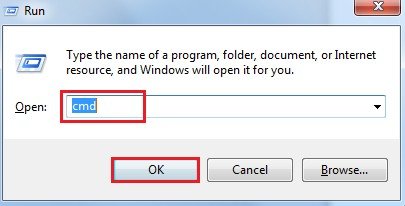
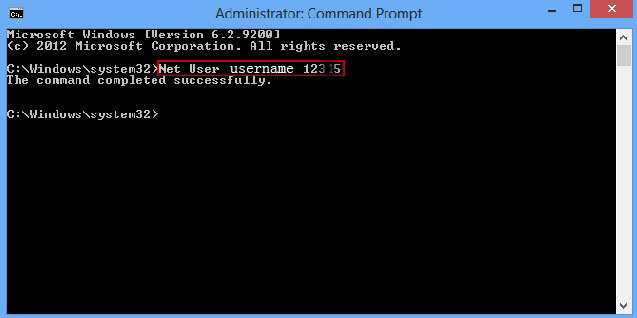
Solution 3. Reset Admin Password for Lenovo IdeaPad Laptop with Third-party Software
Did not create a password reset disk before you were locked out? Have no administrator account available either? You can resort to third-party software. Here we take Windows Password Recovery Tool as an example.
Windows Password Recovery Tool is a powerful program which enables you to reset administrator and standard user password without logging in. Before resetting the password, a blank USB and accessible computer are needed. Then you can follow the steps below:
- Download and install Windows Password Recovery Tool Ultimate on the accessible computer.
- Run the software. Insert the USB into the accessible PC and specify the USB Flash Drive and click "Burn" to create a bootable password reset disk.
- Then pull out the burned USB and insert it into the locked IdeaPad laptop. Boot the locked computer and set BIOS to boot it from Windows Password Recovery Tool.
- When you see the interface of Windows Password Recovery Tool, please follow the instructions remained on it to reset the password for your account.

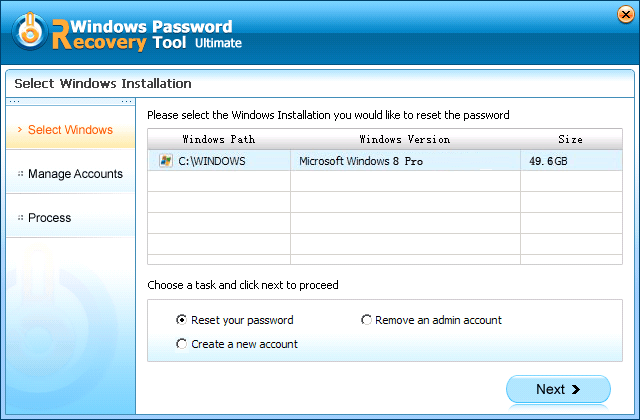
After finishing all steps on the interface of Windows Password Recovery Tool, you can reboot your IdeaPad and enjoy it as your will.
By now, the three solutions to Lenovo IdeaPad password reset have been displayed here. Read this article carefully and choose a preferable way according your real situation.
World's 1st Windows Password Recovery Software to Reset Windows Administrator & User Password.
Free Download Free Download