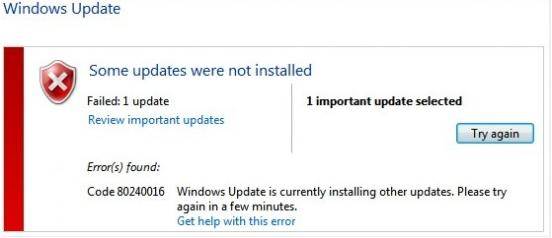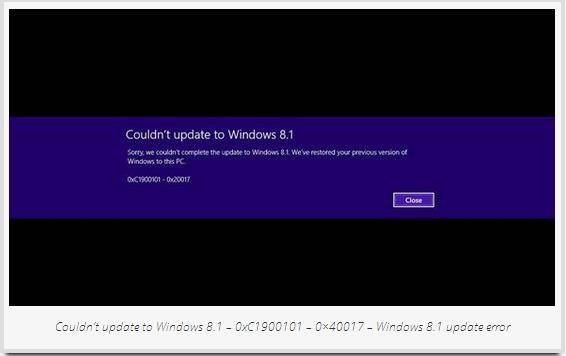Windows 8.1 has been released to the public for a few months. As the latest Windows OS, Windows 8.1 brings a scads of new features and much-needed interface improvements and is worth a try. Many users already updated to Windows 8.1 smoothly, others have not been so lucky and encountered various upgrade errors. Thus, this article lists the 7 common Windows 8.1 update errors and how to fix them.
How to Fix Windows Update Errors Efficiently?
Here are some of the most common show-stopping errors that people have run into when update to Windows 8.1 and the solutions to fix some of them.
1. "Windows Update error 0x80240016 or 80240016"
A Windows Update error 0x80240016 or 80240016 usually appears when another installation is in progress. There are two methods you can try to fix this Windows 8.1 update problem.
- Restart your PC and try to install the updates again in the Windows Update.
- Download and run the Windows Update troubleshooter, then open Windows Update and try to install the updates again.

2. "Boot configuration data file is missing some required information"
This is widely believed to be a bug that causes Windows RT's Boot Configuration Data file to lose data, resulting in a system that won't boot whatsoever.
To fix this error, simply slap the Surface RT recovery image released by Microsoft on a bootable USB drive and use it to get Windows 8.1 running.

3. "Couldn't update to Windows 8.1 - 0xC1900101 - 0x40017"
The issue is related to Nvidia's graphics drivers. This error prevents users from upgrading to Windows 8.1, but it does roll their system back to Windows 8. Thus your system won't be bricked.
The solutions to solve this problem are below:
- Disconnect external peripherals and update drivers then trying again.
- Update graphics drivers. Make sure your system graphics drivers are up to date and compatible to Windows 8.1 update.

4. "Sorry, it looks like this PC can't run Windows 8.1. This might be because the Users or Program Files folder is being redirected to another partition."
The issue faced by users who are running solid state cashed drive with traditional hard drive. If you're running a solid-state cache drive in sync with a traditional hard drive, it's frequently recommended to move your data files over to the HDD to avoid both filling up and shortening the life of the space-limited SSD.
The solution to fix this error is to move your data files to HDD.
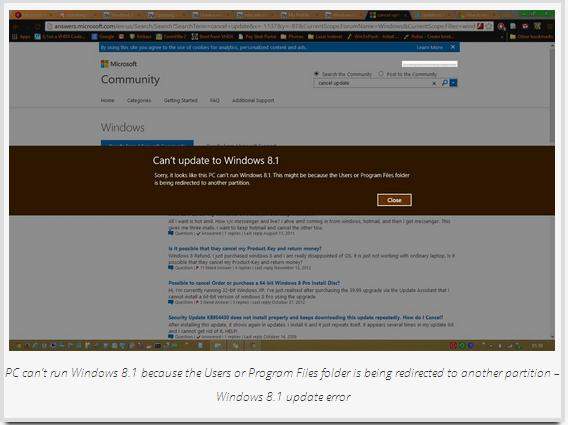
5. "Secure Boot isn't configured correctly"
After successfully upgrading to Windows 8.1, some users are finding the following message watermarked in the corner of their desktop: "Secure Boot isn't configured correctly. Build 9600."
To fix it, you'll need to head into your computer's BIOS and mess with the Secure Boot settings to enable or configure it. (Go to BIOS Setting –> Startup –> Enable or configure Secure Boot option.)Afterwards, Windows should stop complaining.
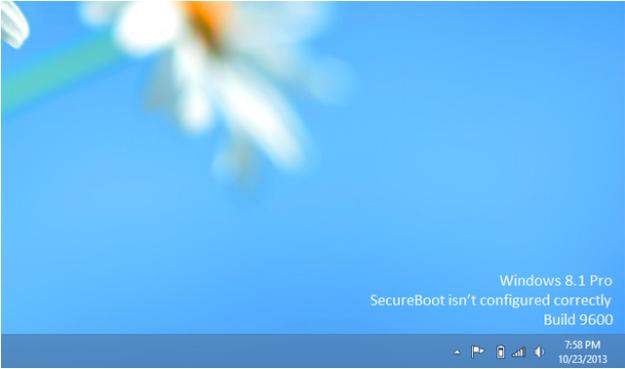
6. Windows 8.1 BSOD – Blue Screen of Death
This particular error has cropped up multiple times on the Microsoft community forum and Twitter. People get stuck in Windows 8.1 blue screen loop when they try to update to Windows 8.1.
BSOD is something we cannot control and sometimes it is really difficult to solve. We have detailed a simply way for you to fix Windows 8.1 blue screen in another article.
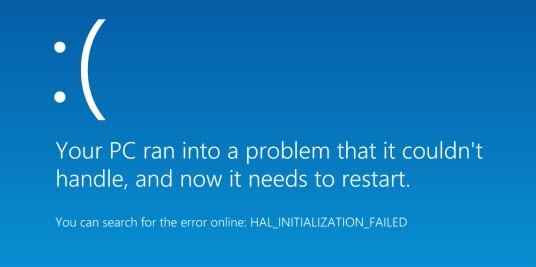
7. "Error code 0×80240031"
Some users have encountered this error while attempting to download Windows 8.1 update from the Windows Store. When the download hits 50 percent, it stops and tosses up this error. So far, there is no fix for this error.
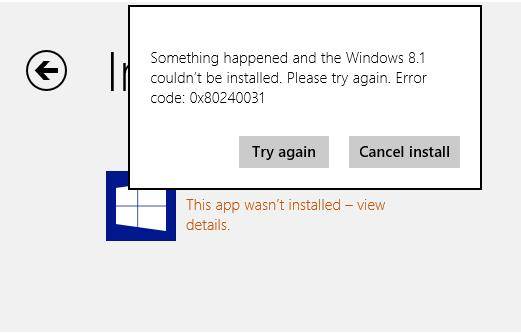
To sum up, we have covers the 7 common Windows 8.1 update errors in this article. If you have any other problems of Windows 8.1 update, please be free to tell me.