Accidences always happen: you inadvertently deleted contacts of friends or co-workers from iPhone 4, lost all contacts during syncing, or after iPhone 4 jailbreak, iOS upgrade, factory setting, or even iPhone 4 is damaged or lost. Luckily, in the digital world, you can always find out ways to retrieve deleted contacts from iPhone 4.
Accidentally deleting a contact or group of contacts from iPhone 4, or even losing or breaking your iPhone 4, does not mean that your contacts are gone for good. You can restore lost iPhone 4 contacts via iTunes backup files, retrieve iPhone 4 contacts from iCloud backup files, or directly recover contacts from iPhone 4 without iTunes backup.
If You Have Backup iPhone 4 Contacts with iTunes
If you have iTunes on your computer, you can backup iPhone 4 contacts like this:
Connect iPhone 4 to computer with a USB cable, click "Sync" on iTunes if it doesn't sync automatically, select the check box of contacts.
With iTunes backup file, you can easily restore contacts from iPhone 4 as the following ways show.
Way 1: Recover deleted iPhone 4 contacts with iTunes
Without a third party, you can retrieve contacts via iTunes. However, the contacts are encoded in iTunes and they appear as strings of letters and numbers like "31bb7ba8966sjei9304j", which can't help you to preview the exact and detailed contacts that you want to recover.
- Open iTunes and connect iPhone 4 to computer by using a USB cable or your Wi-Fi connection.
- Choose File > Devices > Restore from Back up.
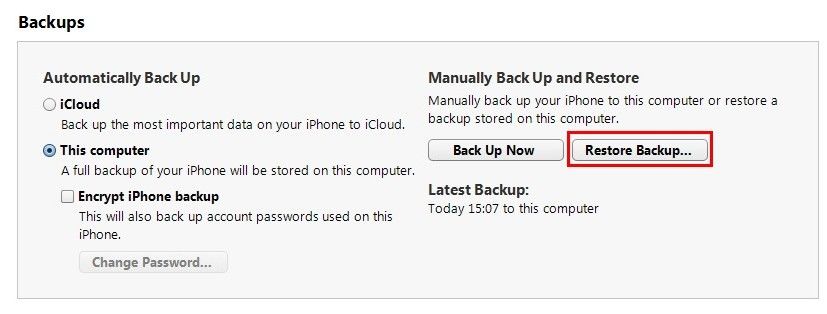
Way 2: Retrieve lost contacts from iPhone 4 with a third party
It is highly recommended that you use some third party to recover iPhone 4 contacts, and iPhone Data Recovery is the best iPhone 4 deleted contacts recovery. It can help you exactly preview all contacts with details and allow you optionally select any one to recover.
- Run iPhone Data Recovery and select "Recover Data from iTunes Backup File". Choose the backup file and click "Start".
- Preview your iPhone 4 lost contacts in details and select the ones you want to recover by clicking "Recover" button.
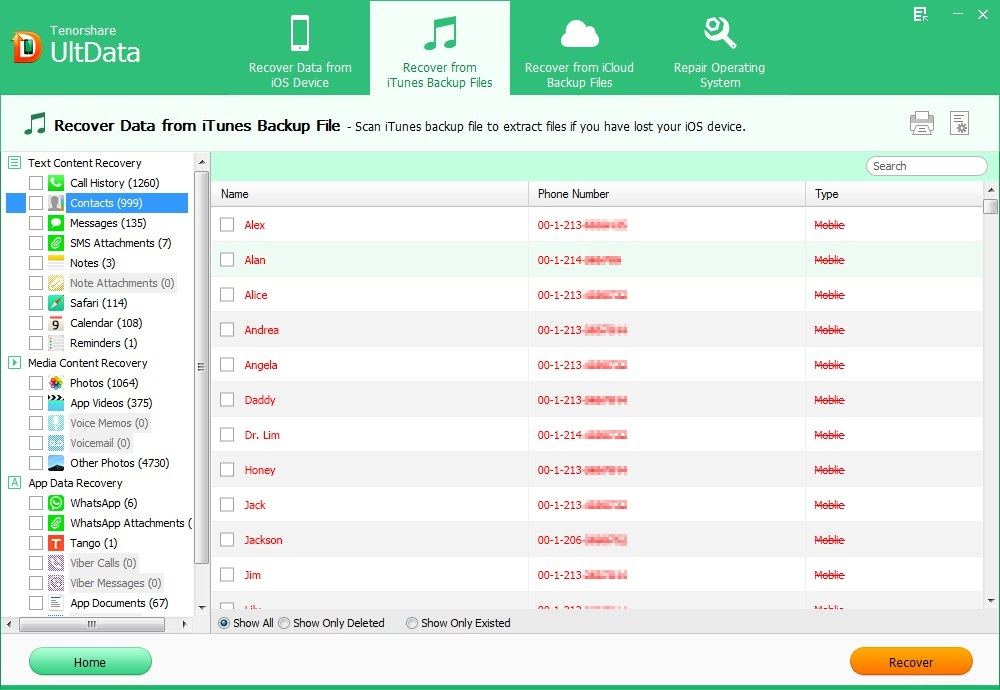
If You Don't Have Backup Files of iPhone 4
Forgot to backup contacts with iTunes before losing all the contacts from your iPhone 4? Never panic! Without backup files, iPhone Data Recovery can also help you simply and directly restore contacts from iPhone 4 even after your iPhone 4 jailbreak, iOS upgrade, or factory settings.
- Connect iPhone 4 with PC, and select "Recover Data from iOS Device" on iPhone Data Recovery.
- Click "Start" to scan your iPhone 4 immediately.
- Preview lost contacts after a scan process, select the ones you want to recover. Click "Recover" and specify a save path to recover deleted contacts from iPhone 4.
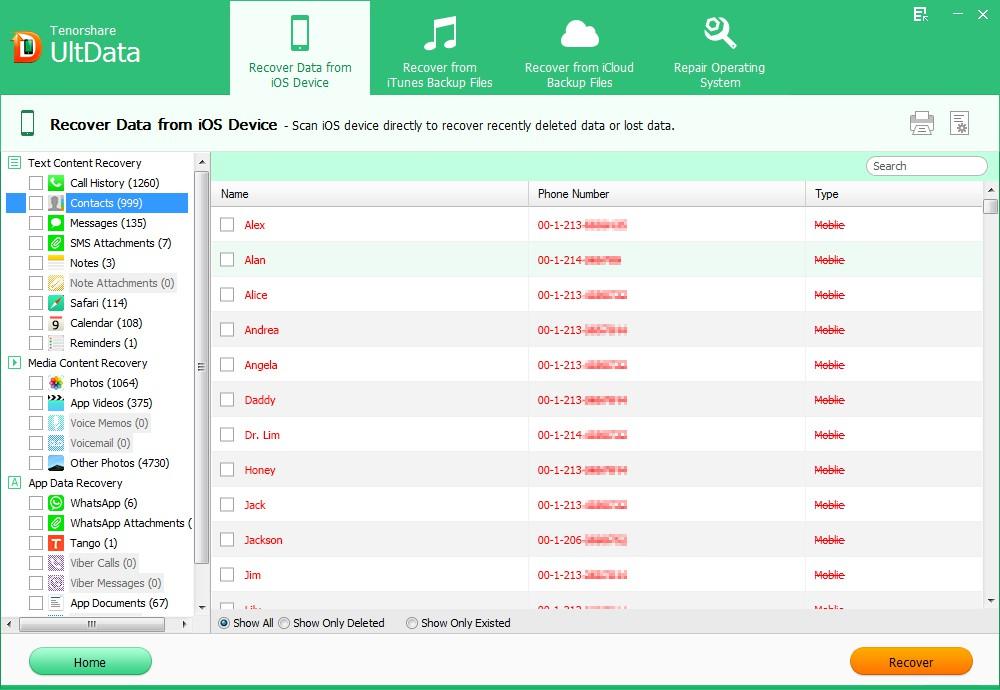
Tips for better iPhone 4 contacts management
A good management of contacts can help you connect with others on your iPhone 4 much easier. Here are the tips to help you better manage iPhone 4 contacts.
- Merge duplicate contacts on iPhone 4
- Establish iPhone 4 contacts groups, like family members, work members, etc.
Deleting or losing iPhone 4 contacts is not a big deal. You can follow the above solutions for iPhone 4 contact recovery with ease.