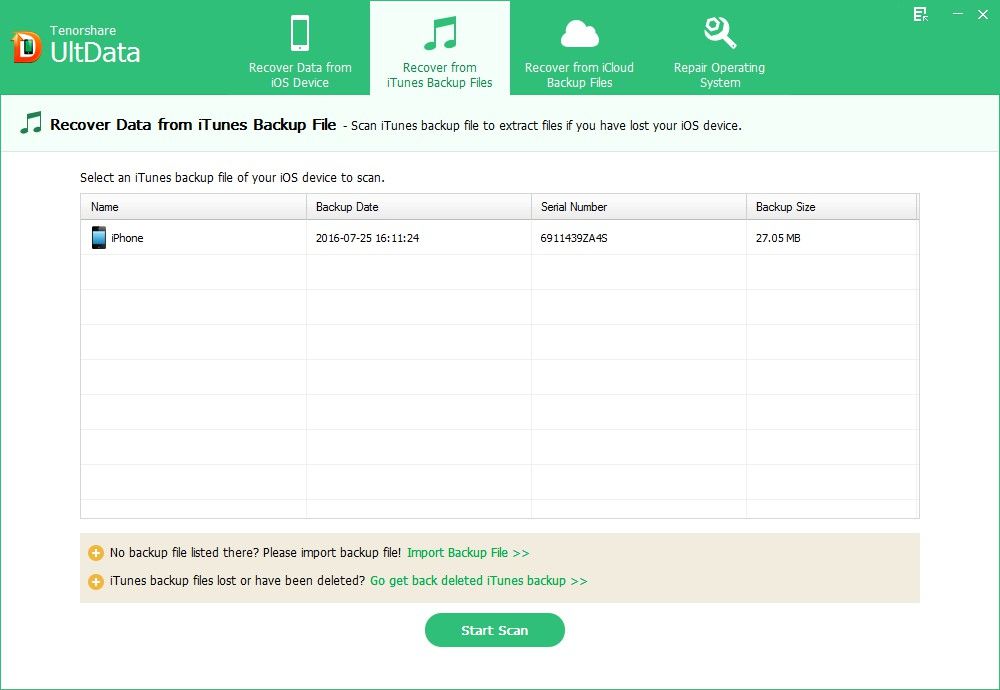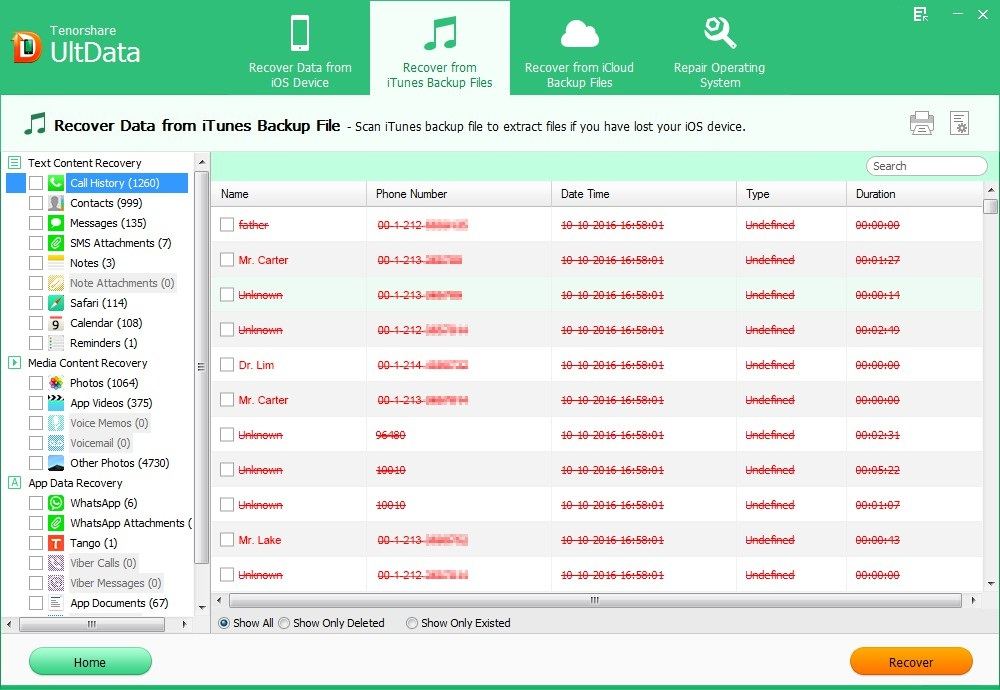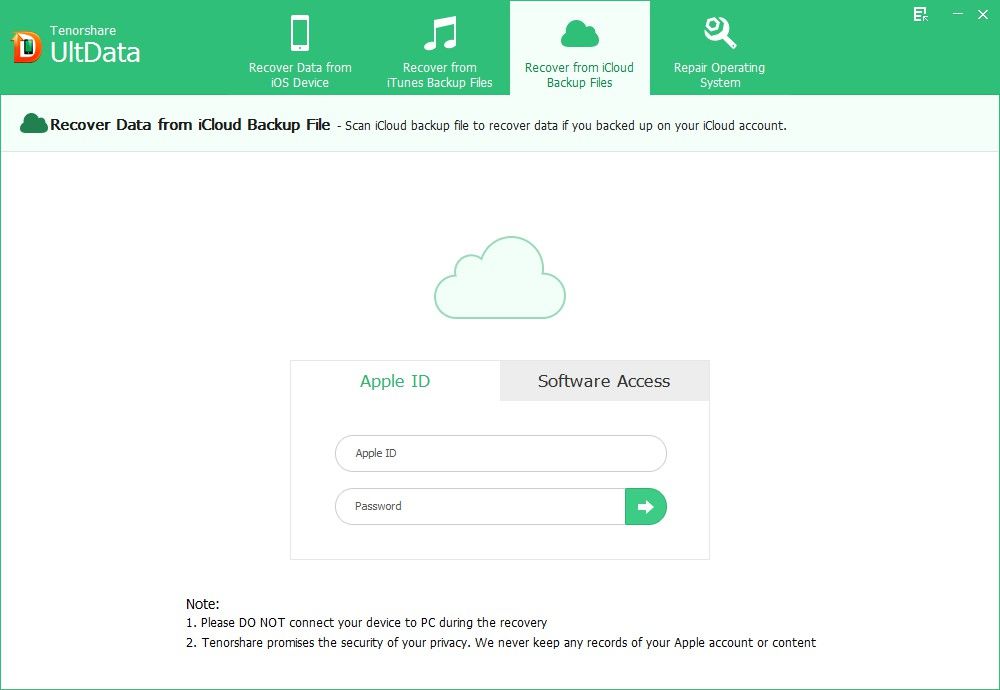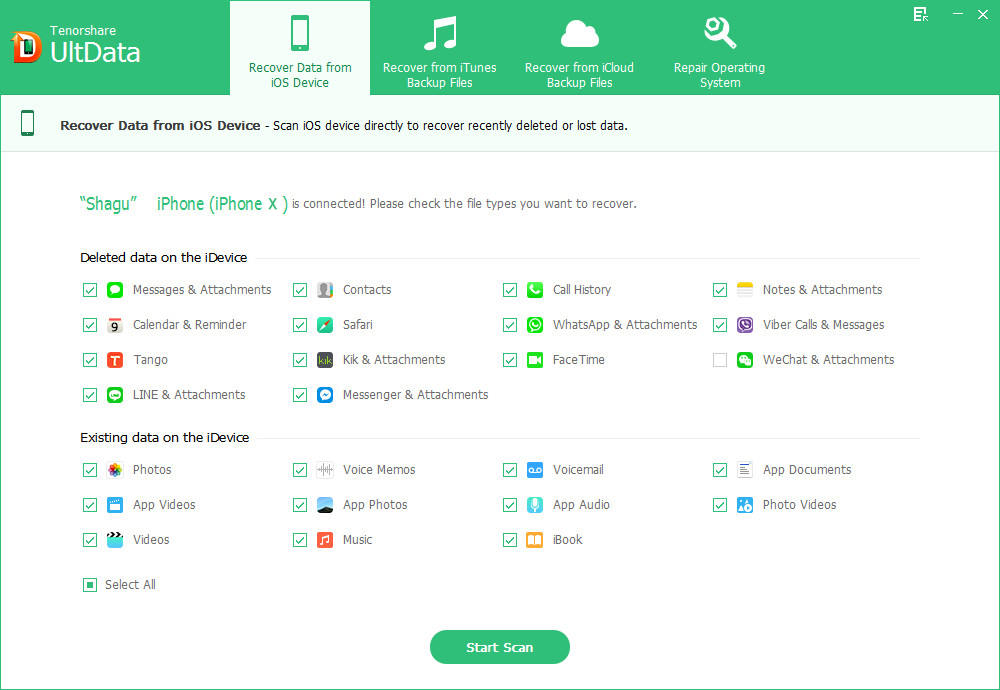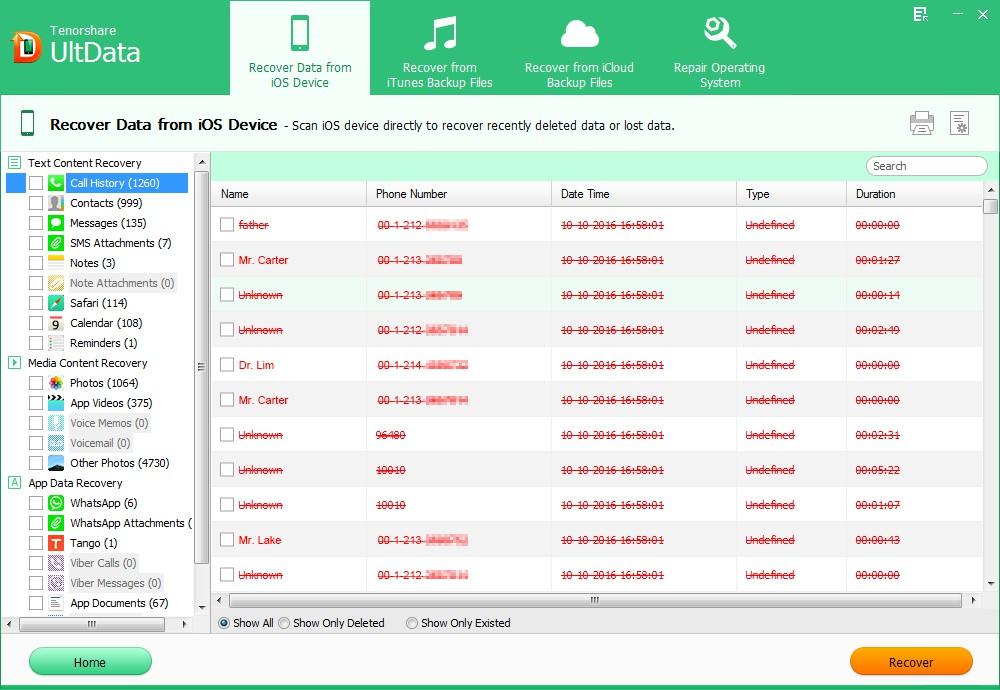"How to see deleted calls on iPhone. I mistakenly deleted some important ones. Help!"
Like most phones, there is a detailed call history in your red iPhone 7/SE/6s/6/6 Plus/5S/5C/5/4S/4/3GS showing a list of missed, incoming and outgoing calls, which allows you to keep track of when you are communicated with specific businesses or individuals.
Sometimes you lost call history inadvertently by mistakes, or you deleted all call history periodically to save space on your devices or just to protect your privacy. Whatever it is, if you want to recover call history from iPhone 6/6 Plus, iPhone 5S/5C/5, iPhone 4S, iPhone 4, or iPhone 3GS, here are 3 methods for you to choose.
You can either restore lost iPhone call history by extracting backup files, or directly retrieve all deleted call history from iPhone 6/6 Plus/5S/5C/5/4S/4/3GS without backup. To achieve this iPhone call history recovery, what you need is a professional tool, and iPhone Data Recovery is your best choice. It can help you recover lost call history even though your iPhone isbroken, lost, or after iPhone jailbreak, iOS upgrade, factory resetting.
How to Recover Deleted or Lost Call History from iPhone 6/6 Plus/5S/5C/5/4S/4?
You can use Tenorshare Ultdata(iPhone Data Recovery) to restore call history in three modes according to your need.
Mode 1: Restore Deleted Call History from iTunes Backup Files
If you have used iTunes to back up your iPhone, all files on iPhone 5S/5C/5/4S/4/3GS, including call history, would be stored in iTunes backup. However, iTunes does not allow you to access or browse the contents directly. With UltData, you can retrieve all call history easily with simple clicks. Here is how.
- 1: Select "Recover Data from iTunes Backup File" from iPhone Data Recovery. Choose your iPhone devices' backup file and click "Start Scan". This program will automatically retrieve lost calls from iPhone 5 (also other iPhone models).

- 2: Select "Call History" to preview the details of your call history. You can choose any one you want to recover or select all. Click "Recover" and specify a save path. Then the call history can be recovered.

Mode 2: Restore Deleted Call History from iCloud Backup Files
If you have backed up your iPhone data with iCloud, you can restore iPhone call history from iCloud backup with iPhone Data Recovery as well. It won't delete any data now on your iPhone device or erase all media tracks existing on your iPhone. Here is how.
- 1: Select "Recover Data from iCloud Backup File" from iPhone Data Recovery. Sign in to your iCloud account.

- 2: Select your backup file and click "Next" to download. Click "OK" when it completes.
- 3: Preview and select your wanted files to restore by clicking "Recover".
Mode 3: Retrieve Call History Directly from iPhone 6/6 Plus5S/5C/5/4S/4 without Backup Files
If you forgot to backup data with iTunes or iCloud, or just because your iTunes backup is corrupted and unavailable, you can still recover call history which you deleted off from iPhone. No backup is needed, what you need is Tenorshare iPhone data recovery.
- 1: Connect your iPhone with PC, select "Recover Data from iOS Device" on iPhone Data Recovery. Click "Start Scan" to scan your iPhone.

- 3: Choose "Call History" to preview the details after a communication process for scan. Select the ones you want or choose all, press "Recover" button, choose a save path to store recovered call history.

Whenever you lost call history on iPhone 6/6 Plus/5S/5C/5/4/4S/3GS, don't hesitate to use iPhone Data Recovery to help you retrieve the very important ones you need.
Warnings and Tips for Call History on iPhone Devices
There is another significant thing you need to pay attention to: The call history is located in the Phone app on your iPhone, and as you continue to receive and send calls, the history is pushed to the bottom of your call history, and is eventually cleared from the history. In this case, there is no way to recover those overwritten call history a long time ago. Therefore, you are strongly recommended to use iPhone Data Recovery to periodically transfer data into PC in case you want to find any call history afterwards.