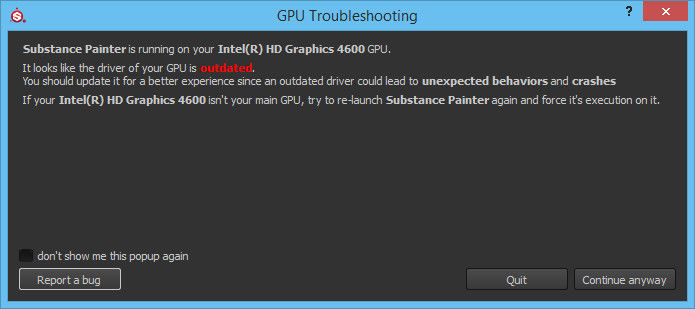
As the drivers are so important for computer, we must be cautious about the renovating software. IObit booster 3, a free driver updater, not only helps you scan outdated and up-to-date drivers but also download and renew Windows drivers without manual intervention. Let's get a deeper look of this amazing tool.
Note:Sometimes windows computer is slowing down because of lacking space, do not miss the best free Windows hard drive cleaner – Windows Care Genius, to free up hard disk space on Windows computer.
Eminent Features of IObit Driver Booster 3
IObit Driver Booster 3, a free driver booster provides a simple way to update drivers for Windows 8, 7, Vista, XP and 10 and maintains hardware devices by renovating and installing outdated, missing, and faulty drivers for common users.
- Automatically scan & identify outdated, missing & faulty drivers.
- Download and renew outdated drivers in high success ratio with one Click.
- Reduce system freezes and crashes for better performance and backup all drivers for safe restore.
- Automatically update to the latest version and fix known bugs.
- Added driver renovates for Intel HD Graphics to fix security issues.
How to Update Drivers in Windows 10
Using free IObit Driver Booster 3 serial to renovate drivers in windows 10 as well as other windows versions is very simple. Free download IObit Driver Booster 3 beta and follow the steps below:
Step 1: Run the software after installation, and it will start scanning your computer automatically.
This scanning process is pretty soon, and after a while, you can see the outdated drivers as well as the current installed drivers listed in the scanned results.
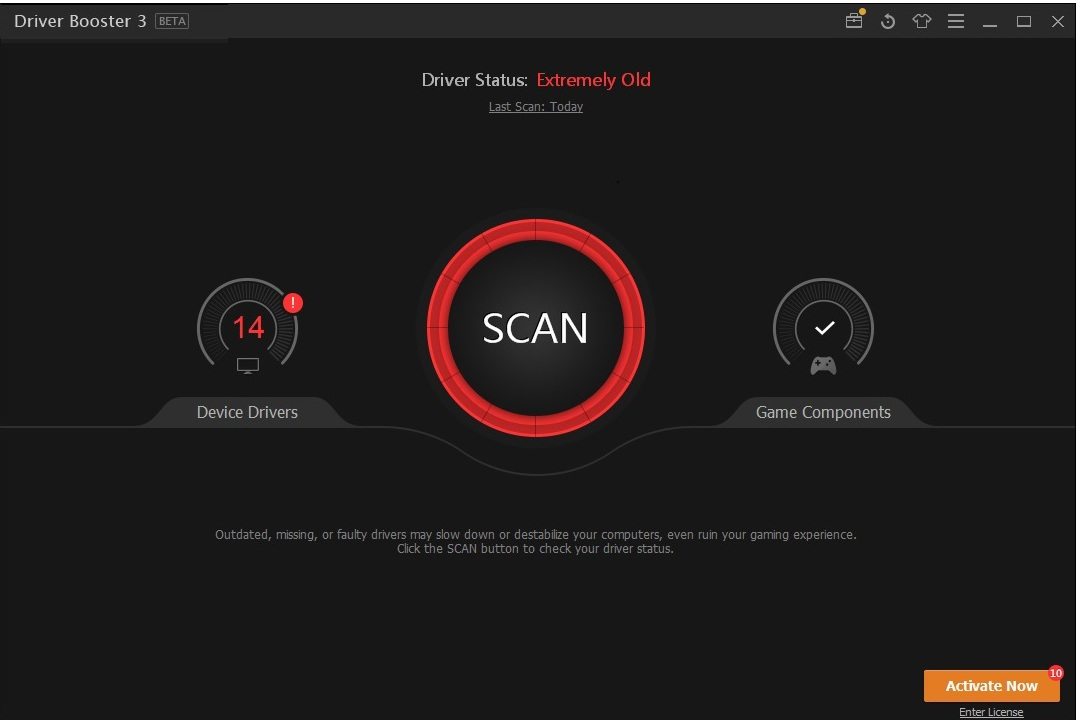
Step 2: Click "Update Now" button in the upper-right of the window. You will get a notice informing you the situations you may meet during the renovating process. And then the Driver Booster will start downloading the driver and once the download is complete, it will start installing selected drivers.
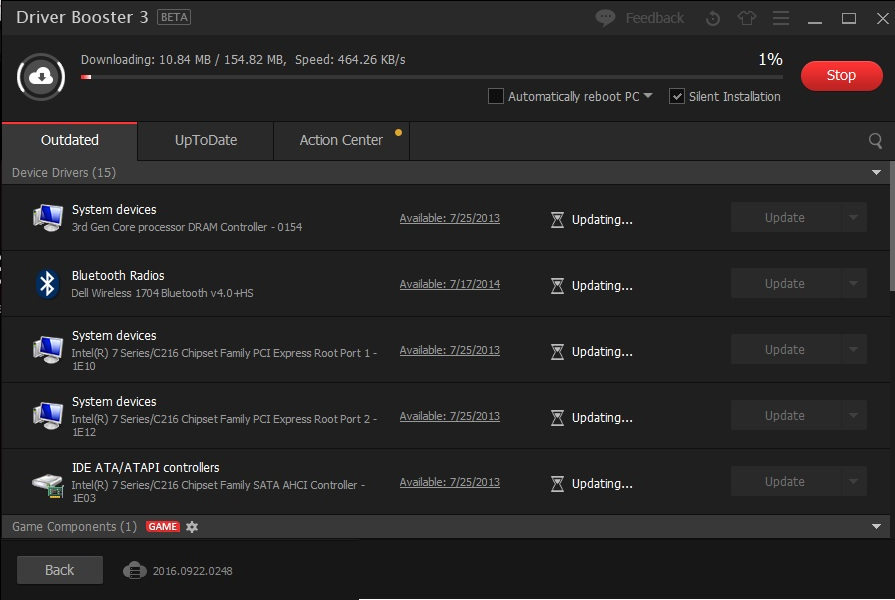
Step 3: Driver Booster will automatically create a restore point every time a driver is installed or renewed. You are allowed to change the default location of download drivers. This cool software can also restore your drivers to the previous version easily if the device isn't working well.
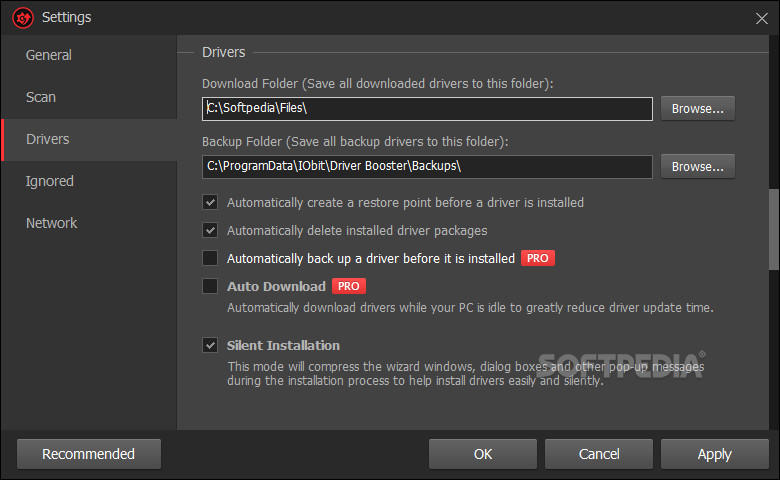
Note:Driver Booster will start a scan next time you launch the software, and it will also automatically scan your computer every week. You can turn off the automatic scan function or change the frequency of scanning.
IObit Driver Booster 3 is really the best free updater for your Windows 10 drivers. Don't hesitate to get this program installed in your computer and keep your device drivers up-to-date all the time. If you want to know more information, just leave your comments.