Different from Windows computer, Samsung Chromebook is logged in with Google account. So if you forgot the login password to Samsung Chromebook, you just need to reset password for your Google account. Now let's look at the steps to reset Samsung Chromebook password together.
Reset Samsung Chromebook Login Password by Resetting Google Account Password
You can use any accessible computer (including Windows computer) to reset Samsung Chromebook login password.
At first, you need to get into Google webpage, and then you can see "sign in" option on the upper-right corner. Click it.
- Then you can see the page below. Tap on "Add account".
- Now you can type your Google account in the Email box, and then choose "Need help".
- Then three options will be listed on a webpage, choose the option of "I don't know my password", and type your Google account.
- Password help will show up. Now you can enter the last password you remember. If not, just click "I don't know" button.
- Then you can choose the way of receiving verification code.
- Now you can submit the verification code and reset password for Samsung Chromebook laptop.
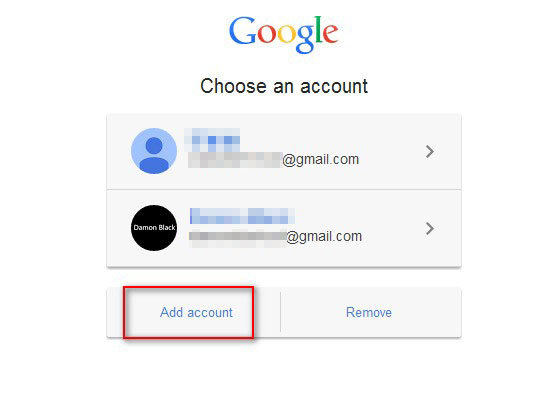
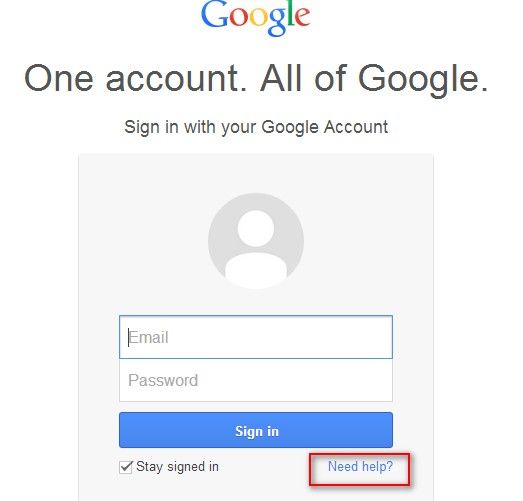
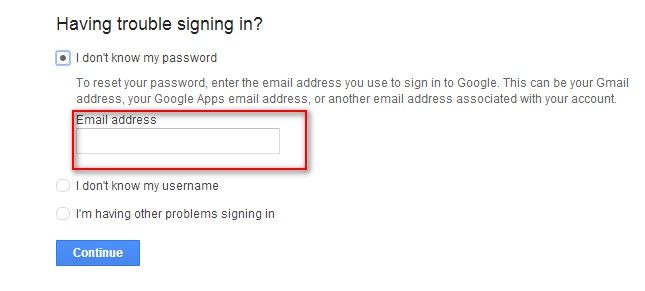
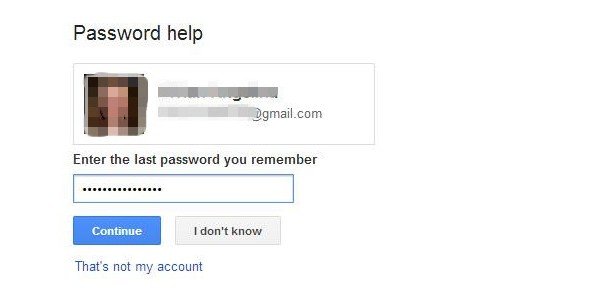
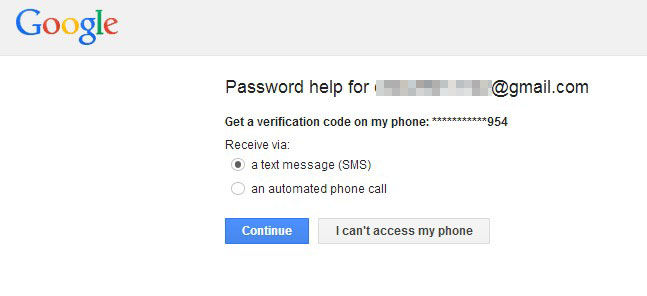
Additional Tips: What Can You Do If Forgot Google Account
Except from forgetting Google password, forgetting Google account is also a common phenomenon that Samsung Chromebook users might confront with. It is not difficult as well to find back your Google account. The first two steps are the same with those of resetting Google password: Sign in>Add account>Need help.
- Then you need to choose the option of "I don't know my username"
- Select a recovery method and enter the name on the account. And finish the steps remained.
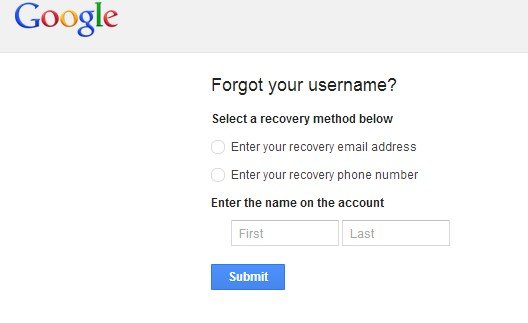
In this article, we mainly discuss about how to reset Samsung Chromebook password (noted that the way is suitable to all Chromebook laptop). If you forgot Windows password on your Samsung laptop, seek help from Windows Password Recovery Tool, a well-known and highly-spoken program which is specialized in retrieving Windows 10/8.1/8/7/Vista/XP password on various computers.
World's 1st Windows Password Recovery Software to Reset Windows Administrator & User Password.
Free Download Free Download