Yes, indeed, there's such a tool to help you to find iPhone 4S backup password, btw, in order to reset the password, you need to unlock the previous iTunes backup password in the first place. How? Let's go and find out!
Free DownloadHow to Find Password to Unlock iPhone 4S Backup File
To restore iPhone 4S backup files from iTunes can sometimes be very tricky if you don't have the slightest idea when iTunes prompts for a password. But don't worry, iPhone 4S Backup Password Recovery is your life saver!! iPhone 4S Backup Password Recovery will provide you a pain-free solution on how to decrypt forgotten iPhone 4S backup password and enjoys great popularity among our iOS devices users. Just follow the 3 quick steps below on how to unlock iPhone 4S backup file password:
Step 1: Import iPhone Backup File
Download iPhone 4S Backup Password Recovery and install it.
The program will detect encrypted backup file location for iPhone 4S automatically, select the target backup file and click "Enter" to complete file importing.
Step 2: Select a Suitable Attack Type
iPhone 4S Backup Password Recovery offers three types of attack for your choice to find the password to unlock iPhone 4S backup file: Brute-force Attack, Brute-force with Mask Attack and Dictionary Attack. Read each explanation in the bracket and choose the most suitable type accordingly.
Brute-force Attack-Have no Idea about iTunes Backup Password
Under Brute-force attack, the program will try all the possible passwords, you don't have to define settings, just check Brute-force Attack and click "Start" to continue. Then go to step 3.
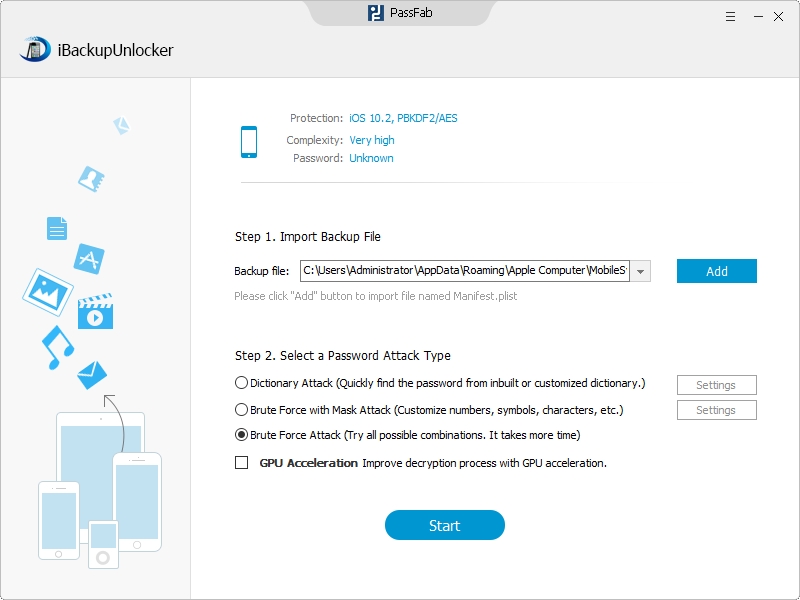
It will by no means cost too much of your time, but it may a little longer compared with the other 2 types.
Brute-force with Mask Attack-Remember some Combinations of the Backup Password
Remembering some of the symbols can save you much effort to find forgotten iPhone 4S backup password.
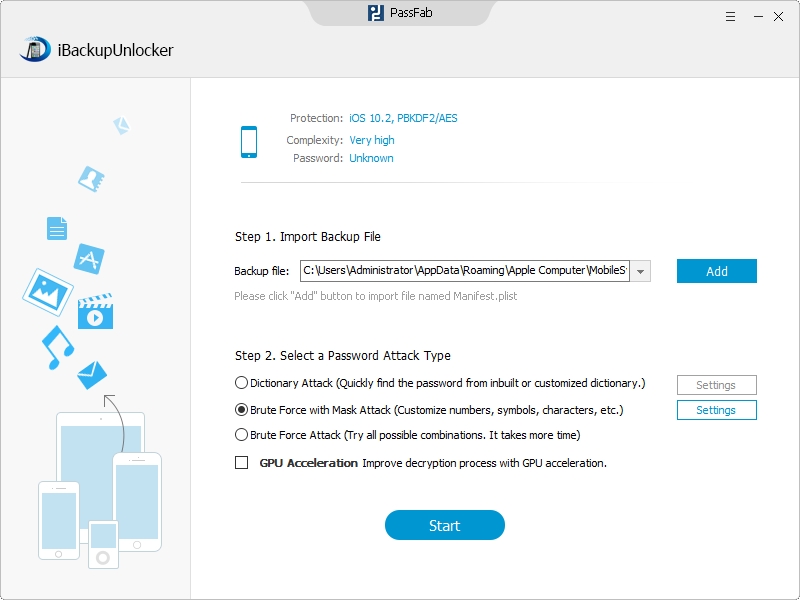
After choosing Brute-force with Mask Attack, click "Settings" to set related parameters. And then click "Open" to finish parameters setting.
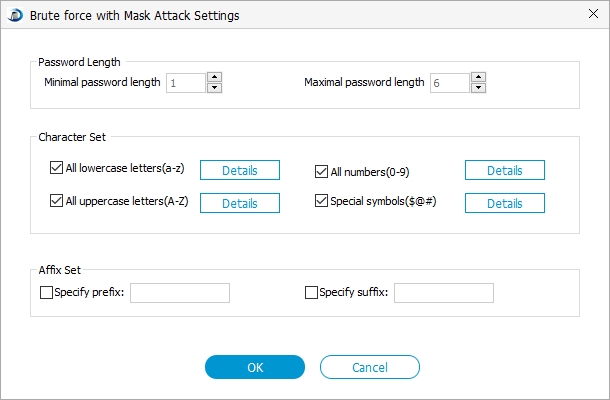
According to the hints in this pop-up dialogue, walk through Password length, character range and affix options and choose, check or enter accordingly. Click "Open" to finish parameters setting. Go to step 3.
Dictionary Attack-Have an Integrated Dictionary or Self-created one.
If you have created a text file of your passwords, this type of attack may be your ideal choice. Click "settings" to choose a dictionary.
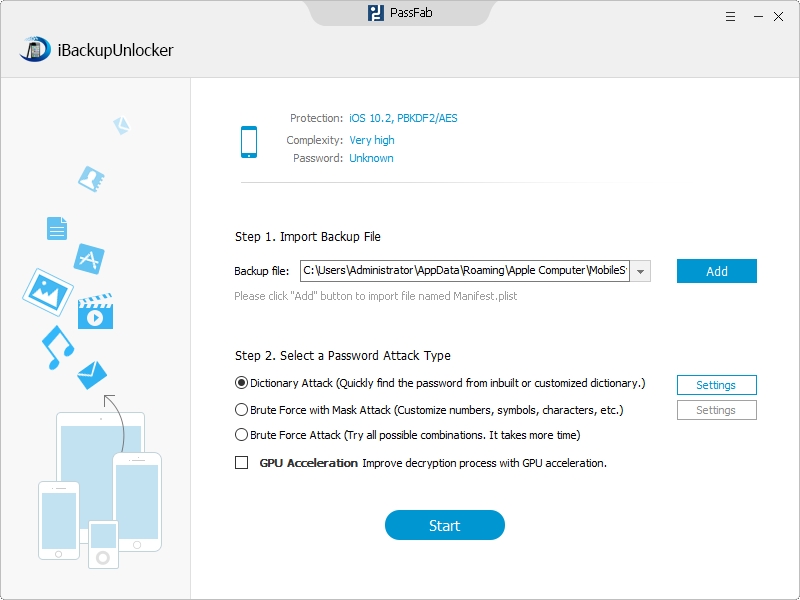
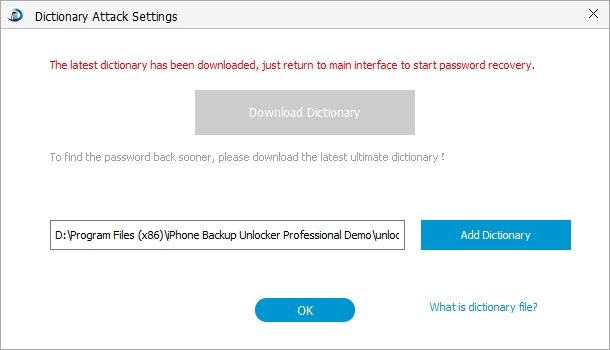
After choosing a dictionary, click "Ok" to confirm. And go to step 3.
Step 3: Recover iPhone 4S Encrypted backup password
After choosing one type of attack, start to unlock iPhone 4S backup file by clicking "Start".

In the middle of the process, you could choose to click "Stop" to stop the process and save the project.
Within several minutes, the forgotten iPhone 4S backup password will be retrieved with which you can now migrate your old data to your new iPhone.

Done finding lost iPhone 4S backup file password, it's prudent to reset iPhone 4S backup password in case you forgot iPhone 4S backup password next time.