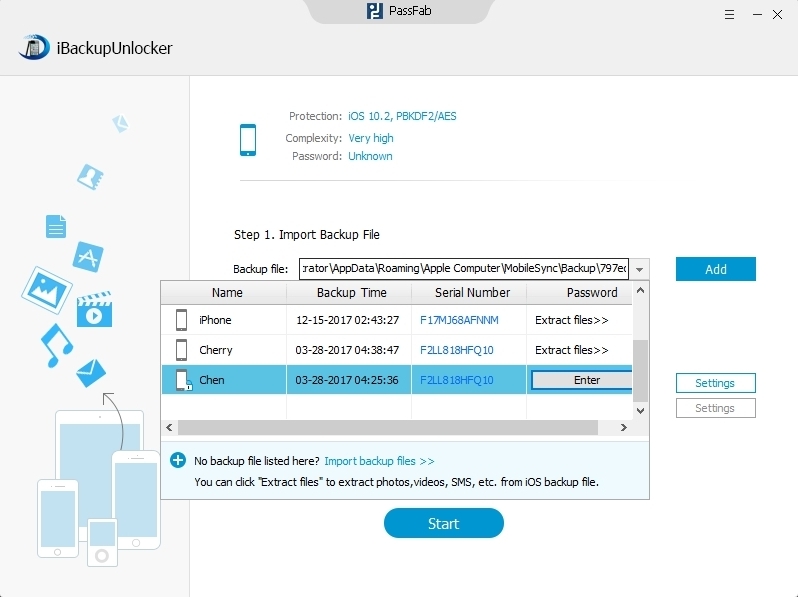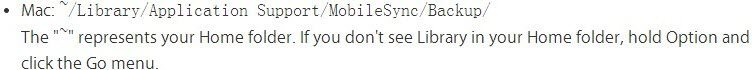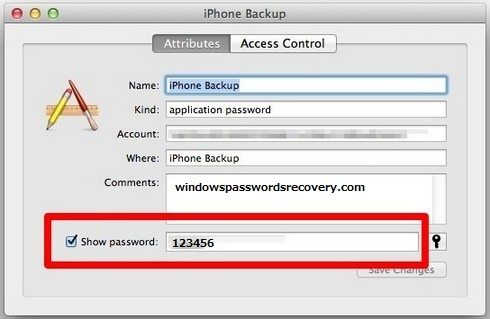To protect backup for iPhone with a password is a good choice to avoid others accessing your backup file in iTunes. But if you forgot the backup file password, it would be very cumbersome. Without the password, you would be refused to restore your iPhone from the backup in iTunes. Here we take iPhone 5c as an example to explain how to recover iPhone 5c backup password. Two options are available:
Free DownloadOption 1. Recover iTunes Backup Password for iPhone 5c with iPhone 5c Backup Unlocker
iPhone 5c backup unlocker is the first utility that I highly recommend here for iPhone 5c backup password recovery. This unlocker enables you to retrieve lost iTunes backup password for your iPhone 5c both on Windows OS (Windows 10/8.1/8/7/Vista/XP) and Mac OS X (Mac OS X 10.10, 10.9, 10.8 and lower).
How To:
- Free download and install iPhone 5c backup unlocker (iPhone Backup Unlocker Professional) on your computer where your iPhone 5c backup file is located.
Note: As this unlocker only provides Windows version for the moment. You need to move your iPhone 5c backup file from Mac computer to a Windows PC before continuing if the backup is stored in Mac.
Free Try iPhone Backup UnlockerFree Download - Choose targered backup file and then click "Next", or click "Import" to import the backup file if the Unlocker doesn't show your file. Then select an attack type and click on "Burn" button.
- After minutes, the password will be displayed in the window below. You can directly use this retrieved password to unlock your encrypted iPhone 5c backup file. Or you can move on to remove your iPhone 5c backup password.

Option 2. Find Lost iPhone 5c Backup File Password in iTunes via Keychain Access - Only for Mac
If you backed up your iPhone 5c with iTunes in a Mac computer, you can try to use Keychain Access to find lost iTunes backup password for your iPhone 5c. Compared with Option 1, Keychain is free yet can't ensure of 100% password recovery. Anyway, you can still try.
How To:
- Open Keychain Access on your Mac via "Applications>Utilities>Keychain Access".

- Find the folder of your iPhone 5c backup from the following position. Copy it.

- Paste the backup folder's name into the top-right corner search box of Keychain Access. Double-click the backup and a new window shows up. Just check "show password".

After getting back your iPhone 5c backup password, you can use it to restore your iPhone 5c for the backup file in iTunes, or just decrypt/turn off the encrypted password of the backup file. It is your choice that makes sense.
Additional Tips: iPhone Data Extractor
Under the condition where you forgot iPhone 5c backup password, you can use iPhone data extractor (iPhone Data Recovery) to recover lost data for your iPhone 5c. Actually, iPhone Data Recovery is more considerate and versatile than iTunes backup password recovery for iPhone 5c. Click here to learn more details.