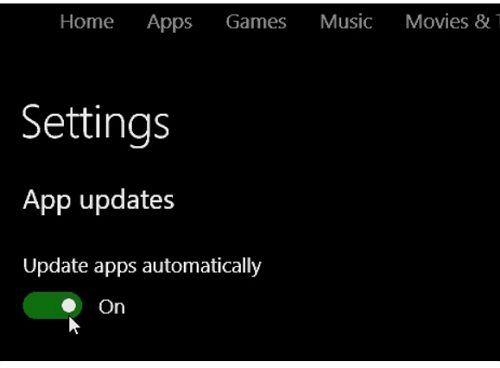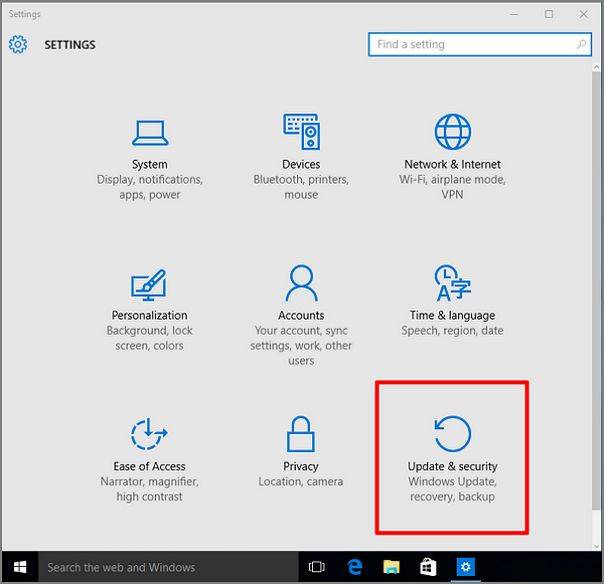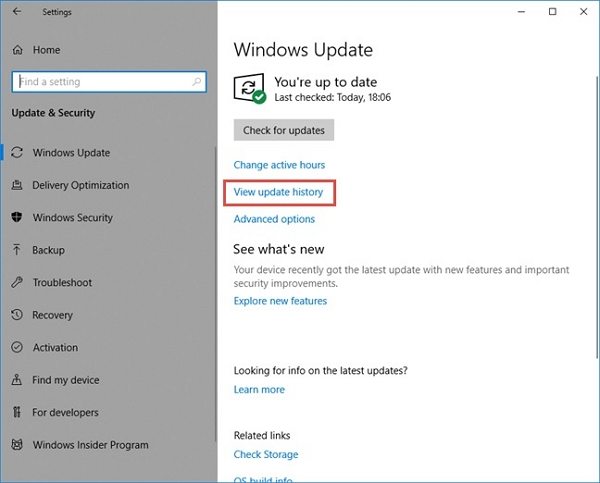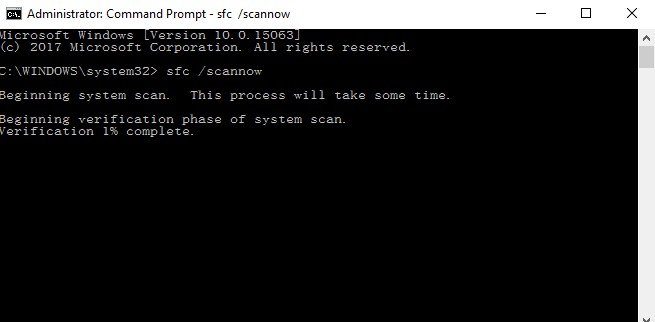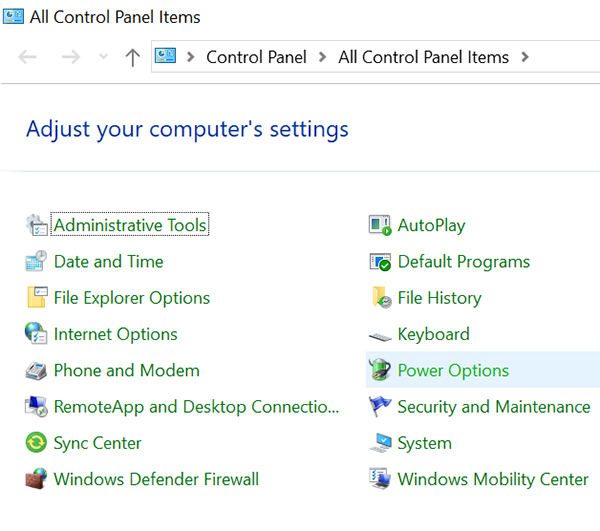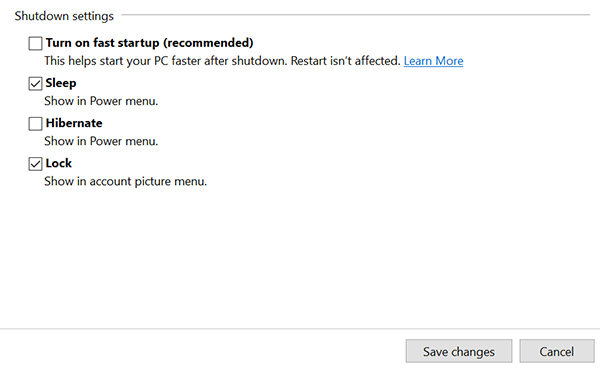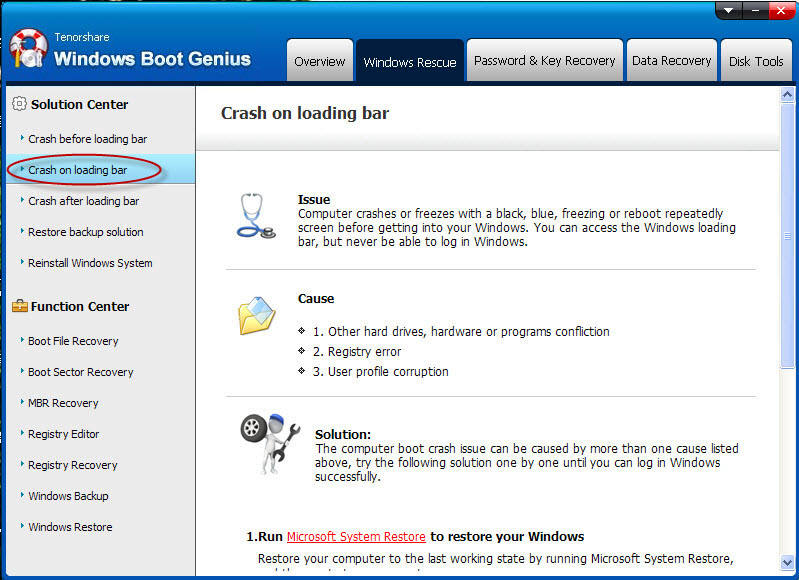The May update for Windows 10 has been troubling a lot of users all over the globe. While Microsoft stated that they were very careful while creating this update, everything is not ordered. Still, mishaps can happen.
But Microsoft has also stated that the problem is limited to those users who have manually downloaded the latest update on their older computer. While older computers are equipped to run Windows 10, some updates may cause issues.
This is what seems to be the problem here. So, we have detailed several solutions below, you can check them out.
Method 1. Update or Uninstall Apps
If Windows is crashing while opening an app or running a particular application, you can also try updating the app, which may fix the problem. Otherwise, uninstallation recommended if you have Windows 10 crash after update.
Update an app on Windows 10: By default, Windows updates apps in the background automatically if you turn on ‘Update apps automatically’ option. You can also go to the Store select your profile icon, and then Downloads and updates to update app manually.

Uninstall an app on Windows 10: Uninstall is very simple on Windows OS. You simply have to locate the app icon in the Start menu. Right-click on it and select ‘Uninstall’.

If it is turned on, then you are using the latest version of that particular application. And only its removal can fix the blue screen problem.
Method 2. Uninstall Windows 10 Updates
As you are getting Windows 10 crash after update 2020, the removal of those latest updates is an excellent solution. Don’t worry; the steps are as easy as they can get. Check them out below.
Go to the Settings and locate ‘Update & Security’. Click on it.

Click on ‘View Update History’.

The ‘Uninstall Updates’ option will be visible on the top. Click on it.

After that, a list of installed updates will be displayed on the screen. Locate the latest update and click ‘Uninstall’.
Method 3. Run System File Checker
The System File Checker or SFC is known for its repair capabilities. It is a built-in repair utility, and it can be helpful in this particular situation. So, let’s find out how to run System File Checker to fix Windows 10 crash after update 2017.
- Run ‘Command Prompt(Admin)’.
In the panel, type ‘sfc/scannow’ and hit ‘Enter’.

Now, you have to wait for the repair process to get finished. After the process is finished, Command Prompt may state ‘Windows Resource Protection Found Corrupt Files and Successfully Repaired Them’. When it says that, reboot the computer. After that, check if your system is crashing or not.
Method 4. Disable Fast Startup
The fast Startup isn’t something that causes harm to your PC. It is a Windows feature. But sometimes it can cause several issues. So, you can try disabling it and check if fixes the Windows blue screen issue.
Go to the ‘Control Panel’ and click on ‘Power Options’.

- Select ‘Choose What the Power Buttons Do’.
- Then, click on ‘Change Settings that are Currently Unavailable’.
Uncheck the box beside ‘Turn on Fast Startup’, then click on ‘Save Changes’.

If disabling the Fast startup fixes a computer crash after Windows 10 update, then you should keep it disabled.
Method 5. Fix Windows 10 Crashes after Update with Windows Boot Genius
If nothing works, your last resort is to use a professional tool - Windows Boot Genius to fix Windows 10 crash after update 2020 espesially when it won't turn on. With this tool, you can easily created a bootable disk to boot your crashed PC and fix all Windows update issues.
- Download and install the software on another workable computer.
Connect a USB drive to the computer and click on Burn in the software to create a boot disk.

- Boot your computer from the newly created drive.
Click on Windows Rescue at the top and select Crash after loading bar in the left sidebar.

- Follow the on-screen instructions to fix Windows 10 crashed after update.
This is the most effective fix for Windows 10. Try it out. It is easy to execute.
Summary
Therefore, users from all over the globe are complaining about this serious blue screen problem they have started getting after the May update. Microsoft is on it and trying to fix the situation, but we have quite a few fixes of our own. The fixes are something very dynamic but simple tweaks that may help you to save your system. But we also have recommended Windows boot Genius, a sure way to fix all Windows issues.