Boot computer with Ophcrack but in the end it said can't find windows password? It happens that Ophcrack found nothing. Though Ophcrack is a famous Windows password recovery tool for free, it still can't pledge to reset Windows password successfully all the time. Ophcrack can only crack passwords under 5 characters. So, how to reset forgotten Windows 10/8.1/8/7/XP/Vista password free if Ophcrack fail to crack? You may hunt for other tools or methods to free reset Windows password.
Fortunately, Windows Password Recovery Tool can take place of Ophcrack. This software is a comprehensive Windows password recovery tool which enables you to crack and reset forgotten or lost administrator and standard user password in kinds of Windows operating systems. You are provided to have the free download and free trail of this program to proceed the process.
How to Crack and Reset Windows Password for Free
Below tutorial shows the steps in details. Read and learn to free reset your Windows password. Download the version of Free Trail and install it.
World's 1st Windows Password Recovery Software to Reset Windows Administrator & User Password.
Free Download Free DownloadFirst you should download Windows Password Recovery Tool on another computer which is in good condition, then burn the software into USB disc. After that, insert the USB disc into the computer which you want to reset password and reboot your computer from the USB dive (Click here to learn how to set BIOS to boot from the CD/DVD-ROM/USB).
Step 1: Select the Windows installation you would like to reset the password, choose "Reset your password" and click "Next" to proceed.
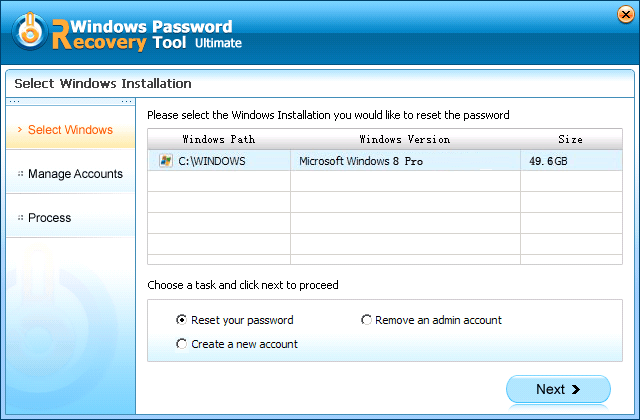
Step 2: Select the user account which you want to reset password. All user accounts including Microsoft accounts will be displayed automatically in the User Name and New Password box. Edit the password in the "New Password" box. New password was changed to Re123456 in default, you can edit it yourself.
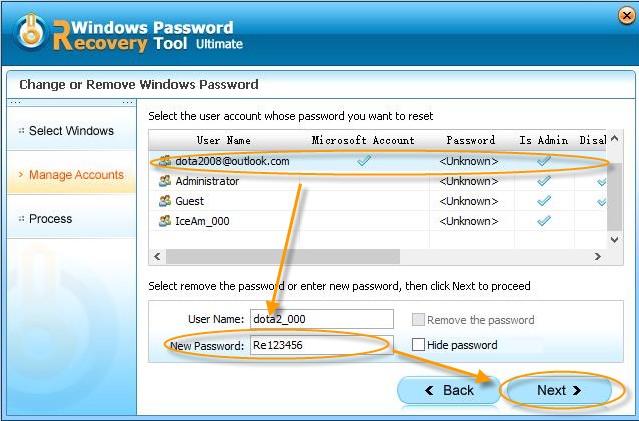
Step 3: You have changed the password successfully. Click "Reboot" to restart your computer and login Windows system with the new password.
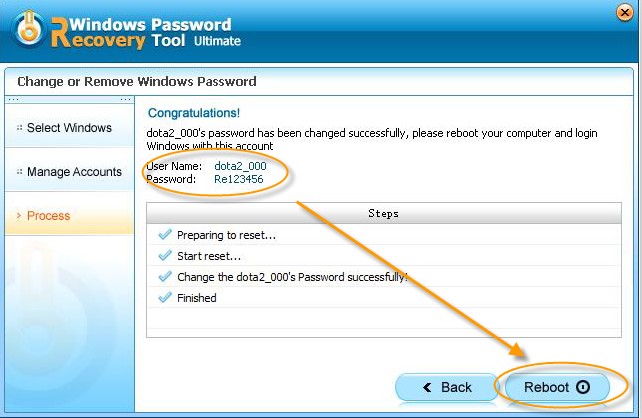
That's it! With just simple 3 steps, you can set the password done. Can't wait to cast off Ophcrack can't find windows password? Download Windows Password Recovery Tool now!
World's 1st Windows Password Recovery Software to Reset Windows Administrator & User Password.
Free Download Free Download