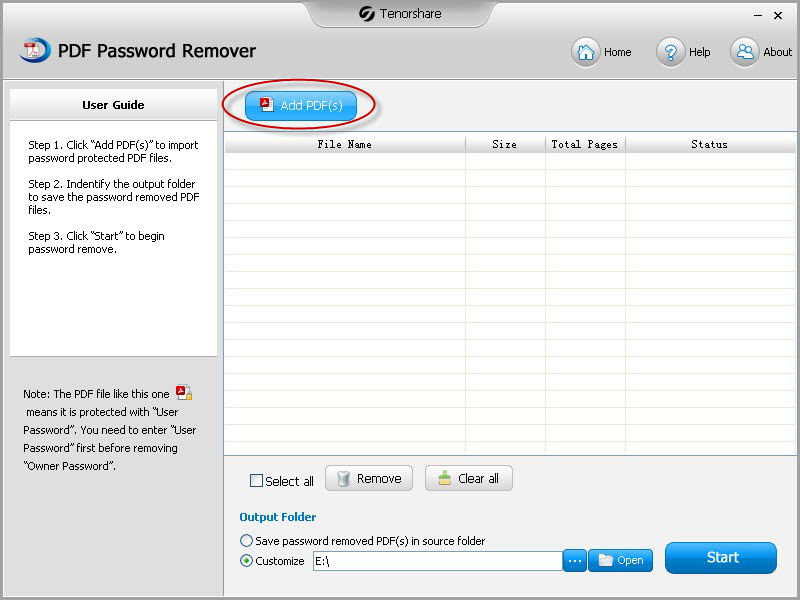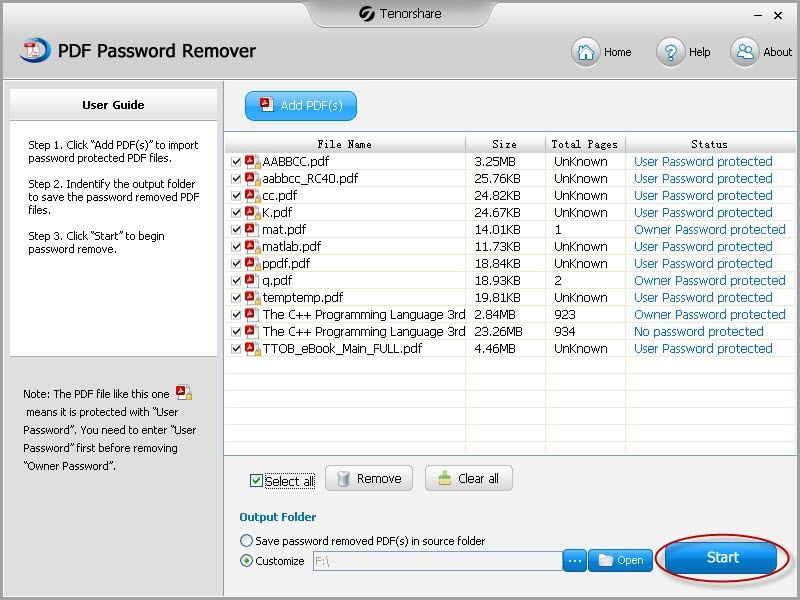Got a restricted PDF (Adobe Acrobat) file that you cannot print, copy and or edit? The solution to remove PDF restrictions is quite simple. Just like the Document Open password, the PDF restrictions would stop you from further performance with the file. Yet, with the best PDF restriction remover software, you can easily remove all the restrictions of PDF.
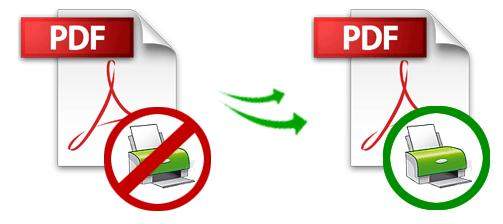
How to Remove Restrictions from PDF Document
If you prefer PDF restriction remover full version, PDF Restrictions Remover (PDF Password Recovery) is highly recommended for you. This software is the most powerful password remover for PDF restrictions no matter how long or complicated the password is and it helps you instantly remove all restrictions from any Adobe PDF file, allowing you to print, copy and edit the file.
Here is the guide to show you how to remove restrictions from PDF with PDF Restrictions Remover on Windows 8/7/XP/Vista. If you are using Mac OS X 10.9, 10.8, 10.7, 10.6, etc., go to PDF Password Remover for Mac.
Here are the detailed steps of using PDF Encryption Remover.
- 1. Download PDF Password Remover online, install and launch it on your PC.
- 2. Click "Add PDF(s)" on the interface of the program to import the restricted PDF file.
Note: You are allowed to add more than 200 PDF files to remove the restrictions at the same time.

- 3. Indentify the output folder to save the restrictions removed PDF files.
- 4. Select the PDF files you would like to remove restrictions from and click "Start" to begin the process to remove security permissions PDF without password.

Some of you may look for PDF restriction remover freeware, but you would be dissatisfied after you search the Internet for thousands of times. There are no tools to remover PDF restrictions free. Like most of the users recommend, you can have the PDF Restrictions Remover download and try it whenever you want to remover PDF restrictions.
How to Restrict Others from Editing Your PDF file
Despite the usage of PDF restriction remover, many of you may still want to protect your own documents and prevent other from editing your PDF files. You can do as follows:
- 1. At the top right in Acrobat, click the Tools pane and open the Protection panel.
- 2. Click Restrict Editing and confirm that you want to change the document security.
- 3. Type your password and confirm it. Click OK.
- 4. Type your file's name and click Save.
For other circumstances, you may forget your own Open password of your PDF file. If you are in such situation, try PDF Password Recovery to help you recover the password in no time.