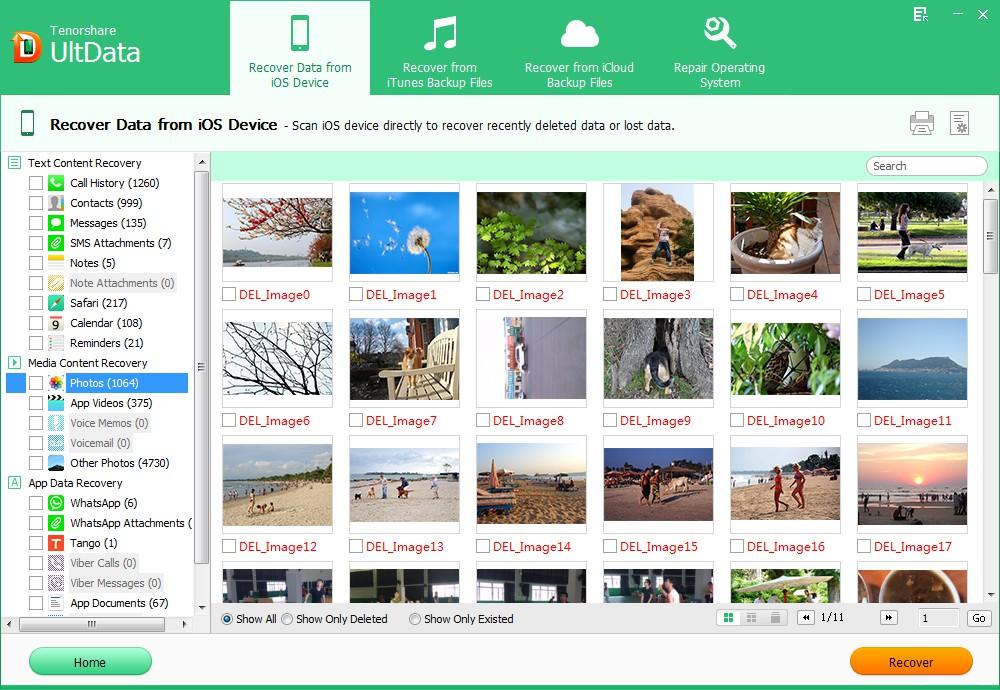Lost important iPod touch data due to accident deletion, iOS 8/7.1/7 update or jailbreak? Worse still, you didn't have any backup file to rely on? This really sucks. But come on, there is still a chance for to restore iPod touch data without backup.
Generally, your lost iPod data won't be erased immediately after they are deleted. They will stay on the file system until new file occupy its space. What you need is just iPhone Data Recovery, which enables you to restore lost photos, music, messages, contact, etc directly from iPod touch without backup.
Below is a detailed guide about how to use iPhone Data Recovery to restore iPod Touch 5, iPod Touch 4 data without backup.
Steps on Restoring iPod Touch 5, iPod Touch 4 Data without Backup
iPhone Data Recovery can help you directly get the lost files back without any backup files no matter how you lost data from iPod touch, such as accidentally deleting data, losing files after jailbreak, iOS 10/9.3/9/8/7/7.1 update, factory settings, etc.
Note: Stop using your iPod touch as less as possible. Any operation on your device can generate new data will overwrite the space once your lost data occupied and make them unrecoverable.
- Connect your iPod touch to a computer and launch iPhone Data Recovery on this computer.
- Click "Start" to start scanning your wiped data on iPod touch.
- Click different category to preview your missing files and select your wanted one to restore by clicking "Recover".

Additional Tips: How to Backup iPod Touch 5, iPod Touch 4
Data loss can happen anytime due to any reasons such as the accident deletion, iOS update and jailbreak we mentioned above. It is very necessary to backup your iPod touch data regularly, thus you can restore iPod touch data from backup easily when data get lost.
Note: You can also use iPhone Data Recovery to restore iPod touch from iCloud backup without any data loss.
- 1. Backup iPod touch with iTunes
Follow steps below to backup your important iPod data with iTunes:
- Make sure you have the latest iTunes installed on your PC, then power off your device and connect it to your PC via a USB cable.
- In the iTunes window, click the iOS device button on the right.
- In the Backups section, click "Back Up Now" under "Manually Back Up and Restore".
- 2. Backup iPod touch data with iCloud
You can enable iCloud backup on your device making iCloud automatically back up your accounts, documents, settings and camera rolls whenever your iPod is connected to the Internet. Or you can also backup it manually.
- Make sure your iPhone is connected to a Wi-Fi network.
- Tap the Settings icon, and then tap iCloud.
- Tap Storage & Backup, and then Back Up Now.
To sum up, we have show you how to use iPhone Data Recovery to restore iPod touch 5, iPod touch 4 files without backup and the way to backup your iPod to avoid data loss.