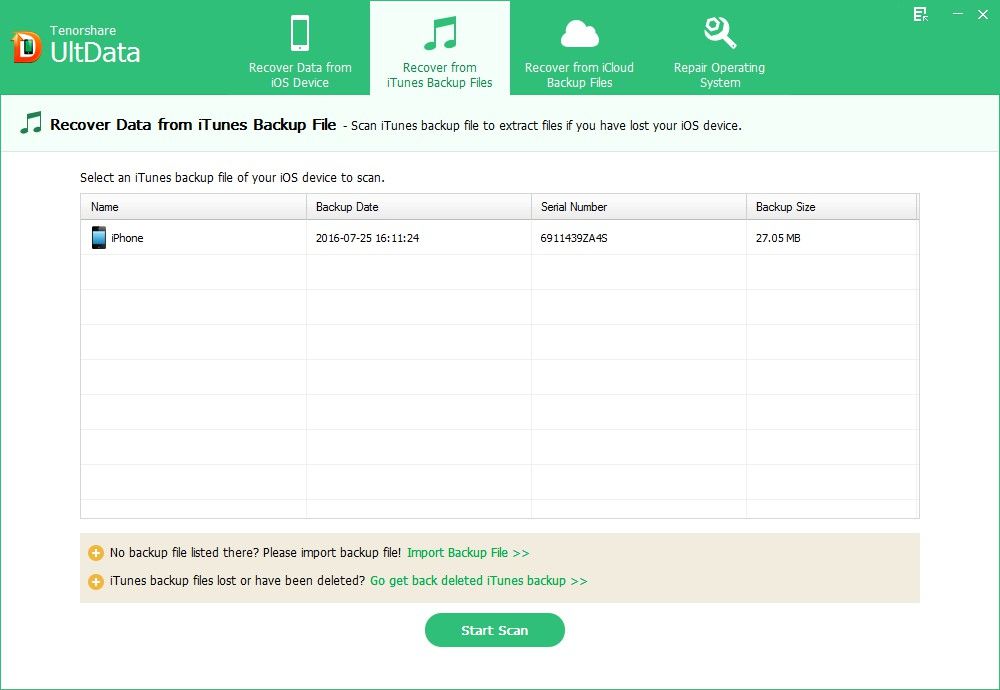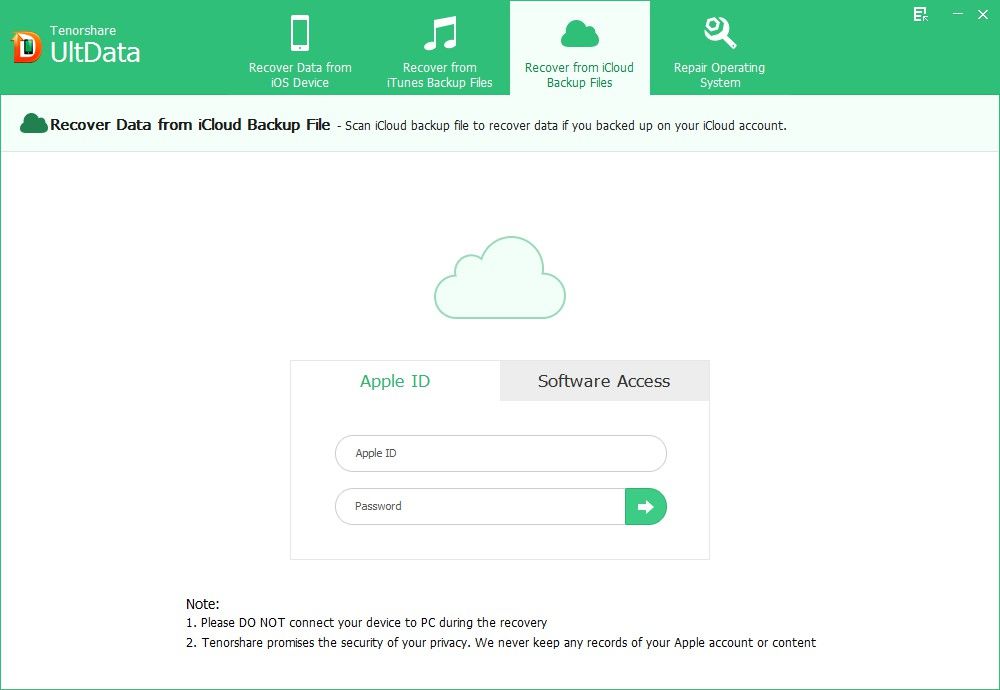Accidentally deleted text messages from your iPhone 5s? Actually, it's no big deal to recover text messages from iPhone 5s. You can easily restore the previous data via iTunes/iCloud. But what if you don't have reliable backup file or don't want to give up the existing data on your iPhone right now, since restoring from iTunes will overwrite your iPhone data with the content containing in the backup file.
In this case, you can use a third-party tool to recover text messages from iPhone 5s without iTunes backup or to extract the backup file and recover SMS from iPhone 5s only. iPhone Data Recovery is exactly designed for this purpose. It can recover SMS from iPhone 5s with 3 recovery modes: "Recover Data from iOS Device", "Recover Data from iTunes backup file" and "Recover Data from iCloud backup file". Below is a detailed guide about using iPhone Data Recovery to retrieve deleted text messages from iPhone 5s.
P.S.: Mac users can turn to iPhone Data Recovery for Mac to recover iPhone data on Mac.
Mode 1: Recover Lost Text Messages from iPhone 5s without iTunes Backup File
"Recover Data from iOS Device" is a recovery mode designed for you to recover SMS from iPhone 5s without backup file.
- Connect your iPhone 5s to a computer and double-click iPhone Data Recovery to launch the software. "Recover Data from iOS Device" will be selected by default.
- Click "Start" to start scanning your wiped text messages on iPhone 5s.
- Click the category named "SMS" to preview your missing SMS and select your wanted one to restore by clicking "Recover".
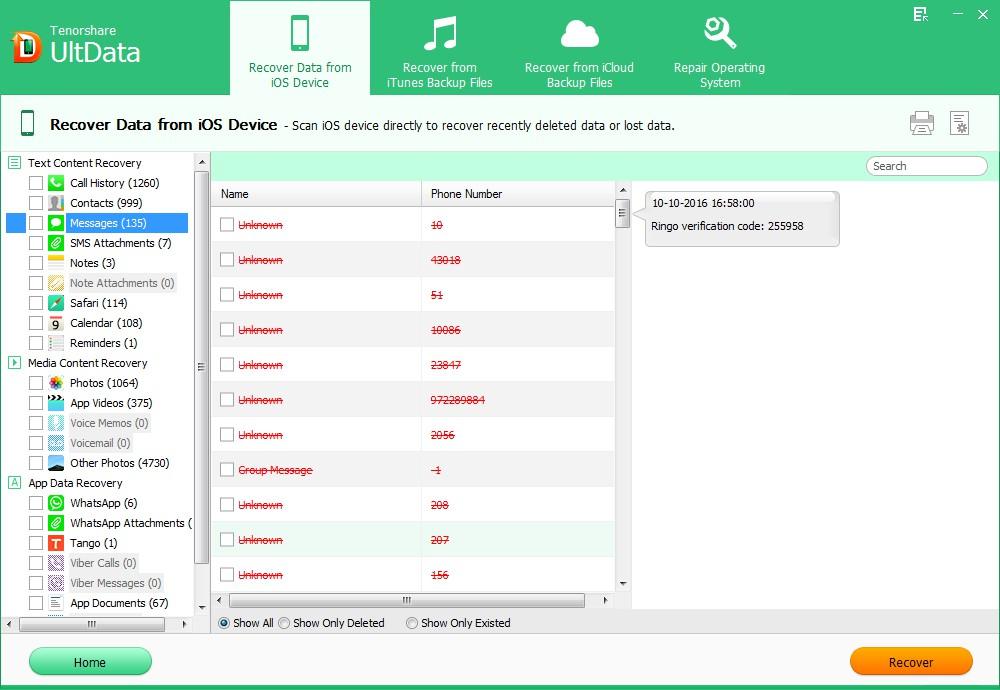
Mode 2: Recover Deleted Text Messages from iTunes Backup File
Instead of recovering your text only, iTunes will overwrite all data of your iPhone 5s. If you want to selectively restore deleted SMS from iPhone 5s, iPhone Data Recovery is needed.
- Run iPhone Data Recovery. Select "Recover Data from iTunes Backup File". It scans and displays iTunes backup files of all iOS devices that have synced with iTunes on your computer.
- Choose the backup file you want to restore and click "Start Scan".
- Preview you lost pictures under "SMS" and choose your missing photos to restore by clicking "Recover".

Mode 3: Recover Deleted Text Messages from iCloud Backup File
Now, you can also undelete iPad 3 photos from iCloud backup if you have sync your iPhone with iCloud. Using iPhone Data Recovery, you can selectively recover lost texts from iPhone and won't lose anything currently on your device.
- Select "Recover Data from iCloud Backup File" on the software's interface. Enter your iCloud account and password (Apple ID) and click "Sign in" to log in.
- Select you backup file and click "Next" to download. Click "OK" when it completes.
- Preview you lost pictures under "SMS" and choose your missing photos to restore by clicking "Recover".

Cautions before You Recover SMS from iPhone 5s
There is something you need to note before you recover SMS from iPhone 5s with iPhone Data Recovery .
- 1. You should stop using your iPhone 5S as less as possible because the deleted text messages are not erased from the storage media immediately you delete them until you put new data to overwrite the space once they occupied.
- 2. Don't sync your iPhone 5s with iTunes after losing data from your phone because when sync your phone with iTunes, it will update your backup file, thus the backup file will be overwritten by the content existing on your phone now.
To sum up, get iPhone Data Recovery to recover SMS from iPhone 5s as soon as possible before your losing data erased permanently.