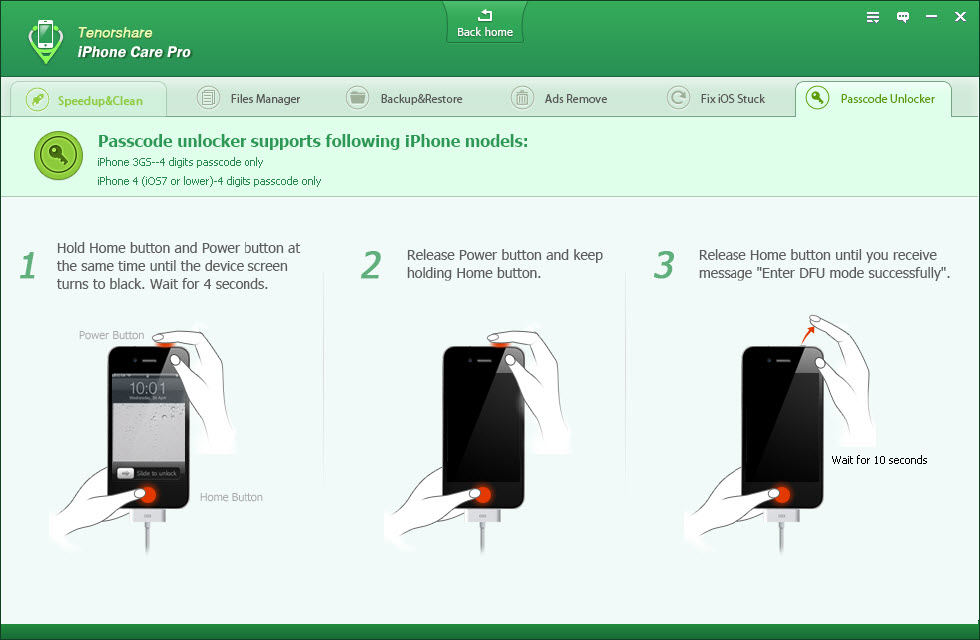How to Use iPhone Care Pro
iPhone Care Pro is a comprehensive system tool for iOS users to fix all kinds of issues for red iPhone 7/iPhone SE/iPhone 6s/iPhone 6 Plus/iPhone 6/5s/5c/5/4s, iPad Air/mini 2/4/ and iPod touch 5/4. It can powerfully help you clean up junk files and speed up devices, manage files (Contacts, Photos, Apps, etc.), backup and restore iOS devices, unlock locked iPhone, and more.
Here is the tutorial about how to use iPhone Care Pro step by step. Before you start, you need to download iPhone Care Pro first and install it on your PC.
Note: iPhone Care Pro offers 6 features to meet your different needs. To change between different utilities of iPhone Care Pro, you can click on the "Back home" button to get back to the main menu and select other functions. Or you can directly choose from the menu bar.

Free Trial iPhone Care Pro:
| Win Version |
 |
Buy Now iPhone Care Pro:
Part 6. How to Unlock a Locked iPhone (Remove Open Password)
The Passcode Unlocker function will help you remove the open passcode from iPhone if you forgot the passcode to unlock your iPhone.
Step 1: Put iPhone into DFU Mode
Run PassFab iPhone Care Pro on your PC. Choose Passcode Unlocker from the main interface and click it. Put your iPhone into DFU mode first (for iPhone 3GS and iPhone 4 running iOS 7 and lower).
Hold Home button and Power button at the same time until the device screen turns to black. Wait for 4 seconds.
Release Power button and keep holding Home button.
Release Home button until you receive the message "Enter DFU mode successfully".
Step 2: Remove iPhone Open Passcode
After you successfully get into recovery mode, you will get another window. Click "Copy Passcode" at the button of the interface and you can then paste the passcode to some place. This is the password to unlock your iPhone.
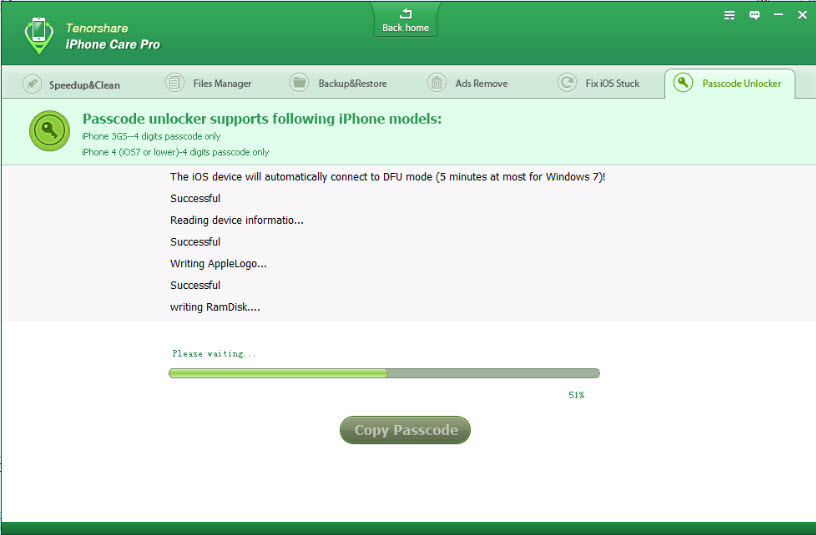
Step 3: Exit iPhone DFU Mode
Now, you could exit DFU mode and then use this passcode to unlock your iPhone.
Hold Power and Home button simultaneously for about 15 seconds
Release Power and Home button when you see the start up picture on iPhone
When your iOS device starts again, your device is out of DFU mode successfully. Now enter the passcode you just got to unlock the locked iPhone.
Sounds Good? Get " iPhone Care Pro" Now!
If you have any questions about this program, please contact us, We provide lifelong technical support and upgrade service.