Recover Totally 20 Types of Files from iPhone
Recover Totally 20 Types of Files from iPhone including the latest iPhone X/8 Plus/8.
- Recover text files including Call history, text messages (iMessages), notes, calendar, recordings, reminders, Viber messages, or even Safari bookmarks.
- Restore media files including Photos, Camera Roll, videos, SMS attachments, voice memos, Viber call, etc.
- Recover App data like WhatsApp, Tango, Instagram, Flickr, iPhoto, iMovie, Kindle, etc.

Recover Data from iPhone without Backup
Want to recover data from iPhone but have no iTunes backup files? This UltData (iPhone Data Recovery for Mac) is here for you to recover iPhone data without iTunes backup when:
- Mistakenly deleted data from iPhone without backup.
- Lost all files from Apple iPhone after factory restore.
- Lost all data on iPhone after Jailbreak or iOS update.
- iPhone is locked, black screen, or stuck in Apple logo screen.

Extract Deleted iPhone Data from iTunes Backup
UltData (iPhone Data Recovery for Mac) can extract previous iTunes backup files and restore lost data from iPhone on Mac when:
- iPhone is unfortunately lost or stolen.
- iPhone is badly damaged and can't be connected to Mac.

Restore iPhone Data from iCloud Backup
UltData (iPhone Data Recovery for Mac) allows you to restore iPhone data from iCloud backup when:
- You don't have iTunes backup.
- Don't want to overwrite the current data on your iPhone.
- You would like recover data selectively.

Selectively Scan iPhone/iPad/iPod to Recover Deleted or Lost Data
Don’t want to scan all of the files in your iPhone X/8 Plus/8/7 Plus/7/SE/6s/6s Plus/6/5s/5/4S/4 due to time consuming? To do a quick scan to retrieve deleted or lost data, lets UltData (iPhone Data Recovery for Mac) support to selectively scan the target files you want to save your precious time and bring you a wonderful user experience.
- You can decide to scan either “Deleted data on the iDevice” or “Existing data on the iDevice”.
- Supports to scan multiple files, including Messages, Contacts, Call History, WhatsApp, Photos, etc.
- Select all iDevice files for a complete and deep scan.
- Selectively scan for a quick scan to shorten your time spending in scanning.

Preview and Quickly Recover
This Mac iPhone Data Recovery software can do what iTunes and iCloud can't:
- Preview lost data and view messages, notes, call history details before recovery.
- Selectively recover the files your want to recover.
- Save lost files as .xls /.txt etc. file for better viewing.

All-in-one iPhone Repair Software
Not only that, but UltData (iPhone Data Recovery for Mac) also servers as an all-in-one iPhone repair tool to fix your iPhone when:
- iPhone got stuck in recovery mode, DFU mode, Apple logo, reboot loop, etc.
- iPhone became freezing, unresponsive, black/blue screen of death.
- iPhone can't boot properly due to system files loss.
- iOS operating system is damaged severely.
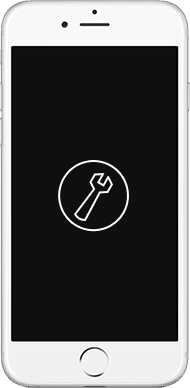
Easy and Safe Mac iPhone Data Recovery
UltData (iPhone Data Recovery for Mac) makes recovering mountain of lost files easy and safe!
- User-friendly interface and easy 3 steps to operate: scan-select-recover.
- Backup and transfer iPhone files to Mac to ensure data security.
- Safe and risk-free software that only read and recover iPhone data without leaking personal information.

Users of UltData (iPhone Data Recovery for Mac) Have Surpassed 640,000+ Worldwide.
The user evaluation
 |
Easy to operate even for green hands like me! I just retrieved all iPhone photos. Thanks very much! |
| --Vivian from Australia |


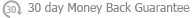
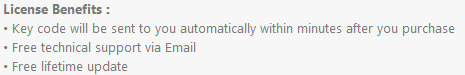 Supported OS: Mac OS X 10.9 Mavericks, 10.8 Mountain Lion, 10.7, 10.6 and lower
Supported OS: Mac OS X 10.9 Mavericks, 10.8 Mountain Lion, 10.7, 10.6 and lower