Step 1. Create a Bootable CD/DVD or USB Drive.
Download Windows 7 black screen of death restore software (Windows Boot Genius) to any accessible computer and install it. Launch the program. In the main interface, choose "How to create bootable CD/DVD or USB drive" menu. In the right window, choose CD/DVD or USB drive you have inserted to the computer and then click "Burn" button to begin Windows boot disk creation.

Step 2. Fix Black Screen of Death of Windows 7
Insert the newly created Windows 7 boot disk to the KSOD computer. Restart the computer and make it boot from the newly boot disk, not from local hard drive. After going to WinPE environment successfully, you will see Windows Boot Genius icon. Click the icon to run the software. In the main interface, select "Windows Rescue" menu. Then you will see various Windows repair tools presented there with detailed user guide shown in the right window. Before perform Windows 7 repair, you are suggested to backup your operating system first. Click "Windows Backup" menu to have a backup of your recently operating system. Then use the tools one by one to fix Windows 7 black screen before login or after login.
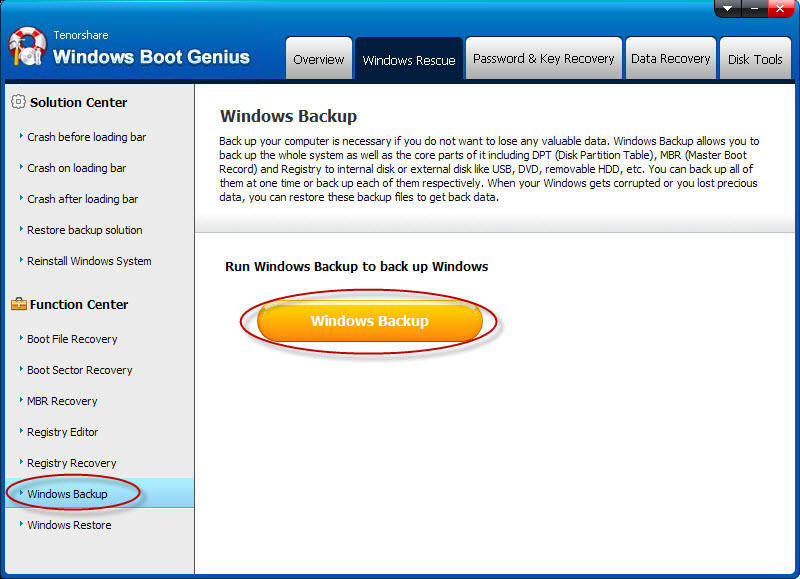
Frequently-used Windows 7 Black Screen with Mouse Repair Tools
- MBR Recovery: Repair Master Boot Recorder when you encounter a black screen with no information.
- Boot File Recovery: Repair Windows 7 when you receive error messages like NTLDR is missing or corrupted, BOOTMGR is missing, Hal.dll is missing, etc.
