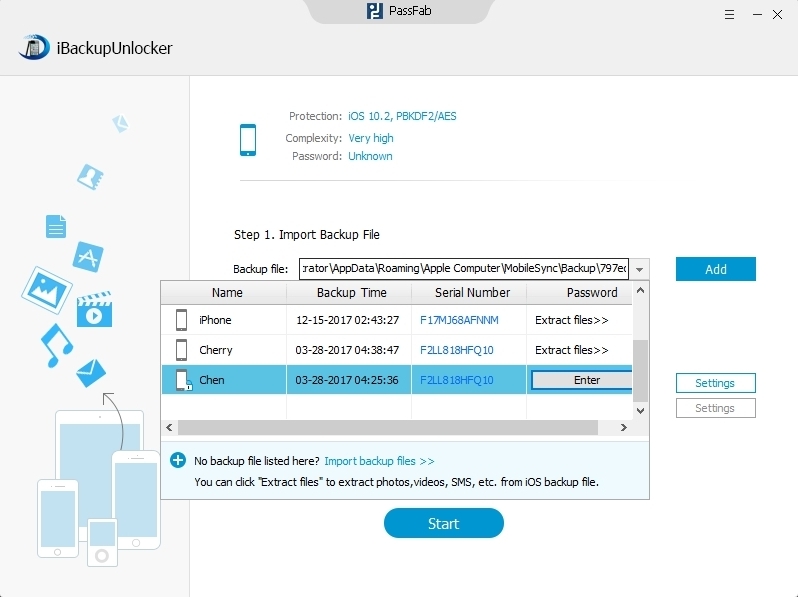Lost password to iPhone 6 backup file? iTunes prompts you the password you entered to unlock your iPhone 6 backup password was incorrect? Try to restore your new iPhone 6 Plus from an old backup file but iTunes asks for a password you never set? Really painful, isn't it? iTunes thoughtfully offers us the password encryption feature for security, but it sometimes really causes problems.
Therefore, is there any way or any software can unlock encrypted iPhone 6 backup files instantly? Here we recommend a reliable iTunes backup password unlocker for iPhone 6 and iPhone 6 Plus – iPhone Backup Unlocker. It offers 3 creditable password decryption methods and a powerful function to disable backup password for iPhone 6 and iPhone 6 Plus, which iTunes can't do.
How to Use iPhone 6 Backup Password Unlocker?
Below is a simple guide to use iPhone 6 backup password unlocker software. Firstly, download iPhone 6 backup password unlocker on the computer with the encrypted backup file stored.
Note: Mac users need to import their locked backup file from Mac to Windows and the use iPhone Backup Unlocker. For more details, read on How to Unlock My Lost iPhone Backup Password on Mac.
Recover iTunes Backup Password for iPhone 6 and iPhone 6 Plus
- Run iPhone Password Unlocker and click on "Add" on the main interface to import your password protected iPhone backup file.
- Select an attack type from Brute-force Attack, Brute-force with Mask Attack and Dictionary Attack to unlock iPhone 5 backup files.
- Click on "Start" to find your forgotten iTunes backup password. After several minutes, your lost password will be listed in the File Opening Password Box.

Recover iPhone 6 and iPhone 6 Plus Backup Password (Pro version)
- If you need to go further to remove iTunes backup password for iPhone 6 and iPhone 6 Plus, click on "Add" on the main interface and then "Enter" button next to the file you want to remove password.
- Enter the password you just find and click Decrypt to remove the password from your iPhone backup.

Now you have a clear idea about how to use this iPhone 6 and iPhone Plus backup password unlocker. Moreover, the pro version of iPhone Backup Unlocker applied GPU acceleration technique, can extremely speed up the decryption process.