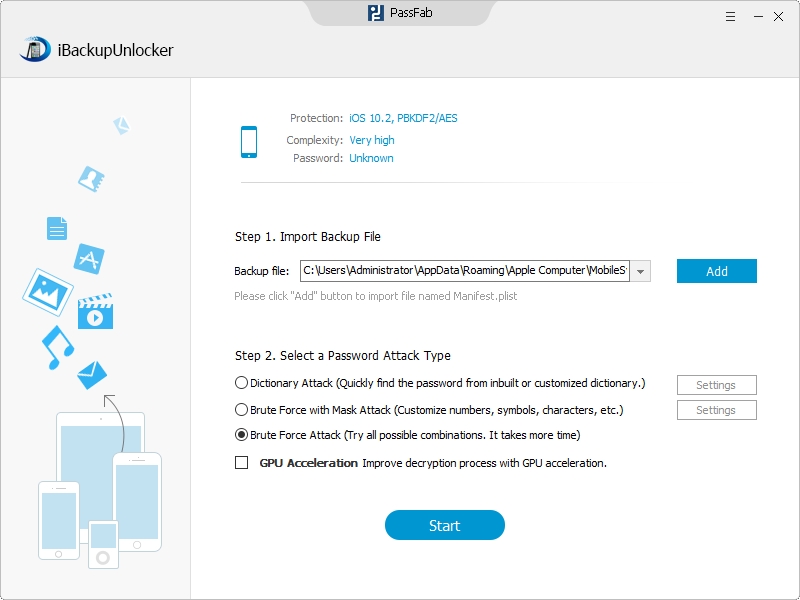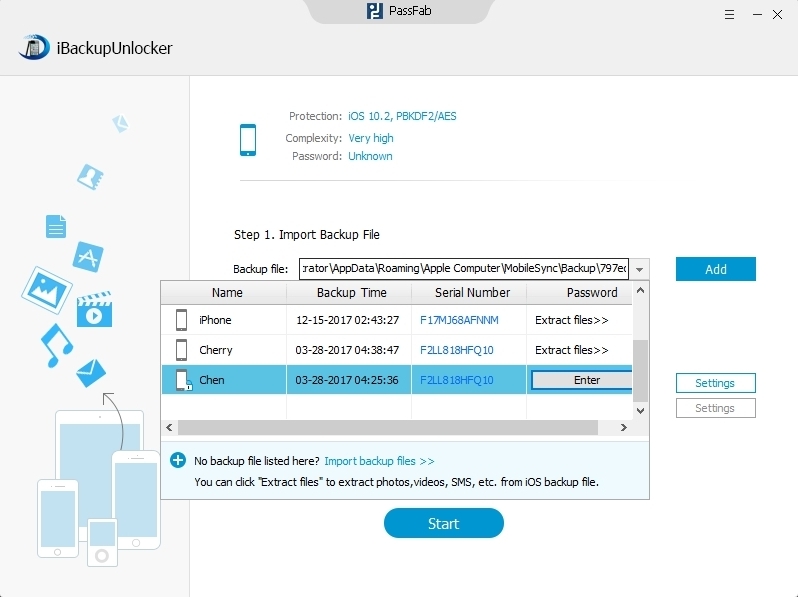It is really a nerve-wracking thing that you forgot iTunes backup password and can't restore from it. What's worse is that iTunes does not allow you to delete iTunes backup password. Then what can we do to remove the forgotten password and restore the backup successfully? Don't worry, a piece of professional software - iPhone Backup Unlocker - can easily delete iPhone backup password in iTunes (include iTunes 11). Next I will introduce you the steps to delete forgotten iTunes backup password with iPhone Backup Unlocker in details.
Free DownloadHow to Delete iTunes Backup Password with iPhone Backup Unlocker
iPhone Backup Unlocker is a professional and easy-handled program to decrypt iTunes backup. It can ;easily help you delete lost password to iTunes backup with powerful decryption techniques and fully supports iPhone 5s/5c/5/4s, iPad Air/mini 2/3/min/2, iPod touch 5/4 and all versions of iTunes. To turn off iTunes backup password, two mainly steps are needed:
Before getting started, you need to download iPhone Backup Unlocker and install it on your computer.
Note: Although iPhone Backup Unlocker only has Windows version, you can still use it to delete encrypted iTunes backup password on Mac. What you need to do is just move your backup file from Mac to a computer running Windows 8.1/8/7/Vista/XP.
1. Recover iTunes Backup Password
To disable lost iTunes backup password, you need to get the right password first. Simply follow steps below:
- Click Add and tap on the file whose password you lost to import it to iPhone Backup Unlocker.
- Select an attack type from Brute-force Attack, Brute-force with Mask Attack and Dictionary Attack. Then click "Start" to retrieve the password for your iTunes backup.

- Then you will see the password displayed in the following interface.

2. Delete Password to Unlock iTunes Backup
Now with the right password, you can easily delete it from your encrypted backup file:
- After regaining your lost iTunes backup password, click Add and Enter button next to the locked backup file.
- Type the password you got just now and tap on "Decrypt".

Now, you have finished all steps to delete iPad backup password in iTunes (as well as iPhone and iPod backup). You can restore the file from iTunes freely.
Friendly Tips: What Else Can We Do to Find Forgotten or Unknown iTunes Backup Password
In general, your iTunes backup password is created on two occasions: one is that you set a password for your backup in iTunes; the other is that iTunes itself creates a password for the backup. Whatever the situation is, you can try passwords below to retrieve your iTunes backup password before referring to any other methods.
- Your Apple ID password
- Your computer account password
- Email passwords you may have used
- Your Wi-Fi network password
- Website passwords you may have used
- Your favorite numbers
Have tried all of these possibilities and still can't access your iTunes backup files? Then don't hesitate. Leave all challenges to iPhone Backup Unlocker. It can delete forgotten or unknown iTunes backup password instantly.