Selectively Recover iOS Deleted or Lost Files
UltData (iOS Data Recovery) is capable of scanning and retrieving up to 18 types of files from iPhone, iPad and iPod touch. It is well-designed to allow you selectively scan and retrieve iPhone/iPad/iPod target data from iOS device, iTunes backup and iCloud backup.
- Recover Text Content: call history, contacts, messages, SMS attachments, notes, safari, calendar and reminders.
- Restore Media Content: voice memos, camera roll, photo stream, videos and other photos.
- Retrieve App Data: WhatsApp, WhatsApp attachments, tango, viber call, and viber message.

Capable of Recovering Data under Any Condition
No matter why you lost files or data on your iPhone, iPad or iPod touch, UltData (iOS Data Recovery) can easily find them back.
- Delete files by accident;
- Upgrade to iOS 10 or downgrade erased all your data;
- Factory settings restore results in data loss on iOS device;
- iPhone was stolen and want to extract the important files in iTunes backup to transfer to another iPhone;
- Jailbreak failure or improper operation during the jailbreak leads to data loss;
- Data on iDevice become inaccessible due to White Apple Logo, black screen, system error, passcode locked, stuck in recovery mode, etc.
- iDevice was broken, crashed, or water-damaged but no iTunes or iCloud backup;
- Something in your iPhone just disappeared but you don't know why.

3 Modes to Recover iPhone, iPad and iPod Data
This UltData (iOS Data Recovery) provides 3 different modes to recover deleted data on iPhone, iPad or iPod no matter whether you have backup or whether your device is broken.
- Recover Data Directly from iOS Device: As long as you have your iOS device in hand (no matter whether it is broker, stuck, black screen, damages), this recovery mode can restore lost data with one click. No backup file is needed.
- Retrieve Lost Files from iTunes Backup: This recovery mode is different from the traditional way to restore iOS device from iTunes backup. This program enables you to select preview and select items that you want to retrieve. No data overwrite. Besides, you can recover iTunes backup file on your PC which you have deleted.
- Restore Deleted Data from iCloud Backup: Extract iOS data from iCloud backup and recover. You can log in your iCloud account manually or use this program to detect you account to log in automatically. Never worry that data are overwritten either.

Support Data Recovery on All iOS Devices
This mighty UltData (iOS Data Recovery) can be applied to retrieve lost or deleted files on any iPhone, iPad, and iPod running any iOS.
| iPhone | iPhone X, iPhone 8 Plus, iPhone 8, iPhone 7 Plus, iPhone 7, iPhone SE, iPhone 6s, iPhone 6s Plus, iPhone 6, iPhone 6 Plus, iPhone 5s, iPhone 5c, iPhone 5, iPhone 4s, iPhone 4, iPhone 3GS, etc. |
| iPad | iPad Pro, iPad Air 2, iPad Air, iPad mini 4/3/2, iPad mini, iPad 4 (iPad with Retina Display), iPad 3 (the New iPad), etc. |
| iPod | iPod touch 5G/4G/3G, iPod nano, iPod classic, iPod shuffle, etc. |
| iOS | iOS 11, iOS 10.3, iOS 10, iOS 9.3, iOS 9.2, iOS 9, iOS 8.1, iOS 8, iOS 7.1.2, iOS 7.1, iOS 7, iOS 6, etc. |
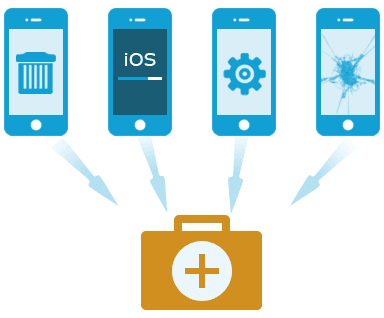
Mighty & Integrated Functions: Preview, Extract, Print, Recover
This UltData (iOS Data Recovery) can not only recover lost data for your iDevice, but also print items that you want.
- All content are listed by category. You can preview all items one by one, which ensures you just to recover the necessary ones. Time-saving.
- Deleted items and existing ones are marked in different colors, which enable you to tell what you want in the shortest time.
- Print button is available to print photos, contacts, messages, etc. from the iDevice.
- Deeply scan iDevice, iTunes and iCloud backup. No files are missing.
- Easily extract and transfer data on your iDevice to computer to make an offline backup. No iTunes or iCloud is needed.
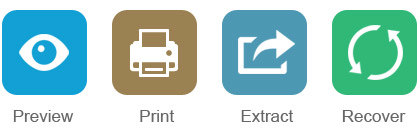
Users of UltData (iOS Data Recovery) Have Surpassed 770,000+ Worldwide.
The user evaluation
 |
Fabulous! Except for recovering files, this software can unexpectedly print pictures, messages, contacts and all other types of files as well. With this tool, I can print all pictures all by myself. |
| --Diego |


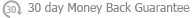
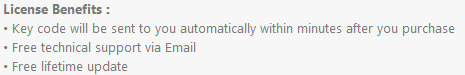 Supported OS: Windows 8.1/8/7 (64 bits & 32 bits)/Vista (64 bits & 32 bits)/XP (32 bit)
Supported OS: Windows 8.1/8/7 (64 bits & 32 bits)/Vista (64 bits & 32 bits)/XP (32 bit)