Advanced SystemCare is a PC utility to speed up and optimize your Windows computer. However, it has caused quite a few of complains due to its overbearing presence rules that brings about much convenience for users. Hence, what is the best Advanced SystemCare alternative for Windows 10/8.1/8/7?
Windows Care Genius is highly advised as a perfect PC Cleaner and optimizer tool for Windows 10/8/7. It is definitely top alternative to Windows system mechanic that features 22 powerful functions to keep your PC clean, run fast and trouble-free. Just simply click once, all the unwanted registry and junk files from your PC will be removed completely. Plus, it well supports to protect your privacy from being risked and get best performance on your PC.
Top Reasons to Use Windows Care Genius
This ultimate PC software will help you take care of Windows system in completely safe, easy and quick ways, giving you faster PC enjoyments, downloads, uploads, web surfing and more.
- Fix all issues making your computer slow down and unstable.
- Speed up hard drive and application performance by accessing the disk defragmentation tool.
- Automatically manage registry to significantly improve system performance.
- Disable unneeded programs that consume your precious system resources and improve PC startup and shutdown speed.
- Efficiently prevent computer from freezing and crash.
Hurry up to this free download Advanced SystemCare alternative to have a good try.
In-Depth Tutorial
System Tuneup that is featured in the software can greatly improve the speed of your network and system. With it, you can defragment your disk fragments and registry, manage Windows startup and services, and manage Windows context menu.
After installation, just follow the below steps to use this powerful Windows Systemcare tool.
System Optimizer: System Optimizer will help you speed up your PC's startup and shutdown, improve system stability, accelerate internet and system processing. Click "Optimize" button to start optimizing system quickly.
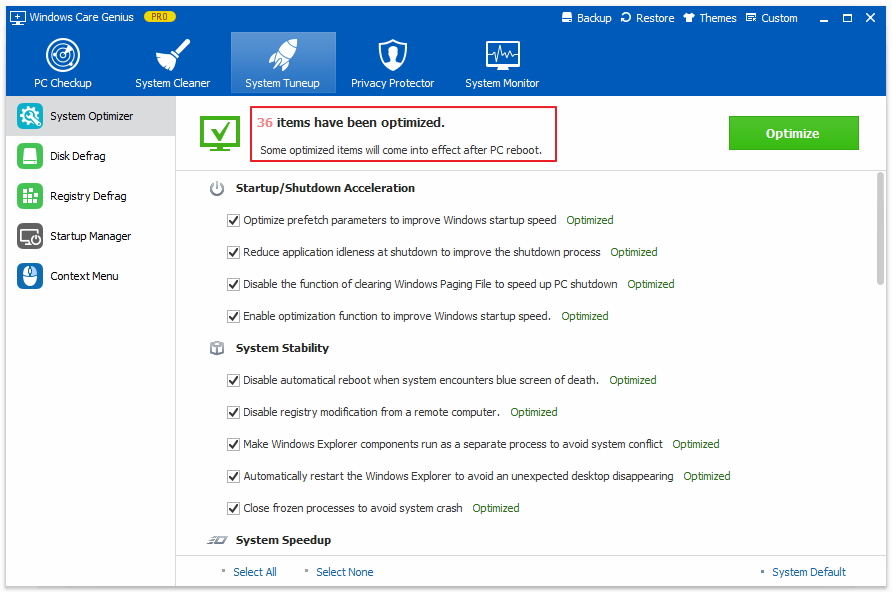
Disk Defrag: Fragmentation makes your hard disk do extra work, which slows down your computer. It can rearrange fragmented data so your disks and drives can work more efficiently.
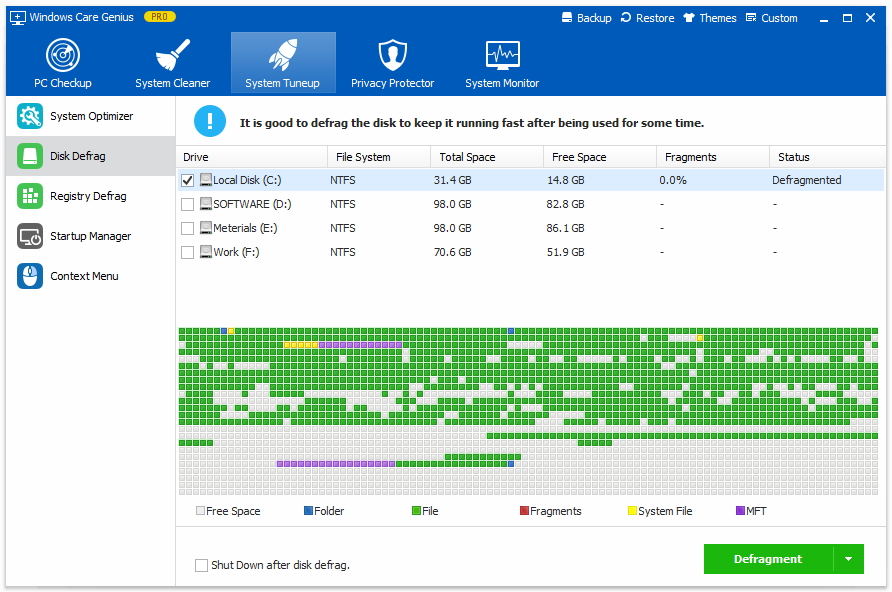
Registry Defrag: It analyzes and then compresses your redundant registry fragments. Please save your work before registry defrag because your computer will lose response for a few minutes during registry analysis. The program will reboot your computer after the defrag.
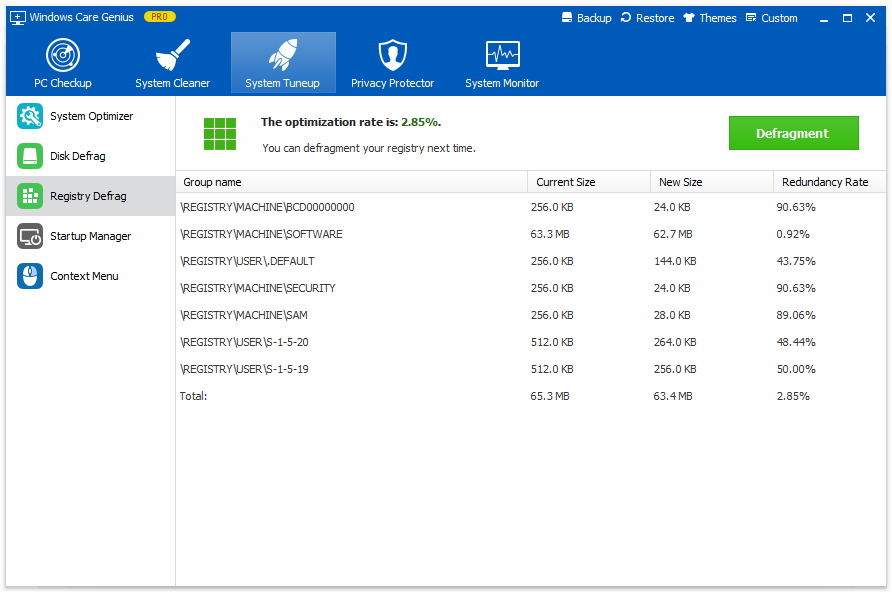
Startup Manager: With it, you are allowed to disable some unnecessary startup programs, so that your PC boot speed is accelerated. Slide the button next the file type to OFF if you don't want to disable it when computer boots up.
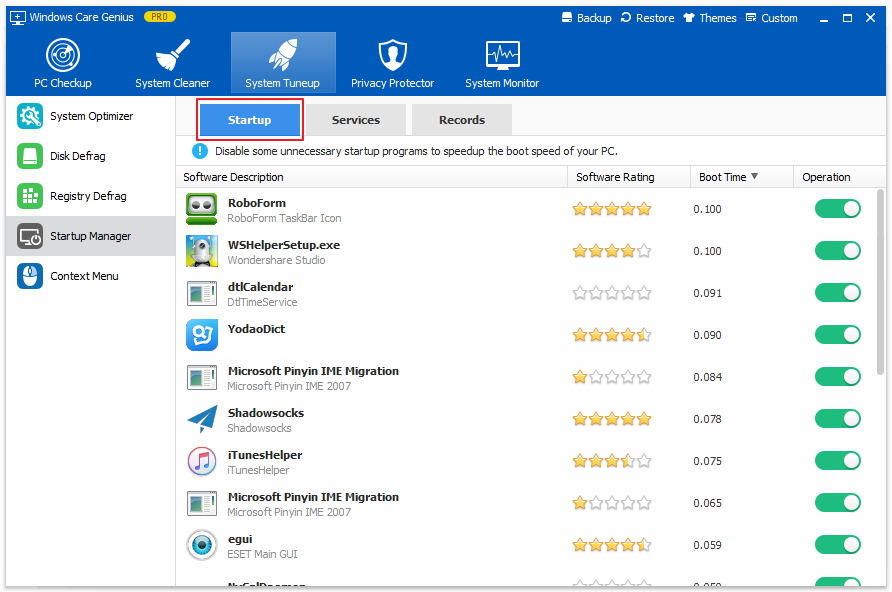
Context Menu: This offers a sample way to manage Windows context menu (right-click menu).
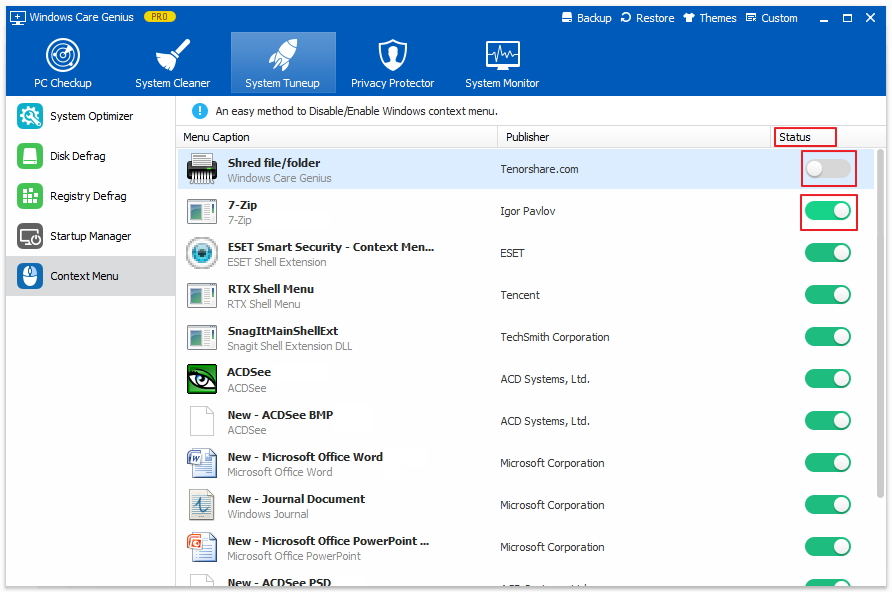
Think this top Advanced SystemCare Alternative for Windows is good? Share it with your friends who want to take care of their PC in the easiest and most effective way.