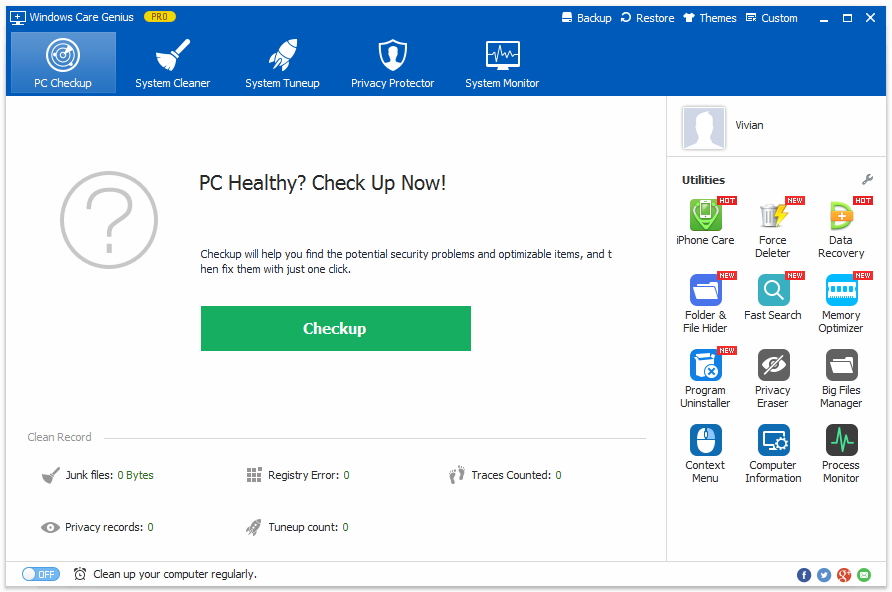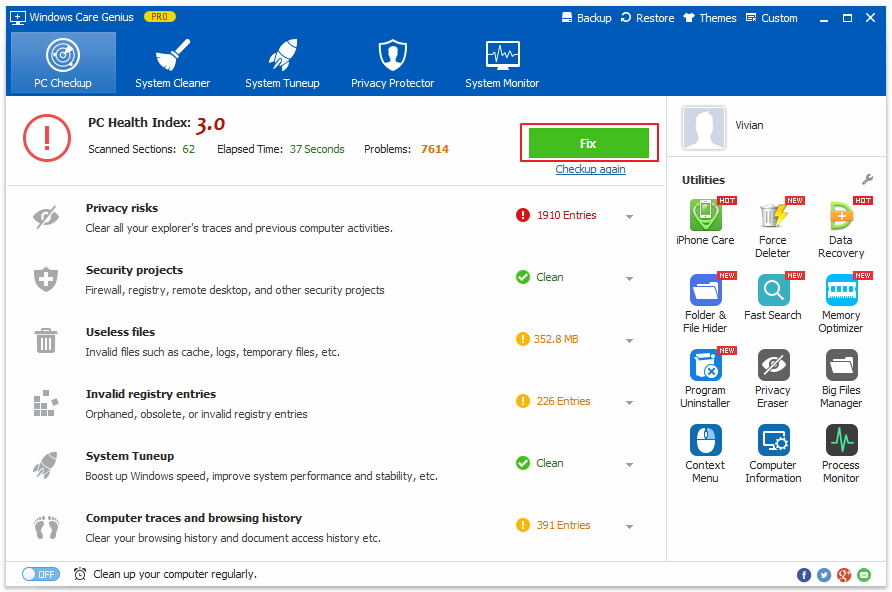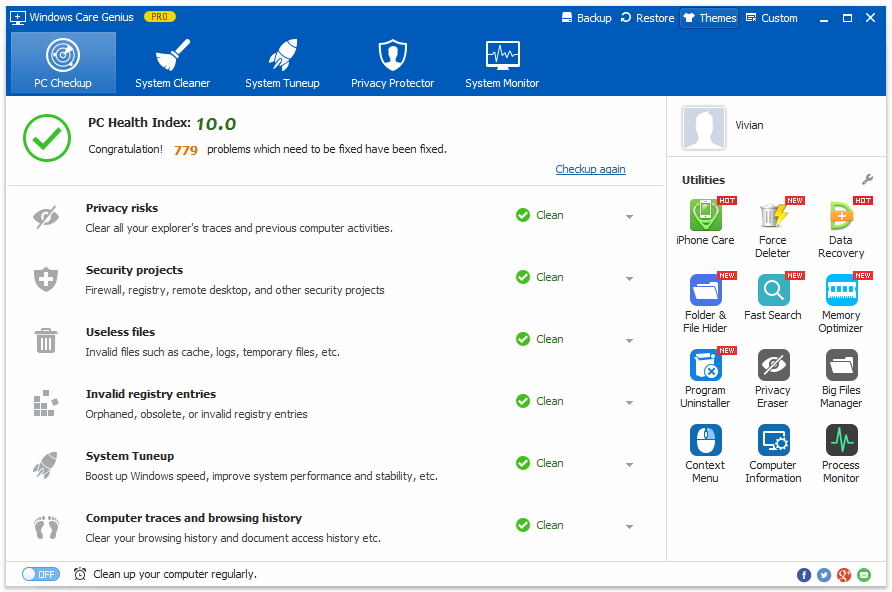After years of use, your PC is full of clutter, cashes, and temp files? Computer runs like a slow snail? Junk files are accumulated over time in your system while you are using your computer and will clog up your hard disk, slow down your PC performance. If you are hunting for the best PC cleaner and optimizer to clean up and speed up your sluggish computer, you are in the right place.
Windows Care Genius is an all-in-one PC cleaner and speed up tool to clean all junk files including temporary files, temporary Internet files, offline webpage, cached thumbnails, log files, downloaded files, unwanted/unnecessary Windows registry entries, and optimize your PC to best performance.
Key Features of Windows Care Genius
With the Windows Care Genius you can:
- Automatically clean your Windows registry and fix all kinds of registry errors.
- Automatically detect and remove all junk files & useless files.
- Fix all issues making your computer slow down and unstable.
- One-stop Tune-up option to boost your computer for top performance with 1-click.
- Defrag the drive and registry to make your PC faster and more efficient.
- Disable unneeded programs that consume your precious system resources and improve PC startup speed.
How to Clean and Optimize PC with Windows Care Genius?
Free download and install this best PC cleaner and optimizer now, and follow steps below to give your computer an overall clean-up and optimizer.
- Run Windows Care Genius and click "Checkup" button, then the software will automatically find the potential security problems.

- After scanning, Windows Care Genius will list the whole health state of your PC and the existing junk files, useless files and invalid registry entries on your PC. Click "Fix" button to clean up all of them in one click.

- After the fixing process, all the existing problems affecting your PC performance are fixed. Your computer is at its best performance now.

Additionally, you can also use System Cleaner to deeply clean all invalid registry entries, useless files, download history, browsing history, form history, invalid shortcuts, traces, cache, cookies, passwords, Windows components, files with specific extensions and slims down your system; or use System Tuneup to speed up system, defrags registry and disk, and manages startup and service with 1 click.