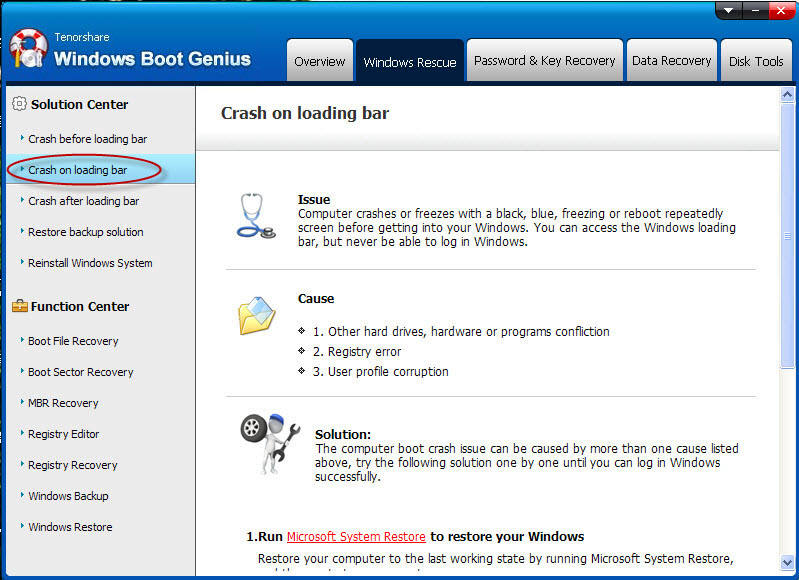Dell latitude laptop is stuck on a Dell splash loop and won't boot to Windows OS? Windows 8 stuck in a boot loop and no safe mode to restore to previous date? Look at your Windows laptop restart infinitely and feel crazy? Relax! Things are not as terrible as you thought. Here you can find 2 ways to fix "Windows stuck at boot screen loop and won't start up" issue. Now, let's get the journey started.
1. Fix "Windows 10/8.1/8/7/Vista/XP Stuck in Boot Loop" with Window Boot Fix Tool – Definitely Work!
If you have tried the first way to tackle the problem of "Windows is stuck on an infinite loop" but failed, you'd better to seek help from profession Windows boot fix tool (Windows Boot Genius). Compared with discharging battery and Memory, Windows boot repairer enables you to regain access to your laptop quickly. Convenient! Time-saving! Easy!
Brief Introduction of Windows Boot Genius:
- Fix any Windows boot issues, like BSOD (blue screen of death, black screen of death, laptop freezing, computer crashes, restarting loop, etc;
- Enable you to back up Windows system before repairing, which guarantees no data loss;
- Support all Windows OS;
- Provide 40+ Windows boot repair tools to ensure 100% repair rate.
- ...
Step on "Windows is Stuck on an Infinite Loop" Fix with Windows Boot Genius:
- Download the full version of Windows Boot genius and install it on a PC which you can boot normally.Get Windows Boot Genius NowBuy Now
- Insert a blank CD/DVD or USB flash drive into the bootable PC and run the boot tool.
- Select CD/DVD or USB Flash Drive and click "Burn" to create boot disk.

- Insert the boot disk into the unbootable laptop and reboot it. While booting, you need to set BIOS to boot laptop from USB drive or set BIOS for CD/DVD.
- After seeing the main interface, get into Windows Rescue tab to backup your Windows at first and then select "Crash on loading bar". In the right section, it offers the issues, causes and solutions. Try the solutions one by one.

After finishing all steps on how to fix windows infinite reboot loop and solving the issue, eject the USB flash drive and restart your laptop.
2. Fix "Laptop is Stuck in Startup Loop" with Residual Power Discharge – Just a Try!
In some communities like Dell Community, many people suggest that residual power discharge can help when laptop can't boot pass the splash screen. But it does not guarantee your problem will be solved certainly. You can have a try. If fail, go back to Option 1.
- Shut down your laptop and disconnect adapter and battery Press and hold down Power button for 30 seconds (a little over is okay).
- Leave the battery uninstalled. Then insert the adapter and plug in. Power on.
- If you want, you can rule out the Memory to check whether the problem is caused by Memory.
In a word, both of the two solutions to how to fix Dell/HP/Samsung/Lenovo/Toshiba laptop in splash screen loop have their own advantages. Just try them as like.