Why my Windows got crashed? how can I repair my crash dump on my laptop when playing games? What to do if my Dell laptop crashed? Laptop is one of the most important tools in our daily business life. It is easy to take it with ourselves and use it on the way of your journey. If you are unlucky to encounter a crashed computer with Windows system, how can you rescue all precious data in the pc and repair the it?
Before fixing the laptop, let us analyze why laptop running Windows 10, 8.1, 8 crashes. There are several reasons may cause computer crashing. The following are main reasons that cause computer crashed.
Why Laptop Keeps Crashing?
- 1. Overheating. The computer runs longer than expected.
- 2. Hardware conflict.
- 3. The laptop was attacked by viruses with no anti-virus and malware protection installed in the laptop.
- 4. Bad ram will bring a crashed laptop with blue screen of death.
- 5. BIOS setting. If you have set something wrong. That will let the laptop run abnormally.
- 6. Incompatible software. If the software does not go well with the laptop, you can got a crashed screen.
- 7. Corrupted system file. And more…
If laptop crash dump screen is caused by the hardware failure, there is no good method but send the laptop to the repair shop. For other reasons, you can restore its Windows operating system if there is a reset disk available. If it is caused by corrupted system file, you can use third party laptop crash repair software to fix the issue. Here we recommend Windows Boot Genius to you! It is quite easy to use and can repair all brands laptop crash problems.
How to Fix PC Crashing and Reboot a Crashed Laptop Running Windows 10/8.1/8/7?
Step 1. Burn a Boot CD/DVD or USB Drive
To fix crashed laptop running Windows OS, download Windows Boot Genius and install it in any Windows computer. Launch the program. In the main interface, follow the tutorial specifically to make a Windows repair CD/DVD or USB drive.

Step 2. Boot Crashed Laptop from CD/DVD or USB Drive
Here we take USB drive for instance. Insert the newly created USB drive to the crashed laptop. Restart the computer, Press F12, Delete to get into BIOS Setting Utility. Please change your laptop to boot from USB drive, not from the internal hard drive.
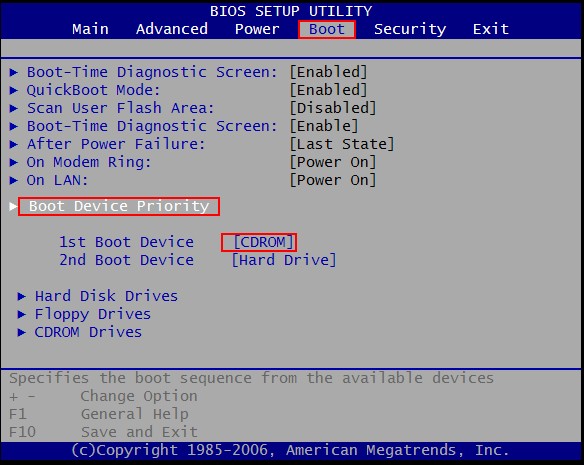
Step 3. Fix Crashed Laptop
When you get into the system successfully, you will see the icon of Windows Boot Genius. Click it to run the program. In the Home screen, please select the Windows Rescue module. Here you will see various repair tools. Please fix your computer under the guide there step by step with all tiny utilities.

Laptop crash error can't be ignored. If you leave the problem unchecked, your laptop will always crash. Windows Boot Genius can fix any Windows pc crashing, such as Windows 7 computer crashed, Windows XP/Vista/8/8.1 pc crashing, etc. The tool aslo works for any computer brands based on Windows operation system, including:
| Samsung laptop | HP laptop | Sony laptop | Dell laptop |
| Acer laptop | Asus laptop | Toshiba laptop | Fujitsu laptop |