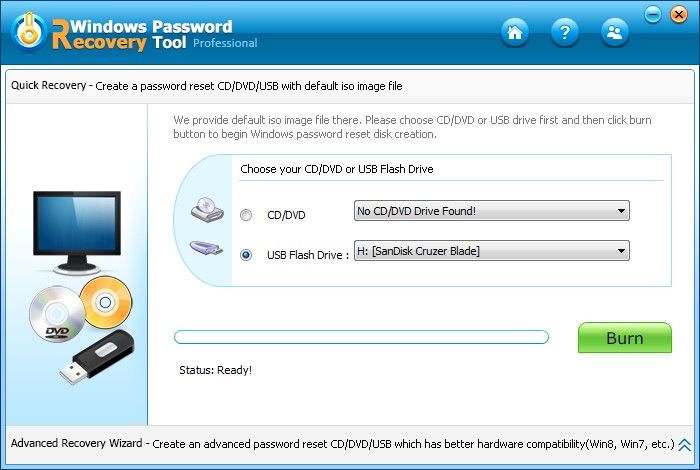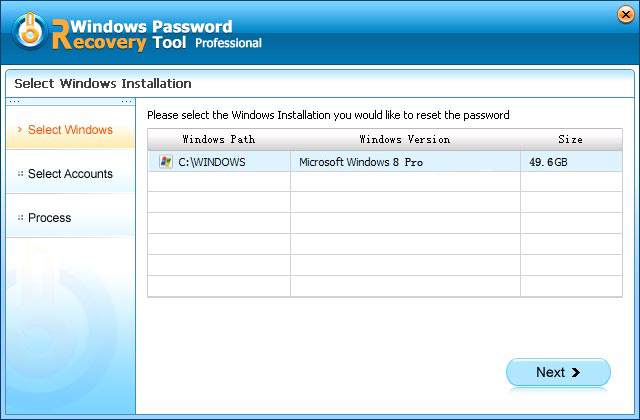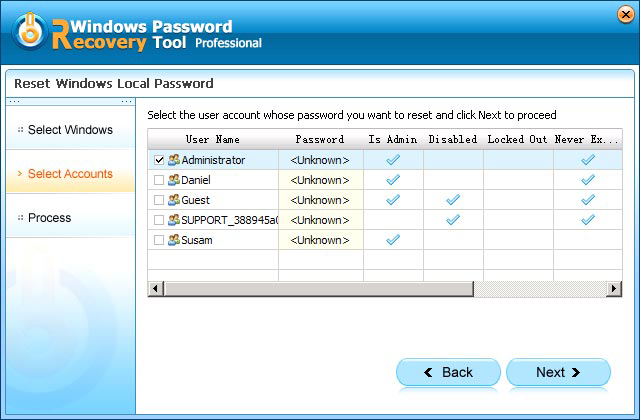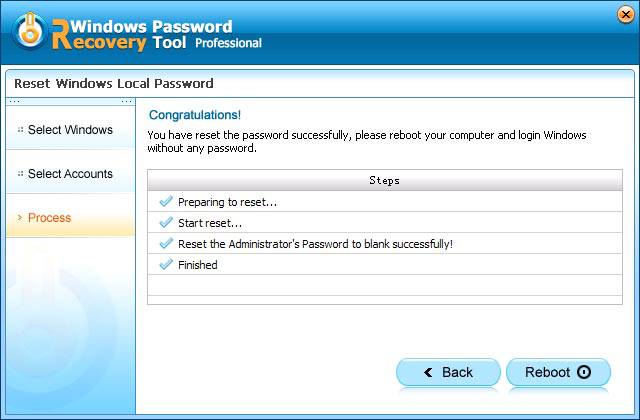Got a new HP laptop but unfortunately forgot HP password to logon? This really drives you crazy. You set a password for your laptop to avoid personal information leaking but unfortunately forgot HP password. Don't worry! This article will tell you how to reset HP password on laptop in the easiest and fastest ways.
Free Download Free DownloadMethod 1: Reset HP Laptop Password with Administrator Privilege Account
With administrator privilege account, you can reset HP password on laptop in Windows 10/8.1/8/7/Vista/XP without any efforts. (Don't have administrator privilege account? Go directly to Windows Password Reset for help.) Here we take reset HP Windows 7 password for example.
Log in your HP laptop with another administrator account.
-
Click "control panel" and open "user accounts". Windows 8 users enter "user accounts" in the search box to access to user account window.
- Click the user account that you lost Windows password, type your new Windows password and a password hint, at last click "Change password".
Method 2: Reset HP Laptop Password with Windows Password Reset.
Windows Password Reset is a wise choice for you to reset HP administrator password. It can easily and quickly reset HP password for local administrator and user account and fully supports for resetting Windows 8/7/Vista/XP password for HP Compaq Presario CQ, HP Pavilion dv and HP Compaq series.
- Download and install Windows Password Reset on an unlocked computer you can access to.
-
Insert a CD/DVD disk or USB flash drive to the unlocked computer to burn a password reset disk to recover HP password. Specify the CD/USB burning drive and click "Burn" to start the process.

- After burning successfully, take out the password reset disk and insert it into your locked laptop and set HP laptop to boot from the CD/DVD-ROM/USB. (Click here to learn how to set BIOS to boot from the CD/DVD-ROM/USB).
Select the Windows system you want to reset system and click "Next". And then select the user account you want to reset password.


-
Click "Reboot" to remove your forgotten HP laptop password. And you can log in your HP notebook without any password.

Now you must have a clear idea about how to reset password on HP laptop with Windows Password Reset Tool. Compared to reset password with administrator privilege account, Windows password applies to any types of password in any situation. So if you are in a hurry to reset password for your HP laptop, just move fingers and download it immediately.
World's 1st Windows Password Recovery Software to Reset Windows Administrator & User Password.
Free Download Free Download